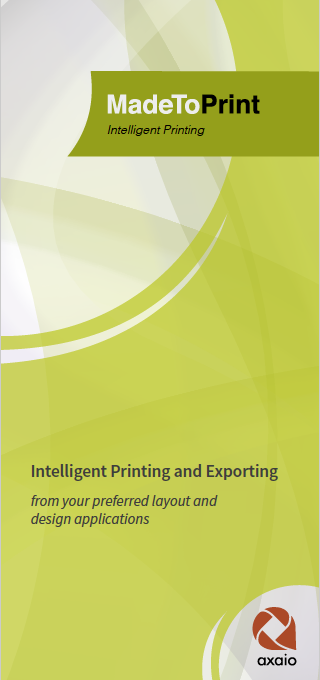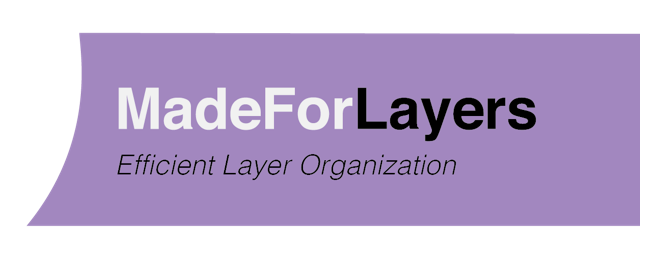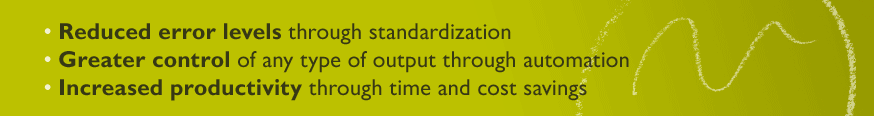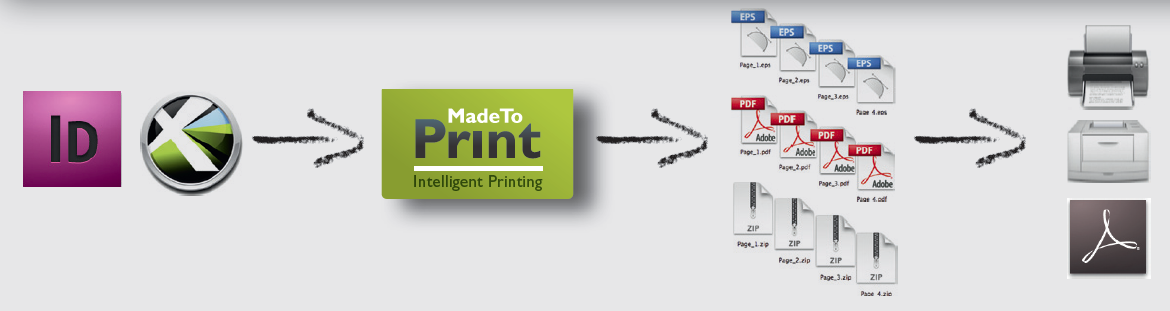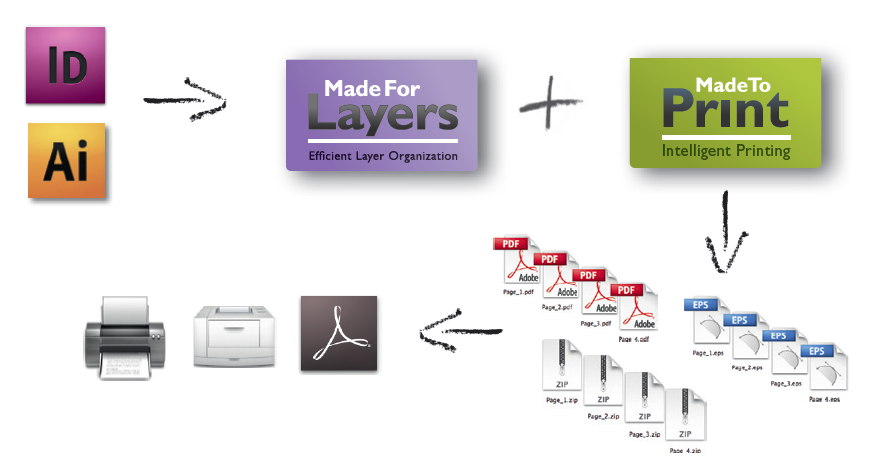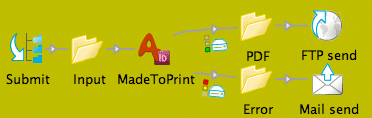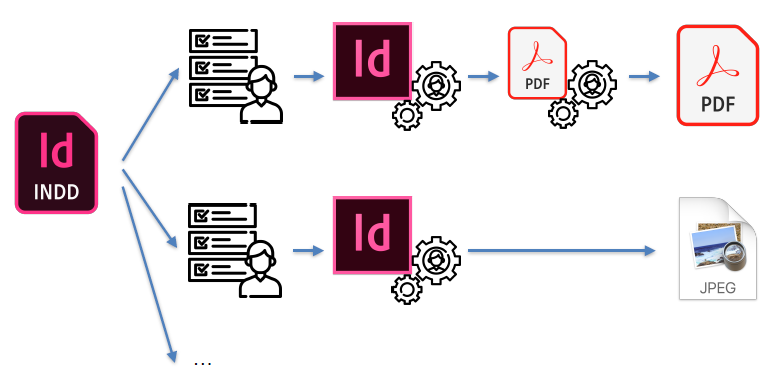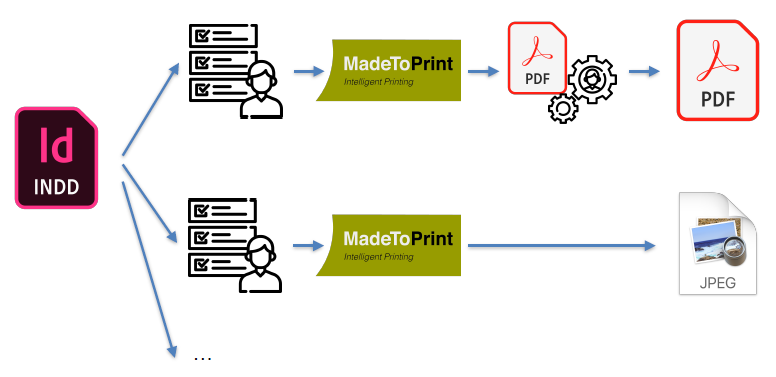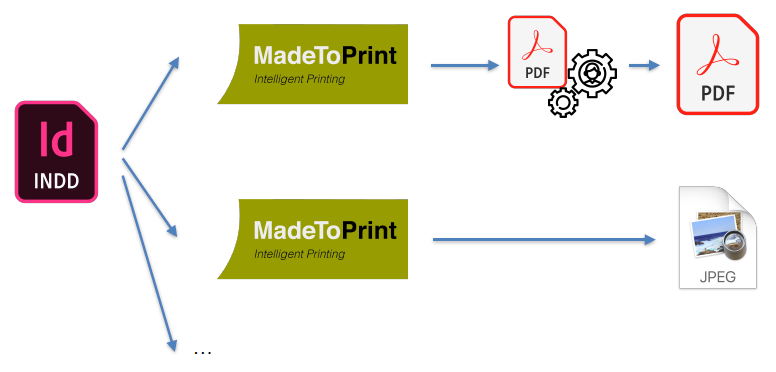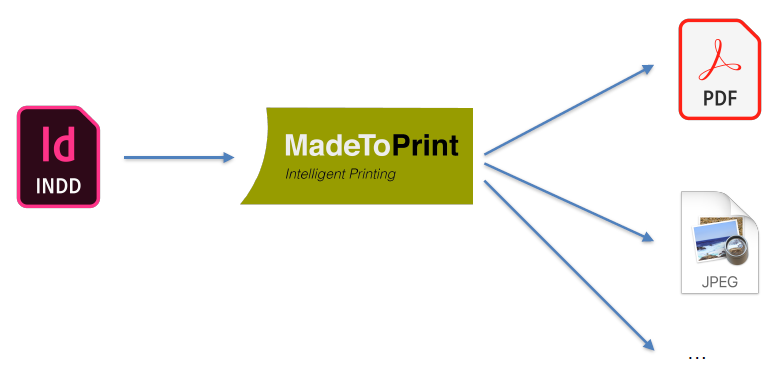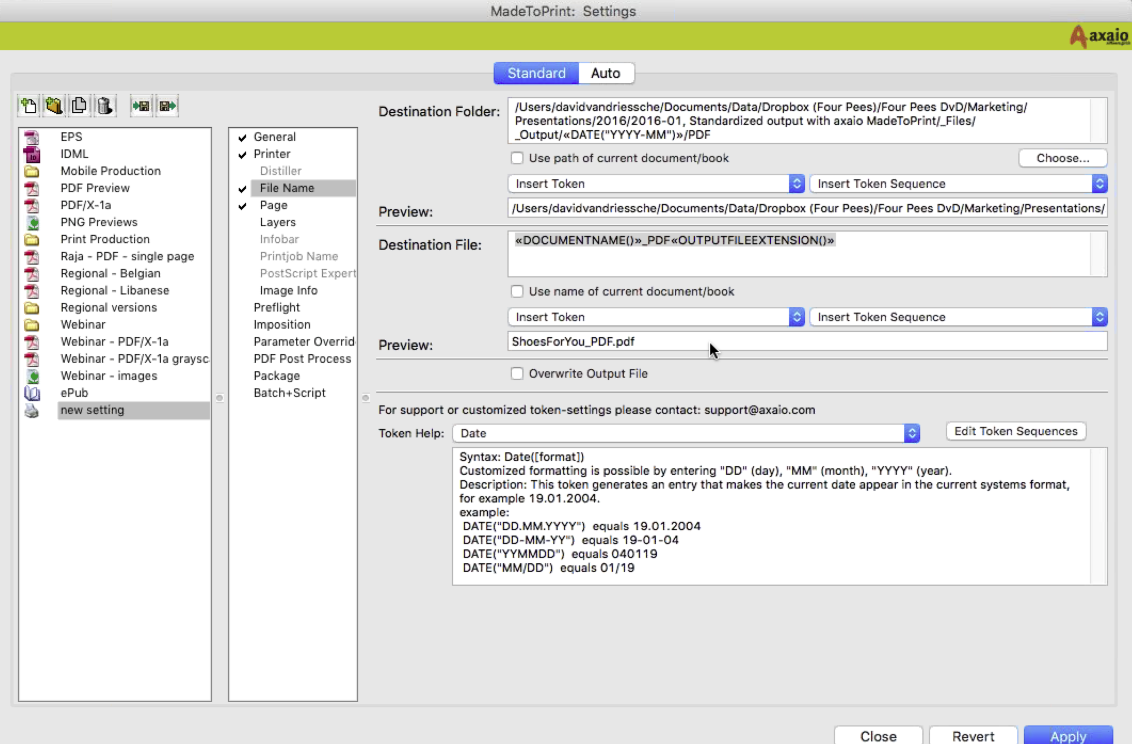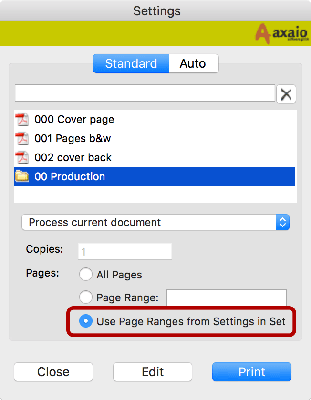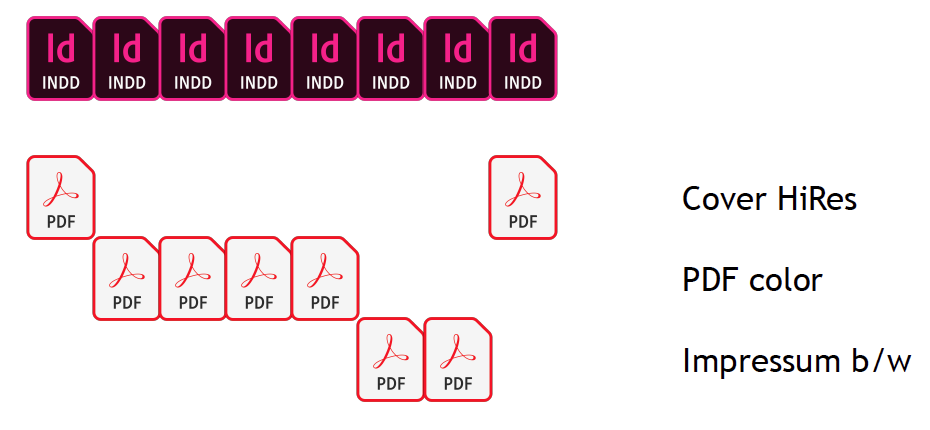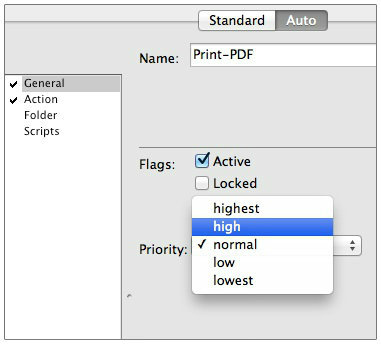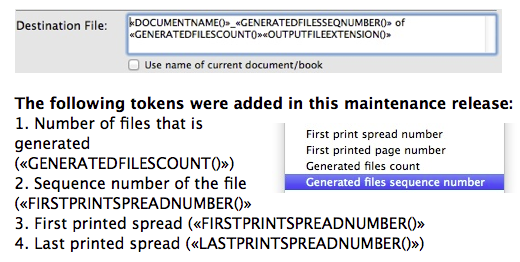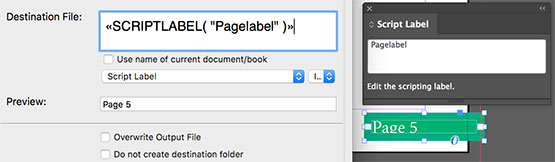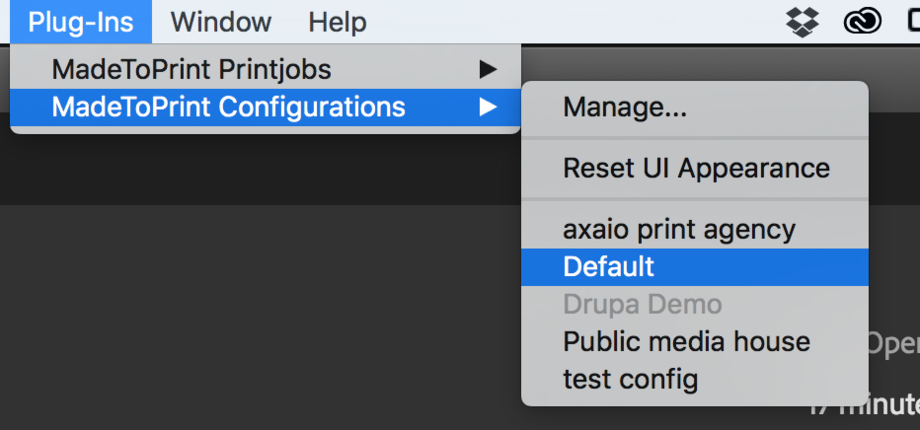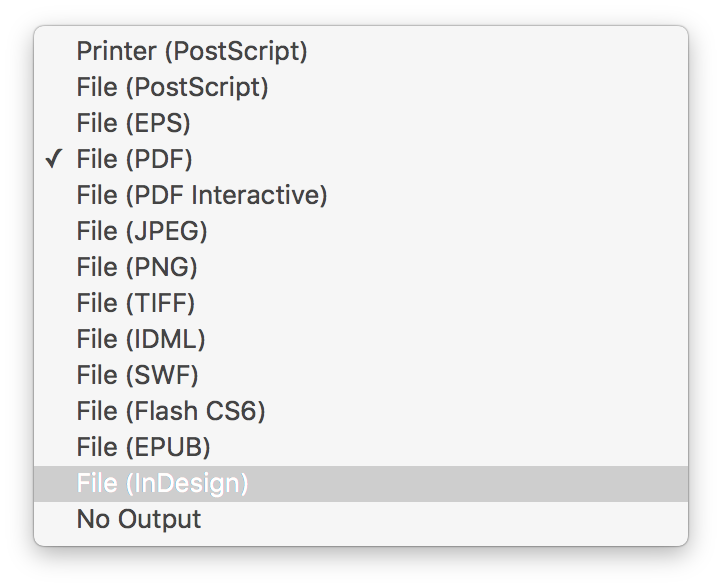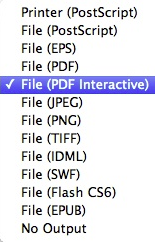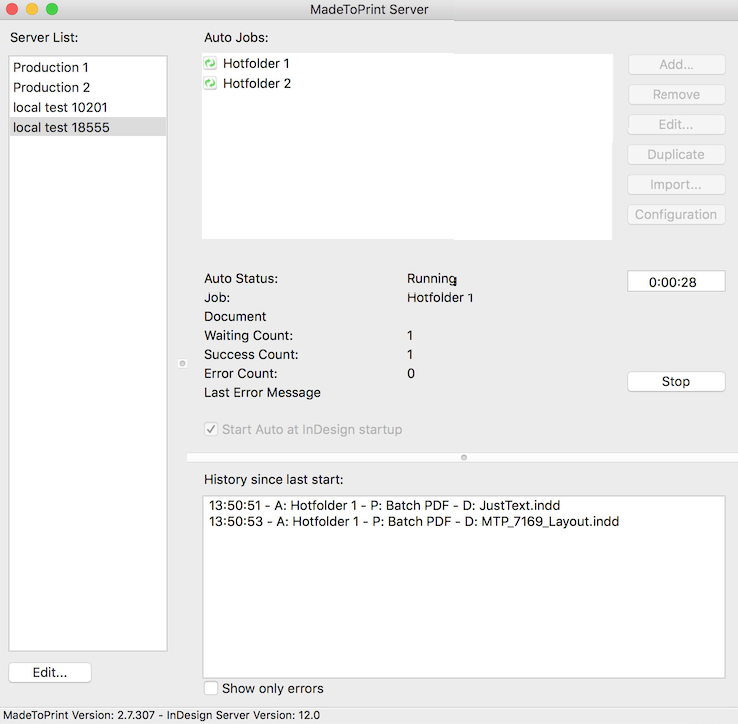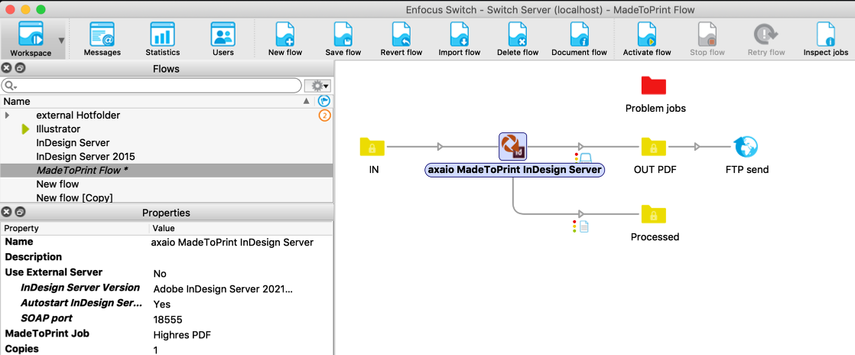Part of NewFormat AB Portal
 
OpenFormat
Products and Services
Offerings / Promotions / Prices
Guides and Datasheets
Customer Contact Form
Home/NewFormat
NewFormat AB
PDF standards make the world work
|
Our solutions are based on
tested, reliable, and highly accessible hardware and software solutions.
NewFormat is Appointed Reseller and Solution Partner in
Nordic (Sweden, Denmark, Finland, Iceland, Norway)
and
Baltic Region (Estonia, Latvia, Lithuania)
of leading PDF technology from axaio software GmbH.
|

Editorial Workflow Technology
Streamlines and standardizes PDF
creation, print and publishing output and content correction workflows for
Adobe® InDesign®, Adobe® Illustrator®, Adobe® InCopy® and QuarkXPress®

axaio MadeToPrint
Intelligent Printing and Exporting
from your preferred layout and design applications
axaio - intelligent efficiency
axaio software plug-ins enhance native capabilities and features of
Adobe® InDesign®, InCopy®, Illustrator® and QuarkXPress® environments.

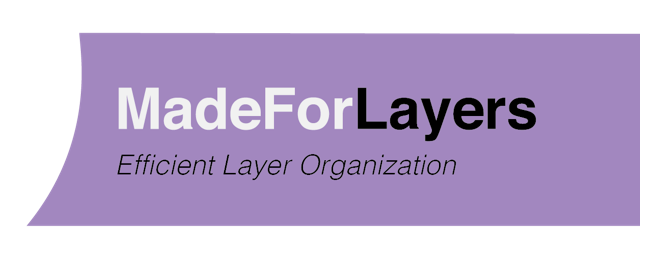

(Click on any icon for more detailed product information)
|
axaio solutions are being used by public authorities, publishing houses,
advertisement agencies, media services agencies, prepress service providers,
printers and packaging companies, insurance companies, associations,
banks and financial services entities, education and research institutions,
all over the world.
They can seamlessly integrate into publishing systems such as vjoon K4,
WoodWing Enterprise, Van Gennep PlanSystem4, and Quark Publishing System,
and workflow automation platforms such as
Laidback Solutions FileTrain and Enfocus Switch.

axaio software is also focusing on to provide support for the ISO Standard PDF/UA
for universally accessible PDF documents and PDF forms,
a theme of growing importance in going forward.
Interesting?
Contact NewFormat ,
for axaio MadeToPrint to enhance the native capabilities and features of
Adobe InDesign, Illustrator, InCopy and QuarkXPress
|

axaio MadeToPrint - intelligent output efficiency
axaio MadeToPrint is an indispensable companion for professional creatives
in graphics design, publishing and packaging design.





axaio MadeToPrint plug-ins streamlines and standardizes
PDF creation, print and publishing output and content correction workflows for
Adobe® InDesign®, InCopy®, Illustrator® and QuarkXPress® environments;
manages output to multiple formats and to multiple destinations simultaneously.
Main goal of axaio MadeToPrint
- To automate output export to different file formats in one go job;
e.g. PDF, PS, IDML, ePub,...
- To combine multiple, manual, repetitive output tasks
- To proceed them all in one go job
- To output them to different devices in parallel
- To guarantee reliable output results
Functionality
- Save output to pre-defined target paths
- Standardize file and directory naming by tokens
- Tailor-made: execute individual scripts if needed
- Automated output of layer combinations;
e.g. for multi language documents
Security
- Checkup on missing images and not loaded fonts
- Control of InDesign's Live Preflight
- Post-check on generated PDF files
- Report generation in case of error
- One-time configuration of complex output settings
- Central output machine with fixed settings
(fonts, preflight, file naming, etc.)
- Always same, correct output results
Benefits
- Standardized output for consistent results
- Optimized output features for more efficiency
- Automated output for time and cost saving
- Once setup, no manual control needed of
output settings and processes
Application example where axaio MadeToPrint inside
Adobe InDesign makes a big difference
Your task and conditions:
- Create and export a Adobe InDesign project in multiple
languages and format variants to different recipients.
- Variants: Posters for print and publication on the web,
other formats for color/black and white printing
for other channels, etc.
Variants could include:
- Export to single PDF fil containing all different layer views and
in a format compliant with the latest ISO PDF/X-4 standard
- Export the default layer view to any of the file formats supported
by MadeToPrint (PostScript, EPS, PDF, IDML, image formats,...)
- Export each layer view to a separate output file in
any of the file formats supported by MadeToPrint
(PostScript, EPS, PDF, IDML, image formats,...)
- You perform this type of job regularly (dayly/weekly/monthly/...)
and often under time pressure to meet promised
delivery times and quality requirements.
You have created multiple variants, languages, and
layers of a design in Adobe Indesign.
Now begins the long, time-consuming journey
in making all the different versions:
- one PDF with all variants and all languages included
- one PDF per variant, with all languages
- one PDF per language version, with all variants
- one PDF per language per variant
With Adobe InDesign alone, it is a very time consuming task;
hardly anything you want to do under time pressure or
as a repetitive or often recurring task.
What if you could do it with just one click instead?
With axaio MadeToPrint you solve that task easily.
With one click, you print and export, at the same time,
all versions from your design project to one or more
output destinations/recipients/customers.
Each recipient gets their ordered job delivered in exactly
the design, format and in the variants that the recipient wishes,
with higher quality, and on time.
axaio MadeToPrint helps you greatly reduce working hours
to create different versions of a document,
and increase efficiency and reduce production time,
by minimizing repetitive job steps.
Let axaio MadeToPrint take over your repetitive and recurring work steps.
Interesting?
Contact NewFormat ,
for axaio MadeToPrint to enhance the native capabilities and features of
Adobe InDesign, Illustrator, InCopy and QuarkXPress
Latest News
axaio MadeToPrint:
Recently added features:
- New Preflight Options
The newly added MadeToPrint Preflight option for
checking for missing plug-ins in the InDesign document,
ensures the expected seamless workflow.
Furthermore, you can now separately specify whether to
check for missing fonts and/or missing links in the document.
Previously, only both could be set at the same time,
which did not always meet the customer's output requirements.
- Job tickets in JSON format
In the MadeToPrint job ticket mode,
new options have been provided to create
input job tickets in JSON format to cover
individual customer workflows.
Moreover, you have the possibility to create
the result job tickets in JSON format as well,
by defining it in the input ticket.
MadeToPrint UI enhancements among others,
the "MadeToPrint Parameter Overrides" feature
has been integrated into the general setup panel,
making it no longer necessary to enter a separate dialog
and thus simplifying handling.
In addition,
more than eight parameters per job can now be
adjusted in MadeToPrint's standard mode for even
more individual control of the print settings.
- Further improvements
Additionally, several other improvements
have been integrated that lead to more safety
in the automated print output:
In case that files in the MadeToPrint hot folder
cannot be processed due to problems,
for example because of a crash of
the Adobe InDesign Server,
they are automatically moved to an error folder
if an error folder has been set up.
This significantly simplifies and speeds up
the process of identifying and fixing problems.
- Book processing
The book processing options in MadeToPrint have been improved and extended.
Users of this new release can now create single-page output in MadeToPrint
based on InDesign books as input.
In addition, it is possible to search for missing document links in
additional folders when using book mode.
The pre-processing of books has been optimized in the way that
it is possible to run pre-processing scripts on all documents of a book.
Moreover, you can process books now also from older InDesign versions.
- Local Packaging before output
Possibility to collect and package this layout data locally for output.
This results in a higher output safety by preventing problems
caused by unpredictable, unstable network connections.
- PDF post-processing
The callas pdfEngine included in MadeToPrint
has been updated to the latest version.
For the MadeToPrint PDF Post Process feature,
this pdfEngine allows to apply new PDF profiles
from the latest callas pdfToolbox 13 version.
These include the PDF/X-6 standard which is based on PDF 2.0,
the future standard for PDF print templates.
In addition, it is possible to export hyperlinks from
placed INDD or PDF documents into the exported PDF.
Interesting?
Contact NewFormat ,
for axaio MadeToPrint to enhance the native capabilities and features of
Adobe InDesign, Illustrator, InCopy and QuarkXPress
|
axaio MadeToPrint webinars / video recordings, tutorials, demonstrations

Video Demonstrations of MadeToPrint - Popup-window
axaio software - Tutorials
|
axaio MadeToPrint Training
MadeToPrint - Instructor-led Training
|
Price Information
axaio MadeToPrint software can be obtained via license acquisition.
For 5pcs or more desktop licenses volume discount apply!
Interesting?
|
axaio MadeToPrint - Datasheets/Brochures/User Manuals
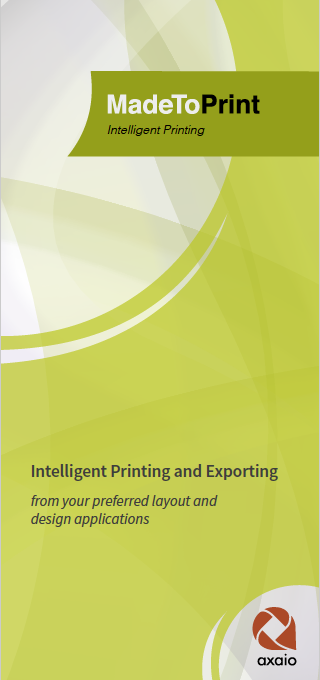
|
axaio MadeToPrint Related Reference Cases
- 2019 - PRO, PROpensionären
PRO is one of Sweden's largest and most active social movements.
PRO exerts influence on major social issues and ensure that life
as a pensioner is more fun and more rewarding.
Design and production of the member magazine: PROpensionären.
- 2019 - Tamedia AG
Tamedia is a Swiss media company based in Zurich.
Tamedia's daily and weekly newspapers, magazines, online platforms, together
with its printing facilities make it one of Switzerland's leading media enterprises.
- 2014 - MediaMarkt
Germany's and Europe's Number One consumer electronics retailer.
The company currently has over 800 stores in 14 countries around the globe.
For the production of its promotional materials the company uses axaio MadeToPrint.
- 2014 - Hornbach
Founded in 1877, this independent family-run company operates 148 large mega stores
with garden centers in nine European countries and is satisfied MadeToPrint user.
- 2013 - Stadium AB
Sweden’s largest sports chain with more than 140 stores in Sweden, Denmark and Finland.
Production/Supply of sales collaterals and promotion material for sports stores.
- 2013 - Lego
The LEGO Group is a privately held, family-owned company
with headquarters in Billund, Denmark. Based on the iconic LEGO® brick,
it is one of the world's leading manufacturers of play materials.
- 2013 - Motorrad AB, Sweden (partly owned by Egmont)
"Motorrad - Europe's largest bike magazine now in Sweden".
- 2012 - Ringier AG
Swiss media company operating more than 120 newspapers and magazines worldwide,
as well as running printing plants, several radio and TV stations and
over 80 web and mobile platforms.
Fully automation of high resolution print data (PDF/X-3 standard) - (pdf)
- 2009 - TUI
TUI Germany GmbH is the German market leader in tourism.
For their catalog production, TUI Germany has been counting on MadeToPrint for years:
“MadeToPrint is the ideal complement for the delivery of files to
our production system for print production.
Our MadeToPrint jobs ensure high reliability and short processing times.
Especially in the field of our catalog production we appreciate these benefits.”
says Hendrik Bender, Consultant Media Technology.
- 2008 - Aste Helsinki
Builders of innovative media communications providing comprehensive
digital and print communication as well as marketing solutions for
various types of organizations, publishers and brands.
Aste Helsinki help enterprises to process and share content in the right way and in
the right place: books, magazines, online, brochures, social media, tablets, phones.
MadeToPrint helps Aste Helsinki to publish its materials with the highest quality and efficiency.
- 2006 - Axel Springer SE
One of the largest digital publishing houses in Europe,
with numerous multimedia news brands, such as BILD, WELT, and FAKT.
Headquartered in Berlin, Germany, the company (with nearly 14,000 employees)
is active in more than 40 countries with subsidiaries, joint ventures, and licenses.
- 2000 - O'Sullivan Communications (OSC), USA
One of the largest digital publishing houses in USA,
is developing a variety of multilingual products and services
to meet project requirements in any industry.
The company has a multilingual, multicultural in-house team of skilled professionals
who provide among others layout and publishing, translations, prepress, printing ...
MadeToPrint Auto for Quark Publishing Platform is a fixed part of their standardized
print production workflow for many years, as it ensures a reliable and consistent output
of all different document versions. OSC has enjoyed huge time-savings
with the automation and handsfree operation of MadeToPrint.
|
Products
|

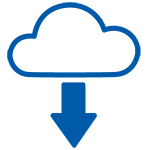
Click Here for Free Trial of axaio MadeToPrint for 30 Days
(You will be asked to fill in a trial request form.
To help us identify your software download and support you,
please enter the code NewFormat
in the form field named Preferred Reseller).
|
axaio MadeToPrint
Intelligent Printing and Exporting

axaio MadeToPrint is the intelligent print, publishing and export solution for
publishers, printers, creative agencies, and for the packaging printing industry,
for output standardization, optimization and automation from within
Adobe® InDesign®, Illustrator®, InCopy® and QuarkXPress®.
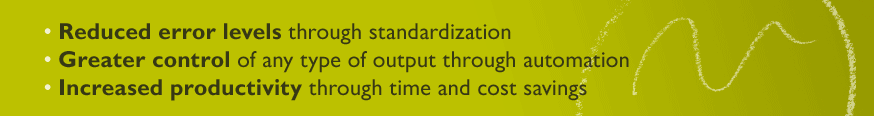
The main objective of all versions of MadeToPrint is to standardize output processes so
that all different components needed for production are created according to the right
specifications, in the right locations and with a predefined standard naming convention.
This reduces errors and lead-times and as a result increases rentability of production.
Handling documents in multiple languages and versions is a challenge.
axaio MadeToPrint is the ideal gate keeper and offers streamlined and faultless production
with standardized file naming and path handling, adding info bars, handling language layers
and finally providing an imposed file ready for digital print output.
Needless to say that this adds a tremendous efficiency increase,
and considerable time and cost savings. br>
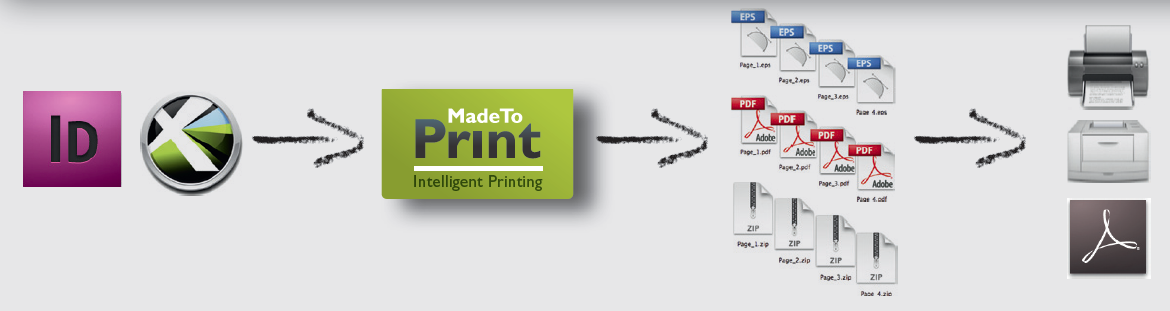
MadeToPrint enriches Adobe® InDesign®, Illustrator®, InCopy® and QuarkXPress®
with numerous professional output and conversion features,
including batch processing and hotfolder operation.
Optionally, MadeToPrint can be used in conjunction with editorial systems.
Efficient Layer Organization with MadeForLayers - Included for free in MadeToPrint:
When using MadeForLayers as a free part of MadeToPrint,
the different layer views can automatically be printed or exported to PDF,
instantly creating faultless output for all different language or regional versions.
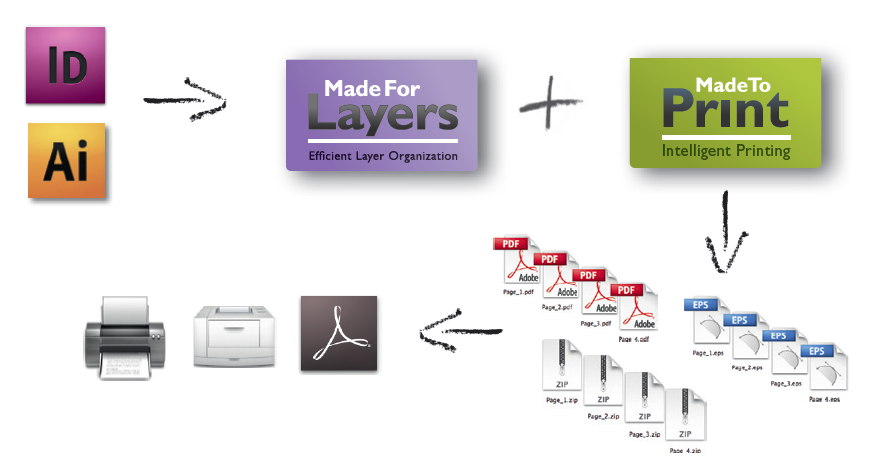
Streamlined multi-channel output and quality verification
axaio MadeToPrint allows fully automated print and export from
the design document to one or more output targets.
This means that the same document can be exported to different
PDF versions, EPub and XML.
The automation process is based on an integrated hot folder support.
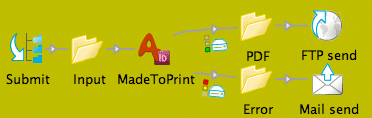
Especially for Adobe InDesign document types that contain a large amount of
InDesign master page objects, the "MadeToPrint Export to PDF" process
is highly accelerated, fastening the print production significantly.
In particular, customers with high-volume data-processing will benefit
from this as they can export larger amounts of documents in less time.
Quality verification is one of the most important steps in any publishing workflow.
The earlier sophisticated quality checkups in the creative workflow is performed,
the easier it is to correct mistakes saving time and costs
- all of which quality assures the entire workflow.
Quality verification with MadeToPrint vastly enhances the reliability of PDF
generation and print output processes as well as export to different file formats;
among them EPUB.
axaio MadeToPrint turns manual, interactive, repetetive and
time consuming workloads into automated workflows
1.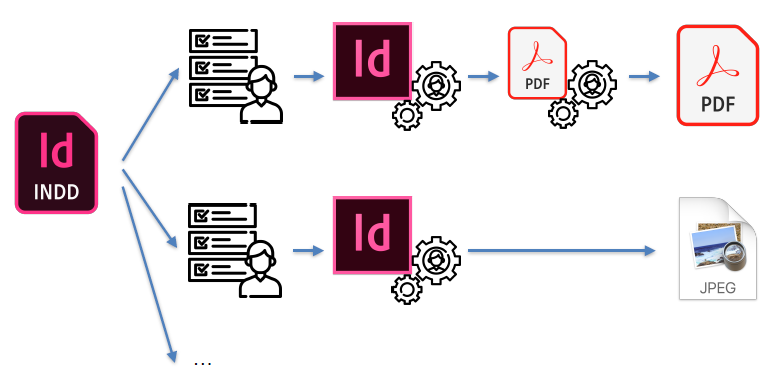
2. 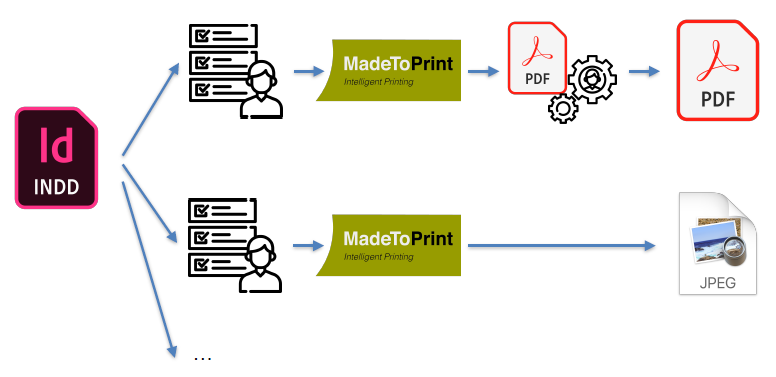
3. 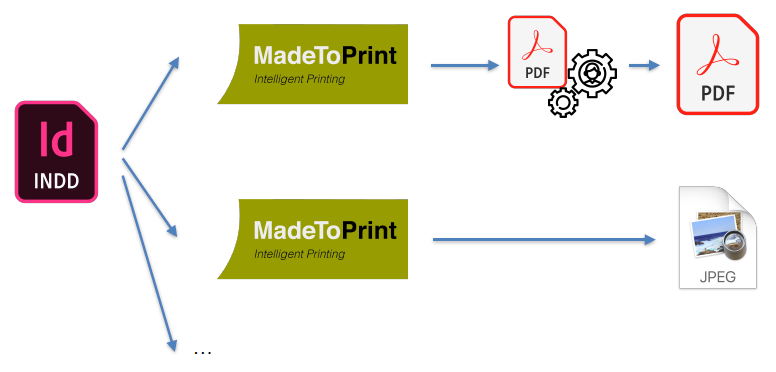
4. 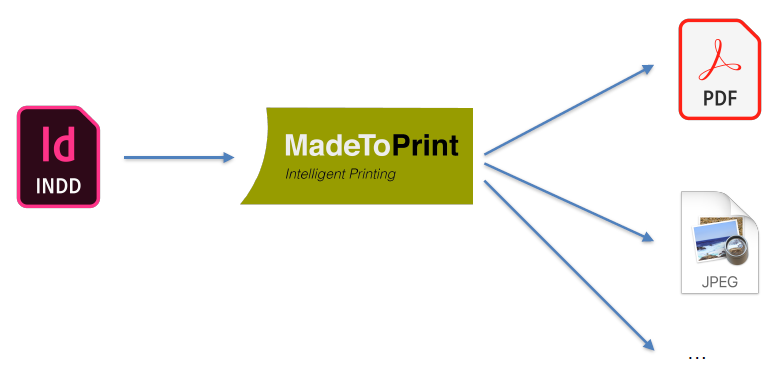
Overall advantages:
- processes big data volumes in a shorter time
- saves costs while avoiding mistakes through a standardized workflow
- minimizes repetitive tasks and the number of keystrokes
- no repetitive control of settings saves time and secures the workflow
- guarantees best output results through different quality checks
- enhanced workflow through a centralized output administration
- short time to Return-on-Investment (ROI)
axaio MadeToPrint - Three versions
  
axaio MadeToPrint Standard




Plug-in for Adobe InDesign, Illustrator or InCopy and an XTension for QuarkXPress
allowing manual, one-click, print and export from design documents
to one or more output targets.
Automation into workflows: No, interactive processing – “click to output”.
Integration into workflows: No.
Details on Key Features in MadeToPrint Standard
axaio MadeToPrint Auto




Makes all functionality from MadeToPrint Standard available in a
fully automated way using integrated hot folder support.
Automation into workflows: Yes, uses hot folders and integrates with
Laidback Solutions FileTrain or Enfocus Switch.
Integration into editorial systems: Yes, integrates with:
Details on Key Features in MadeToPrint Auto
axaio MadeToPrint Server

axaio MadeToPrint Server is an output server solution with three components:
- Adobe InDesign Server,
- the matching MadeToPrint plugin, and
- a user interface that is installed as stand-alone program.
MadeToPrint Server automates printing and output processes in order to
produce cost-effectively and at the highest quality level.
Automation into workflows: Yes, integrates with Adobe InDesign Server,
Laidback Solutions FileTrain or Enfocus Switch.
Integration into editorial systems: Yes, integrates with:
Details on Key Features in MadeToPrint Server
Fields of Application for axaio MadeToPrint in
Adobe® InDesign®/InCopy®/Illustrator® or QuarkXPress® Environments
For Publishers:
Publishing environments that use Adobe® InDesign®/InCopy®/Illustrator® or QuarkXPress®
as their publishing program simply need top efficiency in terms of production procedures.
Typically, several teams simultaneously work on a large number of documents.
Against the deadlines!
Today they still run into output flaws, misprints, issues with layers, etc…
even with leading layout and publishing tools.
- MadeToPrint Auto and MadeToPrint Server solve current issues by automating,
extending, enhancing, and streamlining printing and output processes.
Predefined jobsets in MadeToPrint provide identical output from every file
for increased efficiency, as well as considerable time and cost savings.
Any publisher looking to standardize output in order to decrease
cost and errors should have a look at MadeToPrint.
For Printers:
For conventional or digital full service printers, the production processes leading
to the final printed document need to be as efficient and reliable as possible.
Especially when handling specialized documents in multiple languages and versions.
- MadeToPrint is the ideal gate keeper and offers streamlined and
faultless production with standardized file naming, adding info bars,
handling language layers and finally providing a fully imposed ready to print file.
Needless to say that this adds a tremendous efficiency increase,
and considerable time and cost savings.
For Creative Agencies:
Inside agencies creative and production teams often struggle with insufficient or
unfriendly document output procedures inside industry leading publishing tools.
- MadeToPrint relieves designers for all technicalities of preparing files for print.
It solves output flaws, misprints, issues with layers, etc. by extending,
enhancing, checking and streamlining all output processes.
For Packaging Design and Prepress Teams:
Today, Adobe Illustrator remains the tool of choice for the creation of packaging designs.
At the same time, PDF is gaining popularity as the file format of choice
for file exchange and review.
- With MadeToPrint for Adobe Illustrator, axaio software provides a solution
to automate PDF output from Illustrator with all the advantages such as
cost savings and reduced errors.
For packaging design and pre-press teams, MadeToPrint is the perfect tool to
automate the creation of different packaging versions, standardize file naming
and increase output consistency.
Once an output specification is set up in a MadeToPrint JobSet all files
processed with that JobSet will consistently fit the same specification.
MadeToPrint for Adobe Illustrator also allows you to extract all kinds of versions
from the same master file, for example different language versions,
low resolution for customer approval, a technical specification version
for making the die cuts and more.
Packaging designers and pre-press professionals are now able to create
PDF files from Adobe Illustrator, without having to worry whether complex
layer structures are correctly handled, or whether naming conventions and
other production specifications are set correctly.
For Production:
- Production managers can create output jobsets once,
making them available to all users,
to get identical output from every workstation with one mouse click.
How to get standardized and quality-assured output using axaio MadeToPrint
MadeToPrint integrates with Adobe InDesign, Adobe Illustrator, Adobe InCopy, QuarkXPress
and provides very precise and flexible standardized output control from these applications.
Standardized how?
- create an “Output setting”
- use that output setting to generate output from InDesign, QuarkXPress,…
- each output setting generates exactly one type of output
Output Settings
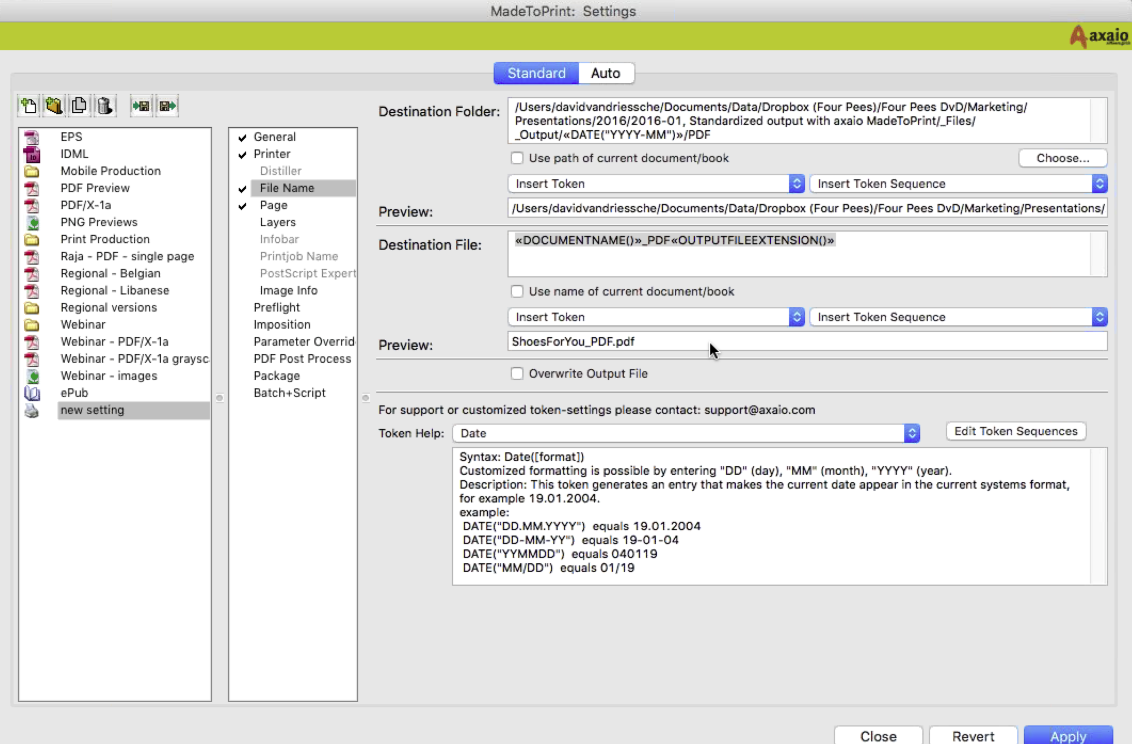

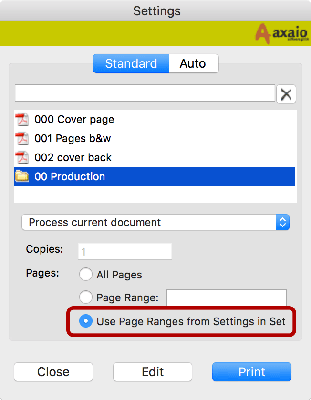
Possibility to define the page range of a document which needs to be output.
Previously one could only overwrite the page range of all MadeToPrint jobs,
which were combined in a MadeToPrint job set,
e.g. all jobs included in the set were executed with the page range 'all pages'.
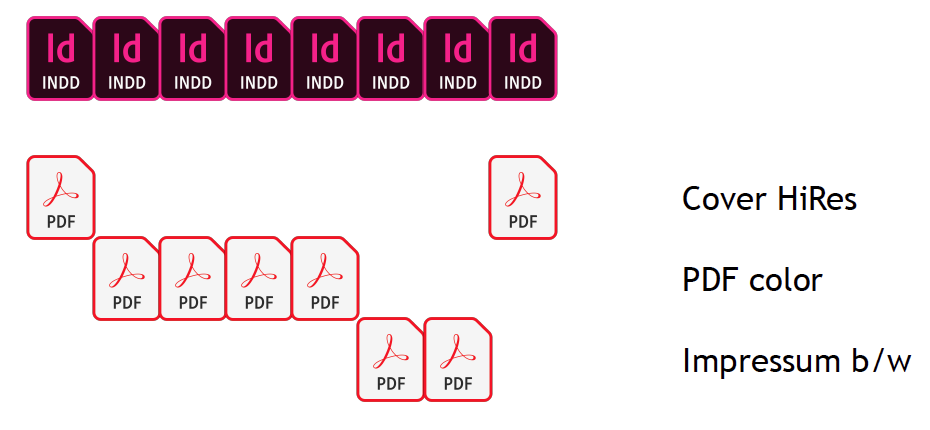
Hot Folders Priorities Settings
(axaio MadeToPrint Auto and Server)
- Allow defining different hot folders to automatically produce
output from Adobe InDesign jobs dropped into those hot folders.
- Hot folders can be assigned different priorities which determine
the order in which folders are scanned and jobs are processed by MadeToPrint.
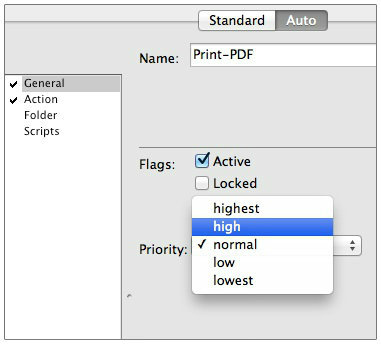
Image smoothing options when Adobe InDesign jobs
are exported to PNG or TIFF images
- Image smoothing options when Adobe InDesign jobs are exported
to PNG or TIFF images; making such images more usable especially
when produced as thumbnails or preview images.

Tokens - Support for variables that allow flexible output settings
- The purpose of MadeToPrint is to reduce errors and lead-times
and as a result increase rentability of production.
An important part of this process are tokens.
Tokens are variables that allow output settings in MadeToPrint
to be more flexible and to incorporate various pieces of metadata,
ranging from dates and times, over automatically increasing
numbers to information from editorial systems.
Tokens are available for many aspects of output settings.
They can be used to determine where files will be saved,
how their name will be created and more.
MadeToPrint contains built-in help to work with tokens and
allows predefined token lists for recurring needs.
Four important new tokens have recently beed added to provide information regarding
- the number of files generated by an export setting,
- the sequence in that output, and
- the first and last spread number of the currently exported file.
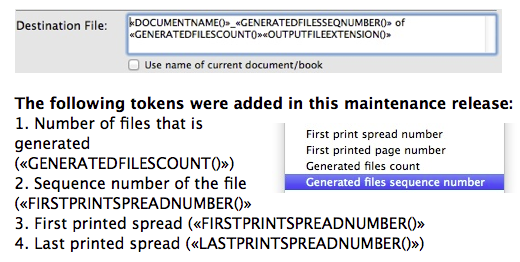
A new token (variable), called ScriptLabel,
has been added to MadeToPrint’s token engine to e.g. standardize
the folder and file naming even more dynamically.
This token captures the content of an Adobe InDesign text frame,
labeled with a specific ScriptLabel, and imports it into the folder or file name.
This will give the user more options to adjust his workflow set-up
in a flexibel and tailor-made way.
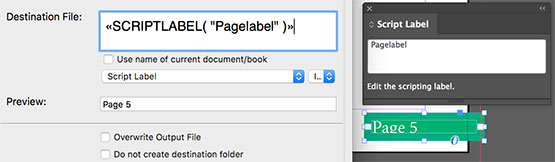
Managing job configurations
- News: Managing job configurations
MadeToPrint now comes with a configuration manager, which optimizes
the handling of different and complex customer or project configurations.
Each MadeToPrint configuration can be setup with all jobs
and job sets for a particular client, magazine, project etc.
Switching between configurations is easy and quick and configurations
can be exported and imported so that all settings for a particular project
are easily transferred from one system to another.
On top of that, MadeToPrint now also allows searching jobs and job sets.
Because the search system filters not only on name but on all properties of
a job or job set, it’s an incredibly powerful way to find specific jobs or
job sets in a large configuration.
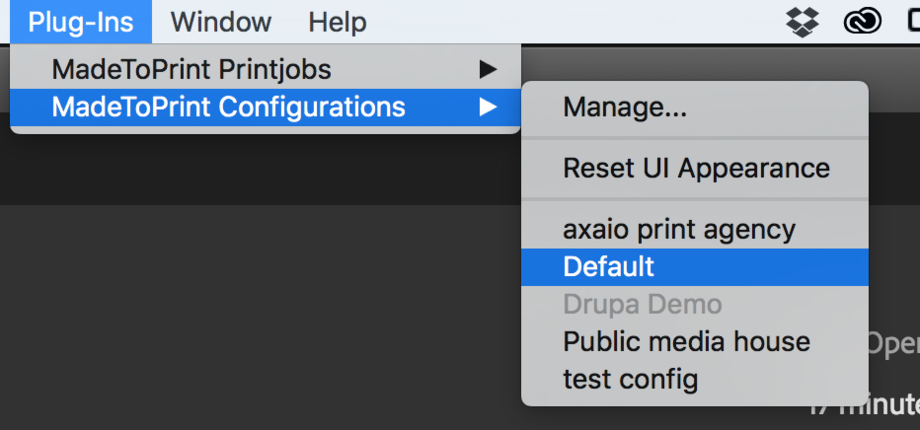
MadeToPrint Export Formats

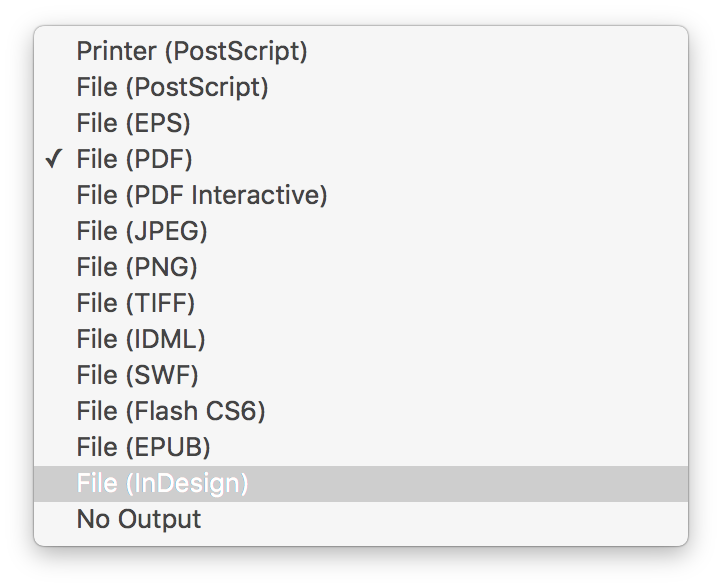

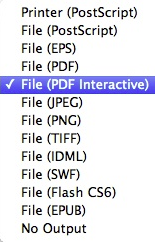
Processing native files
- News: Processing native files
The automated versions of MadeToPrint
(MadeToPrint Auto for InDesign and MadeToPrint Server for InDesign Server)
are now capable of automatically picking up images, Photoshop and
Illustrator files from hot folders.
These files are placed in a newly created InDesign document and from there
exported according to the settings of the specific job or job set.
For such native files MadeToPrint provides a completely automatic conversion to
PDF, image, PostScript or any other file format supported by MadeToPrint.


|
New user interface for MadeToPrint Server
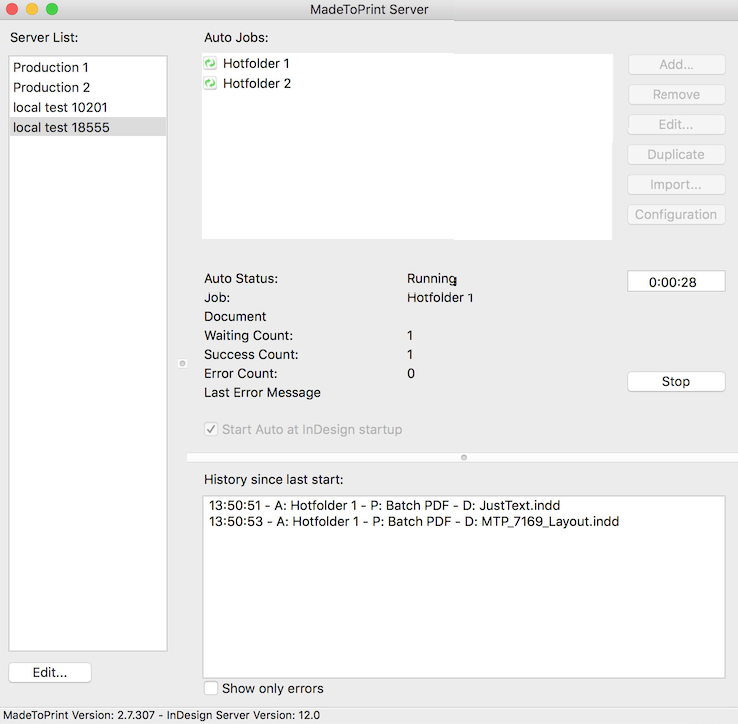
The old user interface, which was based on Adobe AIR and Flash Player,
has been replaced by a native application.
For an easier set-up of the MadeToPrint Server configuration we do recommend
all customers who are using MadeToPrint together with Adobe InDesign Server
to install the current Server UI for MadeToPrint. It offers much more comfort
when configuring MadeToPrint Server and is above all much faster.
In addition, it offers more options for further development and
can therefore be adapted more flexibly to customer requirements.
It is also planned to further extend the UI in the coming months
into a kind of 'control center' in order to provide the customer with a
comprehensive response to the status of the processing in the current workflow.
MadeToPrint Server UI v1.0.003 can be installed separately,
regardless of which InDesign version the customer is working with.
|
axaio MadeToPrint for WoodWing Enterprise Publishing System
 + + + + 
WoodWing simplifies modern publishing workflows and makes
digital channels an integrated part of the publishing process.
MadeToPrint Auto/Server for WoodWing Enterprise is an intelligent
printing and exporting add-on for Adobe InDesign allowing powerful
output workflows for multichannel publishing.
The integration of MadeToPrint in Woodwing Enterprise
guarantees a very high level of production safety to ensure a
reliable output workflow with a maximum of efficiency.
MadeToPrint Auto Enterprise for Adobe CC 2019 and
MadeToPrint Server Enterprise for Adobe InDesign Server CC 2019
are compatible with WoodWing Enterprise for Adobe's Creative Cloud version 2019.
With MadeToPrint for WoodWing Enterprise, publishers can continue to
standardize and optimize their print and export processes in order to
decrease cost and errors, and publish more efficiently, whether producing
newspapers, magazines, catalogues, sales and marketing material,
annual reports or books.
MadeToPrint for WoodWing Enterprise relieves designers from all
technicalities of preparing different file formats for print (e.g. PDF).
It solves output flaws, misprints, issues with layers etc. by
extending and streamlining output processes.
Production managers define tailor-made output job sets,
making them available to all users, to get identical,
consistent output results from every workstation
- fully automated, without manual assistance.
The axaio MadeToPrint/Enterprise Server plug-in is,
since Wooding Enterprise version 10.9.0,
fully integrated in WoodWing's multi-channel publishing system,
providing guaranteed reliable and effective output procedures.
Based on metadata information axaio MadeToPrint jobs
can be processed status-based directly from within
the WoodWing publishing system - automatically 24/7.
WoodWing Enterprise can be configured in a way that as soon as a
layout and its components (such as articles or images) reach a certain
workflow status, axaio MadeToPrint is triggered and the processing starts
based on the previously defined axaio MadeToPrint output settings.
As soon as the MadeToPrint process is complete,
the layout and its components are set to the next WoodWing state.
Users will receive a confirmation for the successful export execution or
an error message, without having to leave Adobe InDesign.
WoodWing Enterprise and MadeToPrint complement each other
perfectly in the automation and standardization, one of the most
fundamental aspects of the production workflow: the edition.
|
MadeToPrint for vjoon K4 Publishing System
 + +  + +
axaio MadeToPrint Auto K4 and Server K4 are now available for
vjoon K4 for Adobe Creative Cloud 2023.
MadeToPrint K4 is an Adobe InDesign plug-in that enables
vjoon K4 users to export highly automated and standardized
file formats directly from within the vjoon K4 editorial database.
It is available in two different automation versions, Auto or Server,
depending on the customer’s automation demand:
- MadeToPrint Auto K4 is an Adobe InDesign desktop extension
to achieve an automated, status-based output from within
vjoon's publishing system vjoon K4.
Users of vjoon K4 benefit from the advantages of MadeToPrint output
capabilities that are fully integrated into their editorial workflow,
ensuring a reliable and effective output process.
This way, publishers can streamline print and export operations
for any publication format, adding tremendous efficiency and
considerable time and cost savings.
- MadeToPrint Server K4 is suitable for companies
with high-volume data processing.
vjoon K4 is controlled via a MadeToPrint job ticket mode
and allows the automated output of Adobe InDesign layouts
directly from within the editorial database.
With MadeToPrint Server for vjoon K4,
users of vjoon’s publishing system can profit from the power,
performance and stability of Adobe InDesign Server
as well as the efficient MadeToPrint output functionality.
|
MadeToPrint for Quark Publishing Platform
 + + 
axaio MadeToPrint Auto now available for
Quark Publishing Platform 2017.
Production processes leading to the final printed document need
to be as efficient and reliable as possible, especially when handling
specialized documents in multiple languages and versions.
axaio MadeToPrint is the ideal gate keeper and offers
streamlined and faultless production with standardized
file naming and path handling, adding info bars,
handling language layers and finally providing an
imposed file ready for digital print output.
Needless to say that this adds a tremendous efficiency increase,
and considerable time and cost savings.
axaio MadeToPrint Auto can be integrated with
Quark Publishing Platform for a status-based output.
|
axaio MadeToPrint Auto and Server
supports Enfocus Switch version 2019

+

axaio MadeToPrint & Enfocus Switch
the perfect automation solution for
publishing and packaging workflows.
Creative and production teams in publishing and packaging environments
invest a lot of time and effort in enhancing document output procedures
from within different layout applications.
They often struggle with output flaws, misprints and time loss.
axaio MadeToPrint for Switch solves these issues by extending,
optimizing and streamlining printing and output processes from within
the customer’s favorite layout application through a Enfocus Switch flow.
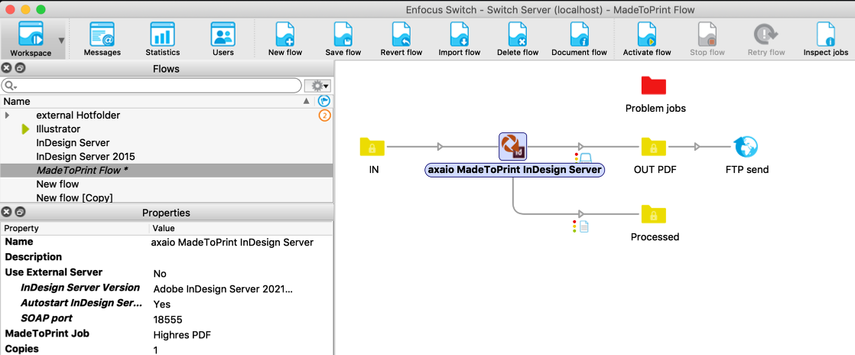
Offers highly customizable print and export.
Custom configurators allow MadeToPrint to be integrated
as a component in Switch (work)flows via drag-and-drop.
Selecting a print job, MadeToPrint controls the print and
data output directly from within the Switch workflow system.
Using the MadeToPrint configurators, Switch users can
automatically create standardized and reliable PDF output flows
without having to open the native layout documents manually.
axaio MadeToPrint provides options like preflighting documents,
checking and updating them for missing links or fonts,
dynamic definition of file and folder names using tokens (variables),
batch processing and individual layer handling,
especially useful for production of multilingual documents.
Furthermore, MadeToPrint combines time consuming individual steps,
such as proofing, printing and creating PDFs of varying resolutions before
finally archiving, into one single job, to process them all together in one go.

Users can execute MadeToPrint jobsets to
simultaneously control any number of output.
As such, MadeToPrint can handle multiple tasks
and output combinations in parallel for highest efficiency.
All jobsets are saved centrally and can be used by all employees.
This way consistent results are guaranteed!
|
For more information contact NewFormat
NewFormat AB
Smörblommegränd 14, SE-165 72 Hässelby (Stockholm), Sweden
tel:+46 (0)70 631 53 01
All content © copyright 2008-2025 NewFormat AB. All rights reserved.
All product names, trademarks and registered trademarks
are property of their respective owners.

axaio software Gold Partner
|