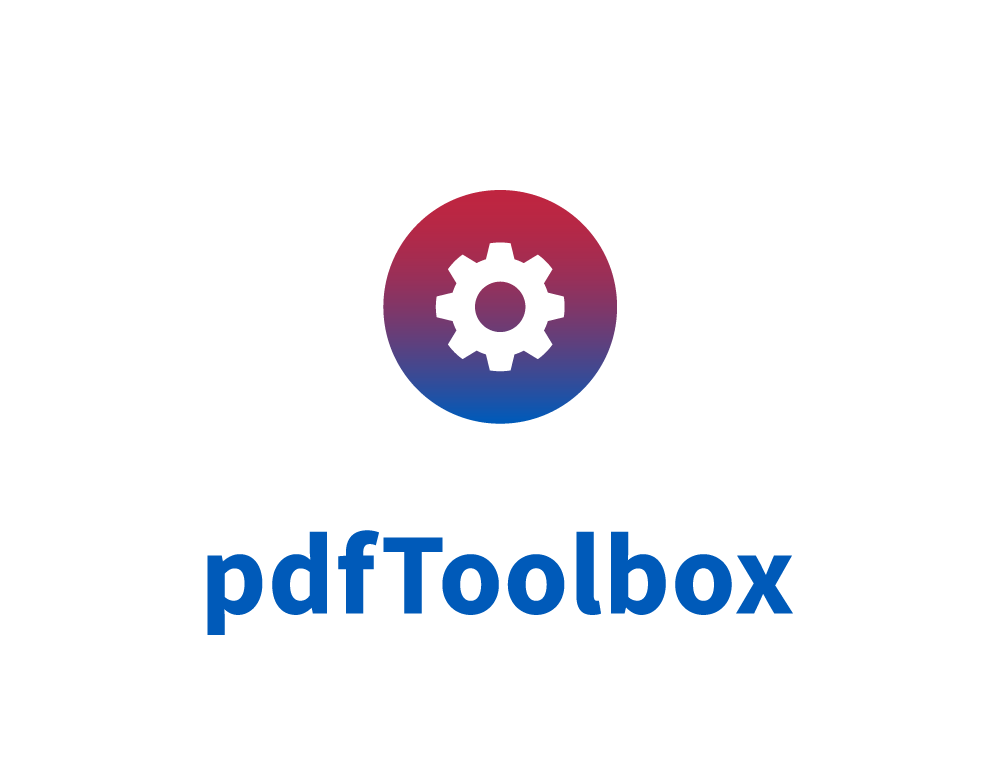Instructor-led Training on
PDF Standards, PDF Solutions, and PDF Workflows
Training cover specific products and more generically
about product trends and underlying technologies.
Instructor-led trainings:
Those trainings can be followed in two different ways:
- Attend a shared training:
Shared trainings can have up to 10 participants.
For those trainings, a fixed agenda is prepared,
but trainings can be adjusted to the interests of participants.
- Organize a private training:
Private trainings can be organized at a preferred location.
The number of participants and agenda are completely
open for discussion.







1. PDF Standards and Preflight
The training 'PDF Standards and Preflight' is
a first introduction to PDF and PDF standards,
preflight and advanced checks and fixups.
Quick facts
- Duration: 3 hours
- Type: Hands-on with practical use cases and exercises
- Course material:
Access to online tutorials and (when available)
copies of course slides
- 15% discount for participants who have an active SMA contract
on any callas software product ordered from NewFormat
- The second, third … person from the same company
joins at half price
Agenda
The training consists of 3 sessions of one hour each, with short break.
Don't forget to bring your own laptop (Windows / macOS)!
Session I: History & Introduction to PDF and PDF Standards
- History of PDF
- Main characteristics of a PDF document
- PDF versions & possibilities; PDF/A, PDF/UA, PDF/X,..
- Standardization of PDF itself
- Future developments
- An overview of ISO standards based on PDF
- An overview of the Ghent Workgroup:
Session II: Preflight using callas pdfToolbox
- Libraries, preflight profiles & performing preflight
- Examining preflight results & using preflight reports
- Anatomy of a preflight profile
- Building your own checks, fixups & profiles: an introduction
Session III: Advanced checks & fixups
- Advanced checks: color, ink coverage, sifter …
- Advanced fixups: shapes, place content …
- A short introduction to variables
- A short introduction to process plans
Interesting?
For training on PDF Standards and Preflight:
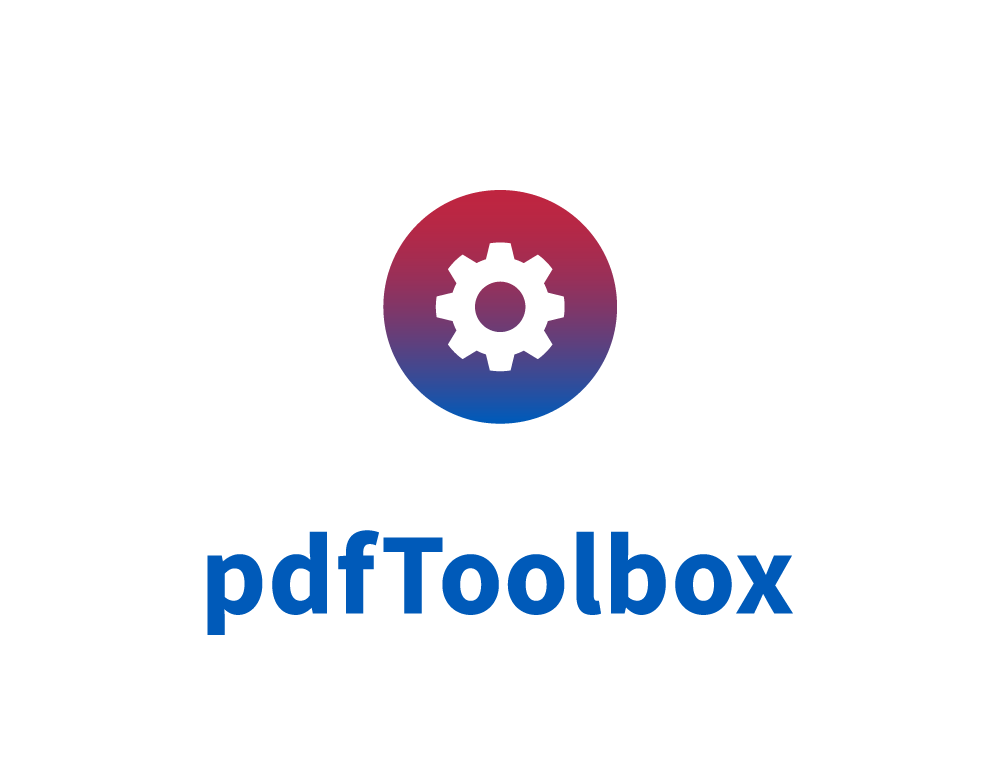
2. callas pdfToolbox training - Beginner
Not so familiar with what callas pdfToolbox
can actually do in your workflow?
Then our instructor-led training on
callas pdfToolbox for beginners is tailor-made for you!
The sessions will give you an overview of what you
can and cannot do in pdfToolbox.
No details here, but the big lines to help you
understand what you are dealing with.
Quick facts
- Duration: 1 day (from 9 AM until 4 PM)
- Type: Hands-on with practical use cases and exercises
- Course material:
Access to online tutorials and (when available)
copies of course slides
- 15% discount for participants who have an active SMA contract
on any callas software product ordered from NewFormat
- The second, third … person from the same company
joins at half price
Agenda
The training consists of a morning session (from 9 AM until 12:30 PM)
and an afternoon session (from 1pm to 4pm), alternated with breaks.
Don't forget to bring your own laptop (Windows / macOS)!
Morning session
- Welcome & introduction
- PDF versions & possibilities; PDF/A, PDF/UA, PDF/X,..
- pdfToolbox installation & activation
- pdfToolbox product overview
- Doing quality control, using pdfToolbox preflight profiles
(libraries, preflight profiles, creating and editing checks and fixups,
creating or modifying profiles)
- Preflight inspection, using pdfToolbox Desktop
(including preflight profiles)
Afternoon session
- Preflight profiles versus process plans
- Creating a basic process plan, understanding the capabilities
- Automating processing, using hot folders in pdfToolbox Server
- Advanced topics as desired by the trainees.
Selection from:
- Advanced checks: color, ink coverage, page sizes, sifter …
- Advanced fixups: color, shapes, place content …
Interesting?
For training on the use of callas pdfToolbox - Beginner:
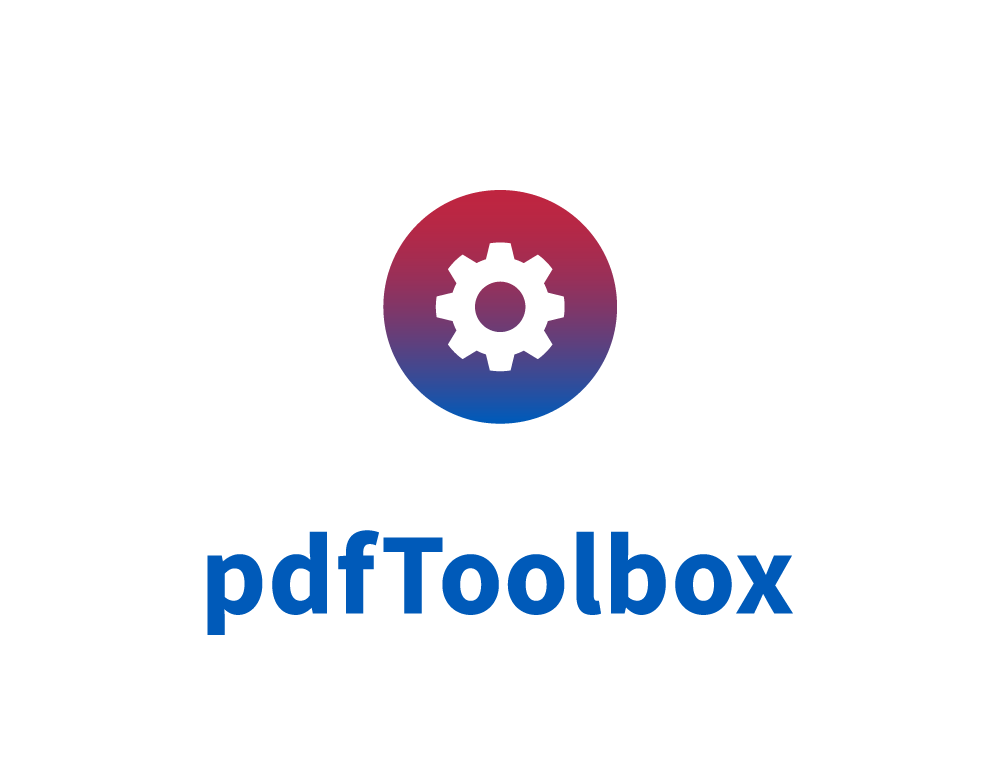
3. callas pdfToolbox training - Intermediate
Already familiar with callas pdfToolbox?
Well, get your hands dirty and dive into
the details of callas pdfToolbox!
This instructor-led training on callas pdfToolbox for intermediates
will cover preflight inspection, variables, advanced checks,
advanced fixups and much more.
Quick facts
- Duration: 2 days (from 9 AM until 4 PM)
- Type: Hands-on with practical use cases and exercises
- Course material:
Access to online tutorials and (when available)
copies of course slides
- 15% discount for participants who have an active SMA contract
on any callas software product ordered from NewFormat
- The second, third … person from the same company
joins at half price
Agenda
The training consists of a morning session (from 9 AM until 12:30 PM) and
an afternoon session (from 1pm to 4pm), alternated with breaks.
Don't forget to bring your own laptop (Windows / macOS)!
Day 1 - Morning session
- Welcome & introduction
- PDF versions & possibilities; PDF/A, PDF/UA, PDF/X,..
- pdfToolbox installation & activation
- pdfToolbox product overview
- Doing quality control, using pdfToolbox preflight profiles
(libraries, preflight profiles, creating and editing checks and fixups,
creating or modifying profiles)
- Preflight inspection, using pdfToolbox Desktop
(including preflight profiles)
Day 1 - Afternoon session
- Variables: types, usage, working with simple variables
- Variables: possibilities & examples of scripted variables
- Automating processing, using hot folders in pdfToolbox Server
- An introduction to pdfToolbox CLI
- Advanced checks: color, ink coverage, page sizes, sifter …
- Advanced fixups: color, shapes, place content …
Day 2 - Morning session
- Preflight profiles versus process plans
- Creating process plans,
understanding the different automation steps …
- Advanced topics as desired by the trainees
Selection from:
- Advanced checks: color, ink coverage, page sizes, sifter …
- Advanced fixups: color, shapes, place content …
- Customizable preflight reports in detail
- Making a proof page using place content
- The pdfToolbox imposition engine
- ISO Standard 19593-1:
Validation of PDF Processing Steps Metadata;
information about printing and finishing processes
for non-print / post-print workflows
Day 2 - Afternoon session
- Advanced topics as desired by the trainees
Interesting?
For training on the use of callas pdfToolbox - Intermediate:

4. callas pdfaPilot training - Beginner
Not so familiar with what callas pdfaPilot
can actually do in your workflow?
Then our instructor-led training on
callas pdfaPilot for beginners is tailor-made for you!
The sessions will give you an overview of what you
can and cannot do in callas pdfaPilot.
No details here, but the big lines to help you
understand what you are dealing with.
Quick facts
- Duration: 1 day (from 9 AM until 4 PM)
- Type: Hands-on with practical use cases and exercises
- Course material:
Access to online tutorials and (when available)
copies of course slides
- 15% discount for participants who have an active SMA contract
on any callas software product ordered from NewFormat
- The second, third … person from the same company
joins at half price
Agenda
The training consists of a morning session (from 9 AM until 12:30 PM)
and an afternoon session (from 1pm to 4pm), alternated with breaks.
Don't forget to bring your own laptop (Windows / macOS)!
Morning session
- Welcome & introduction
- PDF versions & possibilities; PDF/A, PDF/UA, PDF/X,..
- pdfaPilot installation & activation
- pdfaPilot product overview
- Doing quality control, using pdfaPilot preflight profiles
(libraries, preflight profiles, creating and editing checks and fixups,
creating or modifying profiles)
- Preflight inspection, using pdfaPilot Desktop
(including preflight profiles)
Afternoon session
- Preflight profiles versus process plans
- Creating a basic process plan, understanding the capabilities
- Automating processing, using hot folders in pdfaPilot Server
- Ways to save the data in PDF with callas pdfaPilot
- Advanced topics as desired by the trainees.
Selection from:
- Create project archive with an index file via an HTML template
- Convert office file, embed original source file
- Convert signed PDF to PDF/A-3, embed original
- Combine XML and PDF to hybrid e-invoice in PDF/A-3
(e.g. ZUGFeRD)
- Convert a folder structure into a PDF/A-3 archive
- Archive an email in PDF/A (PDF/A-2 and PDF/A-3)
Interesting?
For training on the use of callas pdfaPilot - Beginner:

5. callas pdfaPilot training - Intermediate
Already familiar with callas pdfaPilot?
Well, get your hands dirty and dive into
the details of callas pdfaPilot!
This instructor-led training on callas pdfaPilot for intermediates
will cover preflight inspection, variables, advanced checks,
advanced fixups and much more.
Quick facts
- Duration: 2 days (from 9 AM until 4 PM)
- Type: Hands-on with practical use cases and exercises
- Course material:
Access to online tutorials and (when available)
copies of course slides
- 15% discount for participants who have an active SMA contract
on any callas software product ordered from NewFormat
- The second, third … person from the same company
joins at half price
Agenda
The training consists of a morning session (from 9 AM until 12:30 PM)
and an afternoon session (from 1pm to 4pm), alternated with breaks.
Don't forget to bring your own laptop (Windows / macOS)!
Day 1 - Morning session
- Welcome & introduction
- PDF versions & possibilities; PDF/A, PDF/UA, PDF/X,..
- pdfaPilot installation & activation
- pdfaPilot product overview
- Doing quality control, using pdfaPilot preflight profiles
(libraries, preflight profiles, creating and editing checks and fixups,
creating or modifying profiles)
- Preflight inspection, using pdfaPilot Desktop
(including preflight profiles)
Day 1 - Afternoon session
- Variables: types, usage, working with simple variables
- Variables: possibilities & examples of scripted variables
- Automating processing, using hot folders in pdfaPilot Server
- An introduction to pdfaPilot CLI
- Advanced checks: color, ink coverage, page sizes, sifter …
- Advanced fixups: color, shapes, place content …
Day 2 - Morning session
- Preflight profiles versus process plans
- Creating process plans,
understanding the different automation steps …
- Advanced topics as desired by the trainees.
Selection from:
- Advanced checks: color, ink coverage, page sizes, sifter …
- Advanced fixups: color, shapes, place content …
- Customizable preflight reports in detail
- Making a proof page using place content
- PDF/UA machine and semantic validation
Day 2 - Afternoon session
- Advanced topics as desired by the trainees
Interesting?
For training on the use of callas pdfaPilot - Intermediate:

6. axaio MadeToPrint
This instructor-led training on axaio MadeToPrint covers
PDF and PDF/X standards as well as quality assurance and
automation of output workflows with axaio MadeToPrint from
within Adobe InDesign, Illustrator, InCopy, and QuarkXPress.
Quick facts
- Duration: 1 day (from 9 AM until 4 PM)
- Type: Hands-on with practical use cases and exercises
- Course material:
Access to online tutorials and (when available)
copies of course slides
- 15% discount for participants who have an active SMA contract
on any axaio software product ordered from NewFormat
- The second, third … person from the same company
joins at half price
Agenda
The training consists of a morning session (from 9 AM until 12:30 PM)
and an afternoon session (from 1pm to 4pm), alternated with breaks.
Don't forget to bring your own laptop (Windows / macOS) with
Adobe InDesign CC / Illustrator / InCopy, or QuarkXPress!
Morning session
- Welcome & introduction
- History & introduction to PDF standards
- Main characteristics of a PDF document
- PDF versions & possibilities; PDF/A, PDF/UA, PDF/X,..
- MadeToPrint installation & activation
- MadeToPrint product overview
- MadeToPrintuser interface (UI)
- Layers
Afternoon session
- Output processing with MadeToPrint:
- MadeToPrint deep dive
- ISO Standard 19593-1:
PDF Processing Steps Metadata;
information about printing and finishing processes
for non-print / post-print workflows
Interesting?
For training on the use of axaio MadeToPrint:
|
|

Instructor-led Trainings on
the PDF/UA Standard,
PDF/UA Solutions, ans PDF/UA Workflows
Trainings cover specific products and more generically
about product trends and underlying technologies.
Instructor-led trainings:
Those trainings can be followed in two different ways:
- Attend a shared training:
Shared trainings can have up to 10 participants.
For those trainings, a fixed agenda is prepared,
but trainings can be adjusted to the interests of participants.
- Organize a private training:
Private trainings can be organized at a preferred location.
The number of participants and agenda are completely
open for discussion.
Interesting?
For training on the PDF/UA Standard, Solutions and Workflows:

1. PDF/UA Standard and Preflight
The training 'PDF/UA Standards & Preflight' is a first introduction to
the ISO Standard PDF/UA for universally accessible PDF,
preflight and advanced checks and fixups.
Quick facts
- Duration: 3 hours
- Type: Hands-on with practical use cases and exercises
- Course material:
Access to online tutorials and (when available)
copies of course slides
- 15% discount for participants who have an active SMA contract
on any callas software product or axaio software product
ordered from NewFormat
- The second, third … person from the same company
joins at half price
Agenda
The training consists of 3 sessions of one hour each, with short break.
Don't forget to bring your own laptop (Windows / macOS)
with Adobe Acrobat & Adobe InDesign CC!
Session I: History & Introduction to PDF and PDF/UA Standards
- History of PDF
- Main characteristics of a PDF document
- PDF versions & possibilities; PDF/A, PDF/UA, PDF/X,..
- PDF/UA itself
Session II: Tools for Preflight and PDF/UA Validation
Session III: Tools for PDF/UA Creation,
Checking & Fixing, and Remeditation
Interesting?
For training on the PDF/UA Standard for Accessible PDF:

"Create barrier-free and universally accessible PDF documents,
according to the ISO Standard PDF/UA, easier and faster from within
Adobe InDesign with axaio MadeToTag"
No need to afterwards manually readjust
the PDF with Adobe Acrobat!
2. axaio MadeToTag for Adobe InDesign
Do you want to create accessible PDF documents
with as little effort as possible?
You can achieve this with
Adobe InDesign AND axaio MadeToTag AND this Training Course.
This instructor-led training on the use of
covers the PDF/UA Standard and the use of axaio MadeToTag
to create accessible PDF from within Adobe InDesign;
exported PDF documents are compliant with both:
- the ISO Standard PDF/UA for universally accessible PDF, and
- the ISO Standard PDF/A-2 for long-term archiving.
Quick facts
- Duration: 1 day (from 9 AM until 4 PM)
- Type: Hands-on with practical use cases and exercises
- Course material:
Access to online tutorials and (when available)
copies of course slides
- 15% discount for participants who have an active SMA contract
on any axaio software product ordered from NewFormat
- The second, third … person from the same company
joins at half price
Agenda
The training consists of a morning session (from 9 AM until 12:30 PM)
and an afternoon session (from 1pm to 4pm), alternated with breaks.
Don't forget to bring your own laptop (Windows / macOS) with
Adobe Acrobat & Adobe InDesign CC 2017 or later!
Morning session
- Welcome & introduction
- History & introduction to PDF standards
- Main characteristics of a PDF document
- PDF versions & possibilities; PDF/A, PDF/UA, PDF/X,..
- PDF/UA for universally accessible PDF
- MadeToTag installation & activation
- MadeToTag product overview
- MadeToTag user interface (UI)
Afternoon session
- MadeToTag deep dive
PDF/UA in only 7 simple steps from within Adobe InDesign:
- Task 1. Define and review the export tags for paragraph styles.
- Task 2. Structure content into articles and review reading order.
- Task 3. Provide and proofread alternate text for images and graphics.
- Task 4. Review and adjust document metadata.
- Task 5. Review and adjust language settings.
- Task 6. Structure table content.
- Task 7. Create/Export a tagged PDF file for
universal accessibility and/or long-time archiving.
Interesting?
For training on the use of axaio MadeToTag to create
PDF/UA complying documents, Accessible PDF,
from within Adobe InDesign:
Opportunity!
Quick Training Course / Online Webinars on
axaio MadeToTag for Adobe InDesign

"Create barrier-free and universally accessible PDF documents,
according to the ISO Standard PDF/UA, easier and faster from within
Adobe InDesign with axaio MadeToTag"
No need to afterwards manually readjust
the PDF with Adobe Acrobat!
3. Adobe InDesign with axaio MadeToTag, 3 * 1,5 hours
Do you want to create accessible PDF documents
with as little effort as possible?
With a little basic knowledge, you can achieve this with
Adobe InDesign AND axaio MadeToTag AND our Quick Training Course.
W3C/WCAG and PDF/UA complement each other:
- WCAG 2.0/2.1 only recommends that all information
on a website must be accessible for everyone.
- PDF/UA specifies HOW you technically create an accessible PDF.
How relevant PDF content, such as semantic content, text content,
images, form fields, comments, bookmarks, and metadata,
may be used in PDF/UA-compliant documents.
- It is not the assistive technologies nor the individual software that
define what an accessible PDF is, but the common document standard,
PDF/UA, and complementing guidelines.
Main goals of the webinar series
- Learn the basics of accessible documents
- Preparing and outputting accessible PDF documents
from within Adobe InDesign with axaio MadeToTag
In this three-part instructor-led and interactive webinars (3 * 1,5 hours),
participants will learn how to create accessible PDF documents,
according to the ISO Standard 14289-1 for universally accessible
PDF documents and PDF forms directly from within Adobe InDesign
using axaio MadeToTag.
To begin with, you will learn what an accessible PDF is and
what requirements such documents must meet.
With this knowledge, strategies for efficiently creating PDF/UA-compliant
documents and forms with Adobe InDesign and axaio MadeToTag
will be demonstrated using best practice examples.
In addition, solutions for classic problems will be taught.
Webinars are given, as desired, in English or German.
Software needed
Participants will in advance receive a list of the software
necessary for this course, as well as prepared
workshop material that all participants in the webinar
work with under guidance by the instructor.
Note:
At least Adobe InDesign CC 2018, or later,
should be installed on your computer.
It is also assumed that you already have
basic knowledge in the use of Adobe InDesign itself.
Participation fee
The participation fee for all 3 webinars is 89,00 Euro (excl. VAT).
Agenda
The webinar series consists of three parts (with content as below)
based on each other; day 1, then day 2, then day 3:
Day 1 / Webinar 1, 1.5 Hours:
The Basics
Well-founded basic knowledge about accessible PDF documents
forms the basis of a successful implementation in Adobe InDesign
in order to be able to use the necessary tools correctly.
- Why accessible / barrier-free PDF?
- Legal foundations & guidelines
- Requirements for accessible PDF documents
- Basic knowledge for implementation in Adobe InDesign
- Classification axaio MadeToTag
Day 2 / Webinar 2, 1.5 Hours:
Introduction to MadeToTag
Using an Adobe InDesign sample document,
a publication is made as accessible PDF step by step
with axaio MadeToTag.
- Why use MadeToTag?
- Useful functions/added value compared to native Adobe InDesign
(compared to the basic features in Adobe InDesign)
- Overview of work steps (7-steps guide)
- We make an accessible PDF document together, step by step
- Output/Export as a barrier-free and accessible PDF
Day 3 / Webinar 3, 1.5 Hours:
Mastering Special Tasks with MadeToTag
Certain content, such as complex tables or forms,
can be very tricky in an accessible implementation using InDesign.
MadeToTag is then a very helpful tool:
- Find and fix problems
- More complex tables and really complex tables
- Forms
- Work faster with shortcuts
- Basics for building templates for InDesign
Interesting?
For training on the use of axaio MadeToTag with Adobe InDesign,
request your seat to participate in next upcoming online webinar series:

4. axes4 axesWord for MS Word
This instructor-led training on axes4 axesWord will cover
the PDF/UA Standard and the use of axesWord to create
accessible PDF from within MS Office/Word with one-click;
exported PDF documents are compliant with PDF/UA,
the ISO Standard (ISO 14289-1),
for universally accessible PDF and WCAG 2.
Quick facts
- Duration: 1 day (from 9 AM until 4 PM)
- Type: Hands-on with practical use cases and exercises
- Course material:
Access to online tutorials and (when available)
copies of course slides
- 15% discount for participants who have an active SMA contract
on any axes4 product ordered from NewFormat
- The second, third … person from the same company
joins at half price
Agenda
The training consists of a morning session (from 9 AM until 12:30 PM)
and an afternoon session (from 1pm to 4pm), alternated with breaks.
Don't forget to bring your own laptop (Windows)
with Adobe Acrobat and MS Word!
Morning session
- Welcome & introduction
- History & introduction to PDF standards
- Main characteristics of a PDF document
- PDF versions & possibilities; PDF/A, PDF/UA, PDF/X,..
- PDF/UA for universally accessible PDF
- axesWord installation & activation
- axesWord product overview
- axesWord user interface (UI)
Afternoon session
- axesWord deep dive
- Creation of PDF/UA documents with
axesWord from within MS Word
Interesting?
For training on the use of axesWord to create
PDF/UA complying documents, Accessible PDF,
from within MS Word:

5. axes4 axeSlide for MS PowerPoint
Will soon be announced here
Interesting?
For training on the use of axesSlide to create
PDF/UA complying documents, Accessible PDF,
from within MS PowerPoint:

6. axes4 axesPDF
This instructor-led training on axes4 axesPDF will cover
the PDF/UA Standard and the use of axesPDF,
the industry leading PDF checking and remediation tool,
to make accessible PDF out of any existing PDF;
exported PDF documents are compliant with PDF/UA,
the ISO Standard (ISO 14289-1),
for universally accessible PDF and WCAG 2.
Quick facts
- Duration: 1 day (from 9 AM until 4 PM)
- Type: Hands-on with practical use cases and exercises
- Course material:
Access to online tutorials and (when available)
copies of course slides
- 15% discount for participants who have an active SMA contract
on any axes4 product ordered from NewFormat
- The second, third … person from the same company
joins at half price
Agenda
The training consists of a morning session (from 9 AM until 12:30 PM)
and an afternoon session (from 1pm to 4pm), alternated with breaks.
Don't forget to bring your own laptop (Windows) with Adobe Acrobat!
Morning session
- Welcome & introduction
- History & introduction to PDF standards
- Main characteristics of a PDF document
- PDF versions & possibilities; PDF/A, PDF/UA, PDF/X,..
- PDF/UA for universally accessible PDF
- axesPDF installation & activation
- axesPDF product overview
- axesPDF user interface (UI)
Afternoon session
- axesPDF deep dive
- Creation of PDF/UA documents out of any existing
PDF documents with axesPDF.
Interesting?
For training on the use of axesPDF to create
PDF/UA complying documents, Accessible PDF,
out of any existing PDF:
|
|