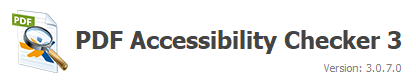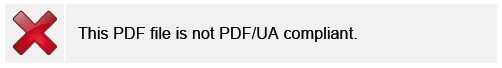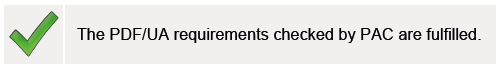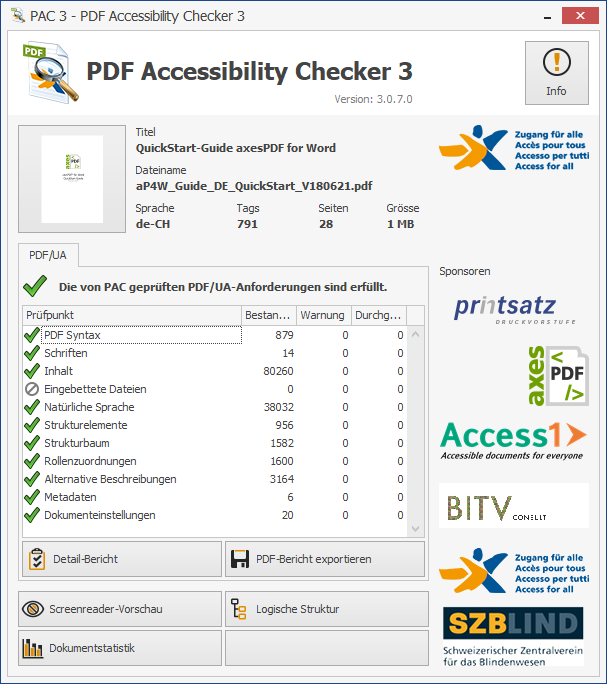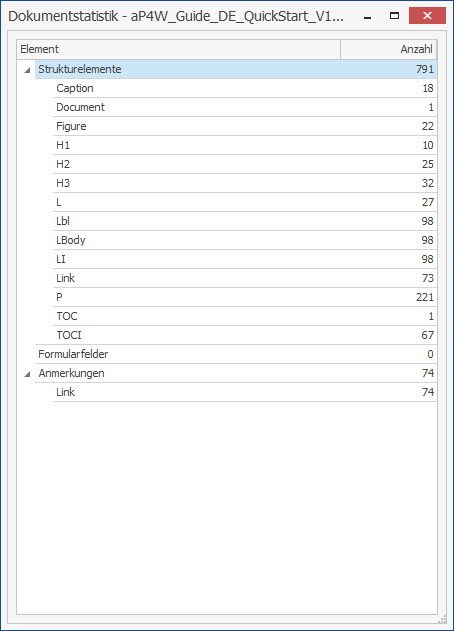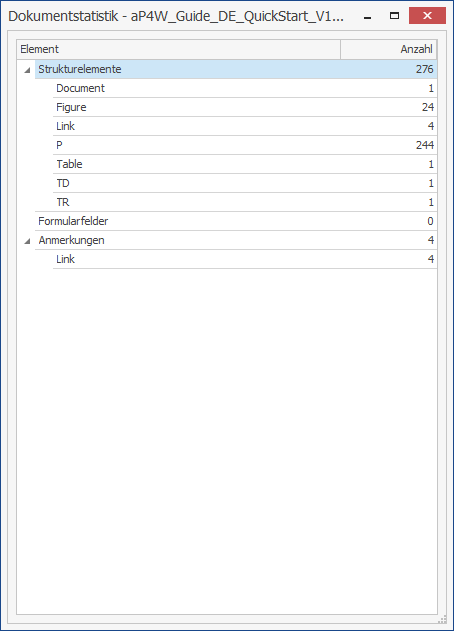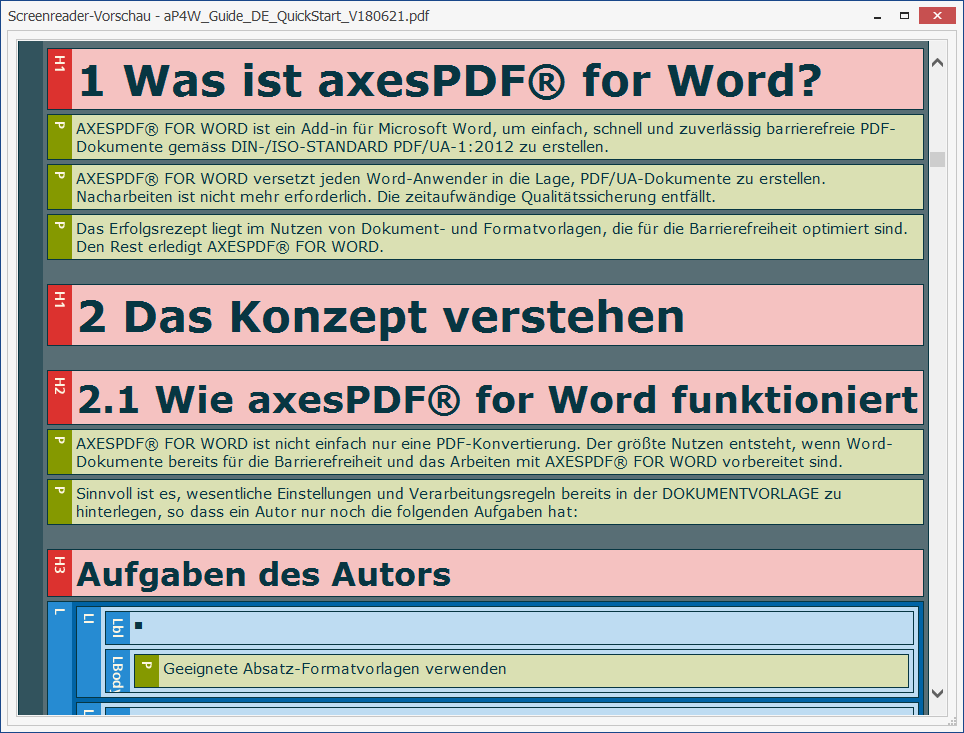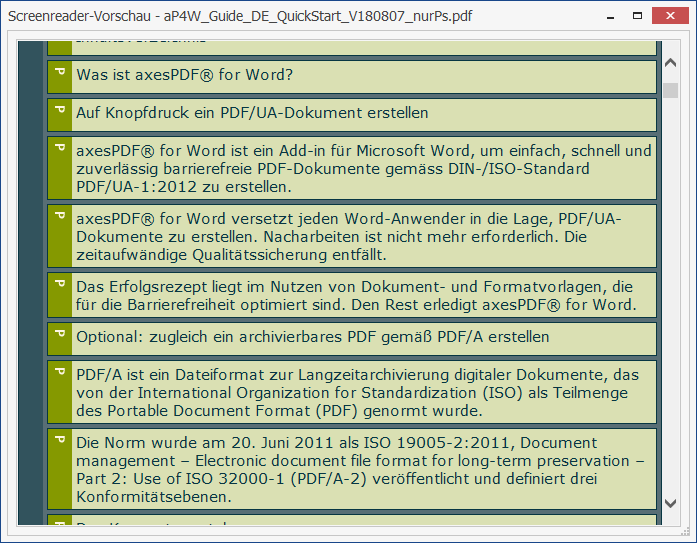PAC General information and worth to know about PDF standards
PDF standards
PAC checks the compliance of existing PDF documents with the PDF/UA standard.
It specifies how the underlying PDF standard must be applied to generate
accessible PDF documents.
The Matterhorn Protocol
The purpose of the the Matterhorn Protocol is to
promote the adoption of the PDF/UA standard.
It defines a set of test criteria that allow PDF documents
to be checked for compliance with the PDF/UA standard.
PDF/UA conformance requires validation of both syntax and semantic.
It should be noted that the Matterhorn Protocol contains,
in addition to automatically verifiable criteria,
those that rely on human judgment for validation.
The Matterhorn Protocol specifies a common set of
31 "Checkpoints" with 136 failure conditions, whereof
- 89 failure conditions can be checked by software, and
- 47 failure conditions usually require human judgment.
The PDF Accessibility Checker (PAC) is "PDF/UA-Ready" Freeware
The PDF Accessibility Checker PAC is a freeware program of
the Swiss foundation Access for all. Its use is free.
PAC is based on the Matterhorn Protocol and uses the protocol to
analyze the accessibility and inaccessibility of existing PDF documents,
but the implemented checks don't have a 1:1 mapping with
the Matterhorn Protocol.
While Matterhorn only has one checkpoint for appropriate tagging,
PAC has a check for every single type of structure element.
Based on this, PAC automatically checks 107 verifiable criteria.
This can be used to detect whether a PDF document complies with
the PDF/UA standard according to these criteria.
Note! Naturally, PAC can not take account of those test criteria in which a
judgmental assessment of a matter by a human being must be made.
PAC supports anyone who wants or need to create accessible PDF documents.
A quick test procedure generates an overview and detail report.
The latter locates the offending errors in the document.
To document, print or easily pass the results on to third parties,
PAC can export the overview report into an accessible PDF document.
Accessibility of websites to WCAG 2.0/2.1 and
PDF/UA compliant documents
The Web Content Accessibility Guidelines 2.0/2.1 (WCAG 2.0/2.1)
are the internationally recognized guidelines for accessible web offers.
Many national or supranational regulations (eg at EU level)
on the accessibility of web sites refer to WCAG 2.0/2.1.
Electronic documents provided for download on a web site are also covered
by WCAG 2.0/2.1 per se and must meet the applicable success criteria to comply
with WCAG 2.0/2.1 (Level A, AA or AAA).
Not all PDF/UA accessible PDF documents comply with WCAG 2.0/2.1.
Note! The technical implementation of accessible PDF
requires however the PDF/UA standard, not the WCAG.