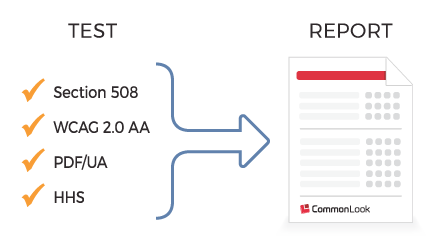Part of NewFormat AB Portal
 
OpenFormat
Products and Services
Offerings / Promotions / Prices
Guides and Datasheets
Customer Contact Form
Home/NewFormat
NewFormat AB
PDF standards make the world work
|
|
Our solutions are based on
tested, reliable, and highly accessible software solutions.
NewFormat is Appointed Reseller and Solution Partner in
Nordic (Sweden, Denmark, Finland, Iceland, Norway)
and
Baltic Region (Estonia, Latvia, Lithuania)
of leading CommonLook PDF technology
from NetCentric Technologies Inc., USA.
|

CommonLook
PDF Accessibility: Problem Solved
Solutions for Compliance with Accessibility Standards:
ISO 14289-1 (PDF/UA),
W3C/WCAG 2.0/2.1,
U.S. Section 508 and U.S. HHS
|

Accessible PDF
A fully PDF/UA compliant PDF can be just as
accessible as a WCAG compliant website

Free PDF Accessibility Checker
A 100% Free and Complete Tool for Testing Document Accessibility
Preferred tool to run a test that tells you
if your PDFs comply with accessibility standards
Plug-in to Adobe Acrobat
Provides a certification report for each tested document
|
Validates PDF for compliance with
ISO PDF/UA, W3C/WCAG 2.0/2.1, U.S. Section 508, and U.S. HHS

CommonLook PDF Validator combines CommonLook’s proven
PDF technology and feature set into the perfect tool for
testing and validating documents against the leading accessibility standards.
|

Related Datasheets/Brochures/Guides:
|
CommonLook
webinars / video recordings, tutorials, demonstrations, trainings

Video Demonstrations of CommonLook Software
Reserve online-demonstration of CommonLook PDF Validator
When you request a demo, we can offer a test scan of your site,
find your PDFs and test them for issues (or potential issues),
and show where your organization stands regarding PDF accessibility.
We will provide recommendations on needed actions to ensure your
organization's PDF documents always stay accessible for everyone.
CommonLook Training
|
|
|
Products
|

Automatically verify your PDF document compliance quickly and accurately.
Unlike alternatives, you can test against all the leading standards,
and receive a compliance report for each document.
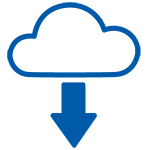
Click Here for Free Download of CommonLook PDF Validator
(You will be asked to fill in a trial request form.
To help us identify your software download and support you,
please enter the code NewFormat, Sweden
in the form field named Comment).
|
Fast PDF Verification – Assured!
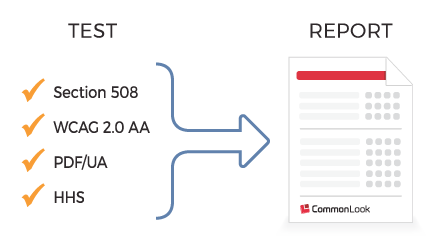
CommonLook PDF Validator provides users with a certification report
for each tested document.
Communications and compliance specialists can rest assured
that their PDFs are compliant with accessibility standards.
With other verification products, it’s not uncommon that documents
will pass the tests, but still not be accessible and compliant.
Making a PDF Compliant and Accessible.
Once a PDF has been tested using the CommonLook PDF Validator,
it may be necessary to fix some issues to bring it into compliance.
We highly recommend using CommonLook PDF to fix PDFs
that are not compliant with accessibility standards.
|
Complete PDF Verification and Validation at Your Fingertips:
- Verifies and validates document compliance automatically
- Only PDF checker that tests against several standards:
- ISO PDF/UA, WCAG 2.0 AA / 2.1 AA, U.S. Section 508, and U.S. HHS
- Customize checkpoints to each standard,
to meet organization’s accessibility needs
- Test (and revise status of) checkpoints which
require manual verification
- Change the verification status of any checkpoint
(i.e. Passed, Not Applicable, etc.)
- Generate a recognized compliance report for each document
- And CommonLook PDF Validator is Free!
|
Key Features:
Test Document Properties
- View and verify appropriate metadata including
Title, Subject, Author, Keywords, Language, and Country
- Verify that the document will display the Title (not the file name)
- View and verify accurate bookmarks
- Check that fonts are properly embedded in the document
- Test that characters in text objects are mapped to Unicode
Verify Proper Tagging
- View the Tags tree to verify proper tagging and
to verify logical reading order
- Verify proper tag nesting
- Verify proper use of heading tags
- Selecting a tag in the Tags tree highlights the content in the PDF
- Highlighting content in the PDF automatically selects the tag
- Tag Properties panel conveniently displays
the properties of any tag
(alternative text, table summary, tooltip, etc.)
- Verify and Pass the Alternative text on any tag
- Selecting an error in the verification results
shows the element in the PDF
- Verify proper role mapping for custom tags
- Easily view untagged content
- Test for the presence of empty tags
- Check for empty tags that contain Alternative text
Lists and Links
- Test for proper assembly of List and Link tags
- Test for, and allow the user to verify link tag Alternative text
- Test for, and allow the user to verify
link annotation Contents (PDF/UA)
- Test for “broken” links
Forms
- Test for proper assembly of Form tags
- Test for Tooltips
- Allow the user to verify accuracy of Tooltips
Tables
- Test for table regularity
- Test for proper assembly of table tags
- Test for existence of table summaries
- Allow the user to verify accuracy of table summaries
|
Workstation System Requirements
- Microsoft Windows 10, 8, 7, Vista or XP
- Adobe Acrobat 6.0, 7.0, 8.0, 9.0, 10.0 (Acrobat X),
11.0 (Acrobat XI), or Acrobat DC - Standard or Professional
|
CommonLook Software Tools
We also offer CommonLook industry-leading software tools
to help automate the accessibility testing and remediation.

|
|
For more information contact NewFormat
NewFormat AB
Smörblommegränd 14, SE-165 72 Hässelby (Stockholm), Sweden
tel:+46 (0)70 631 53 01
All content © copyright 2008-2024 NewFormat AB. All rights reserved.
All product names, trademarks and registered trademarks
are property of their respective owners.

CommonLook Software and Services Partner
|
|