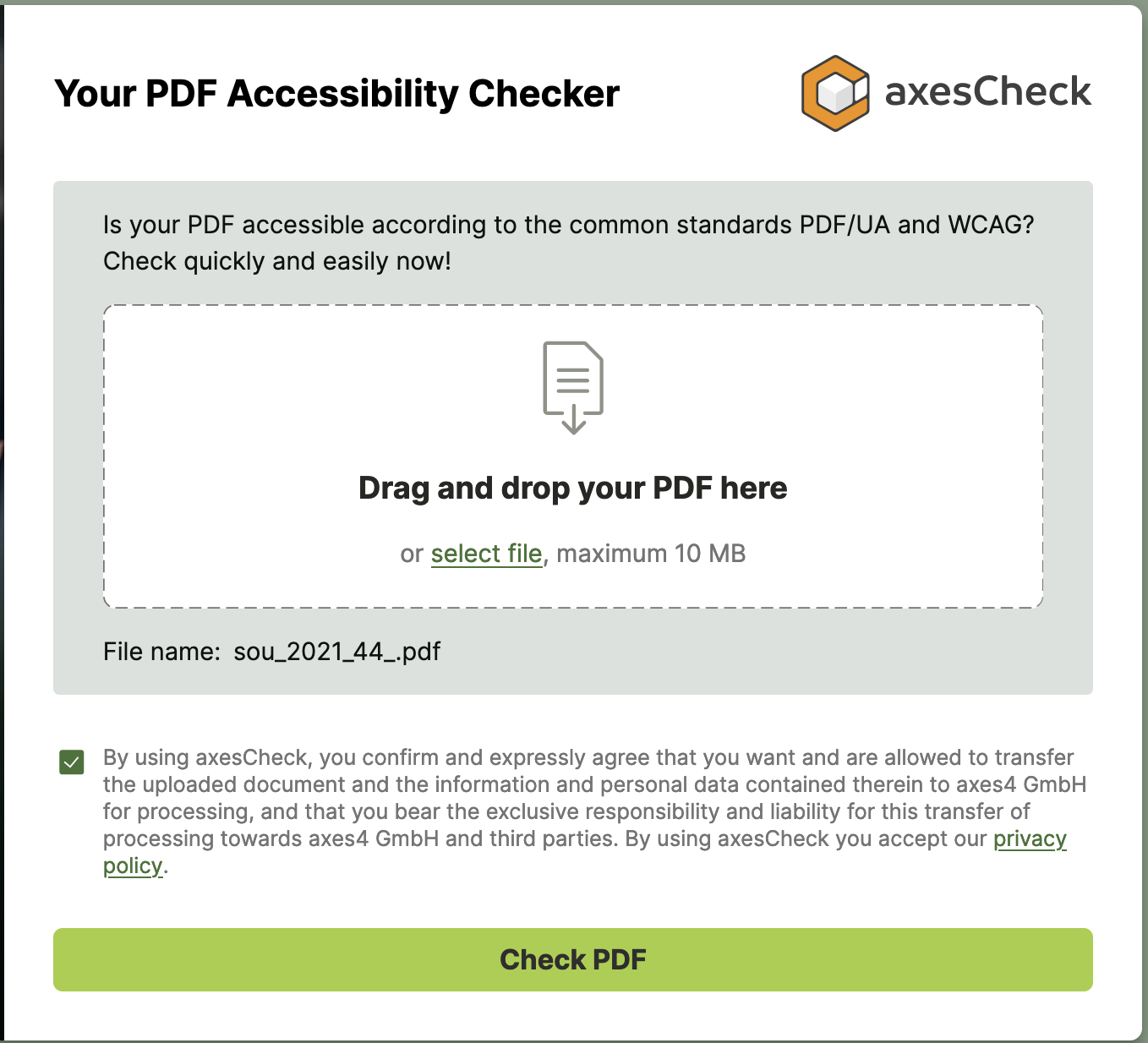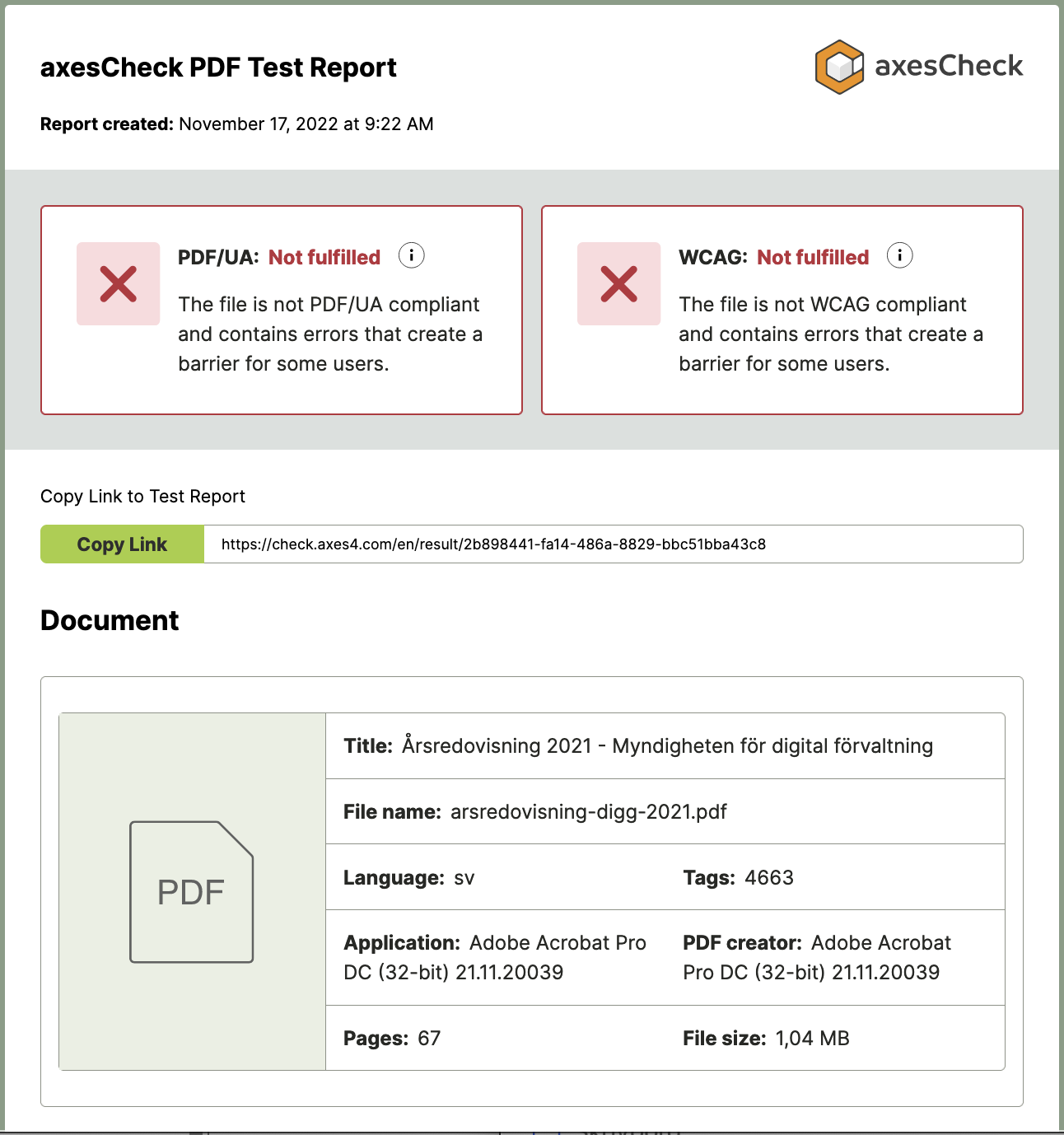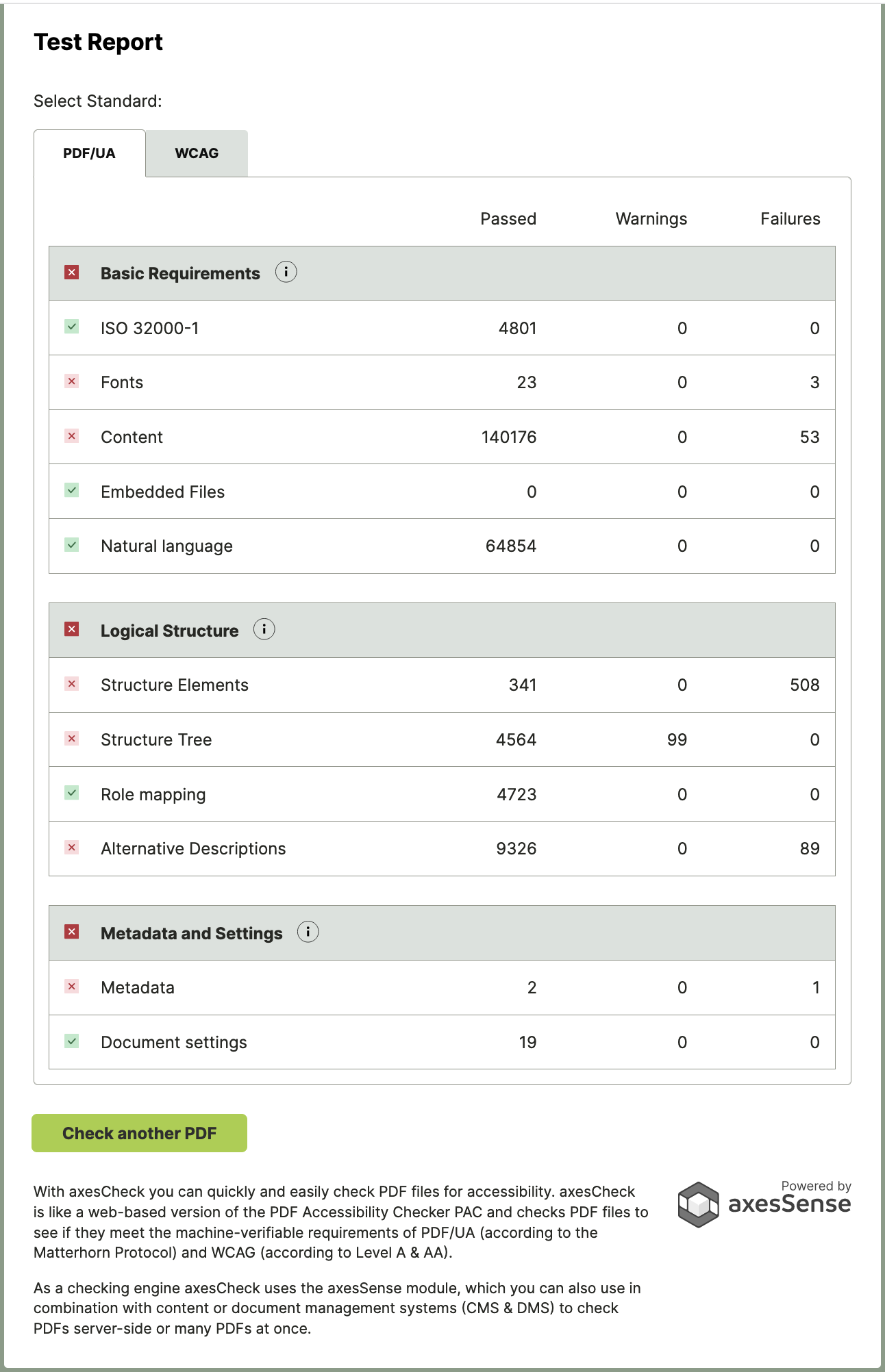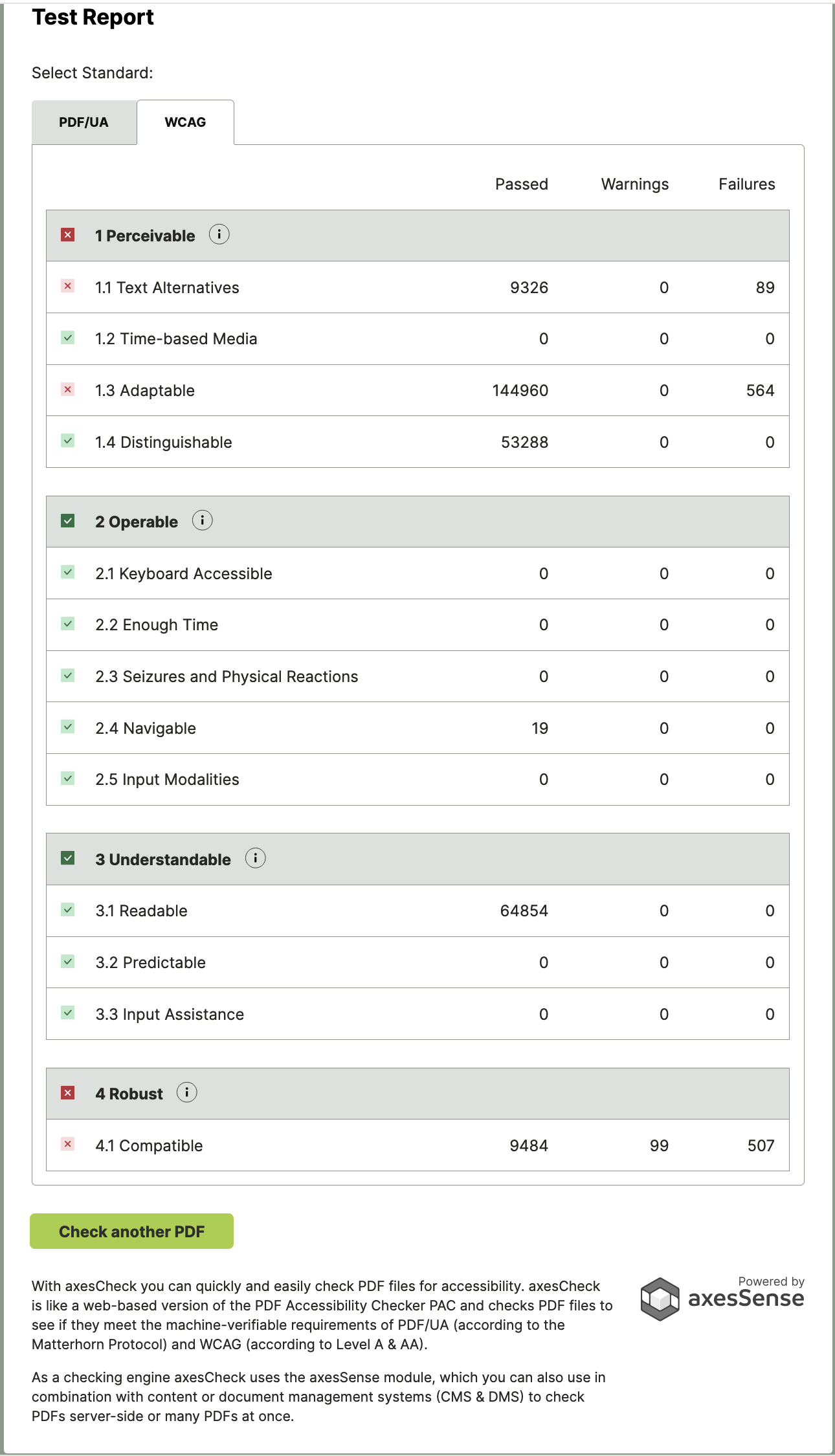Part of NewFormat AB Portal
 
OpenFormat
Products and Services
Offerings / Promotions / Prices
Guides and Datasheets
Customer Contact Form
Home/NewFormat
NewFormat AB
PDF standards make the world work
|
|
Our solutions are based on
tested, reliable, and highly accessible software solutions.
NewFormat is Appointed Reseller and Solution Partner in
Nordic (Sweden, Denmark, Finland, Iceland, Norway)
and
Baltic Region (Estonia, Latvia, Lithuania)
of leading technology for accessible PDF from axes4.
|

axes4 / axesCheck
Accessible PDF (PDF/UA) Simply Done
Solutions for making accessible PDF (PDF/UA)
We make PDF documents accessible to everyone
for a more accessible and better world
axesCheck is "PDF/UA-Ready"

Create, show, read, share, publish and navigate in
PDF/UA compatible PDF documents
|

Accessible PDF
A fully PDF/UA compliant PDF can be just as
accessible as a WCAG compliant website.
|

Your Web-based PDF Accessibility Checker
With axesCheck you can quickly and easily check if
your PDF files meet the requirements for digital accessibility.
axesCheck is a web-based version of
PDF Accessibility Checker (PAC)
and checks whether your PDF files
meet the machine-verifiable requirements of
PDF/UA-1 (according to the Matterhorn Protocol)
and
WCAG 2.1 (A & AA)
|

axesCheck Video Demonstrations
Video recordings will be provided here when available
On-line Demonstration
Reserve online-demonstration of axesCheck
|
Price Information
- axesCheck is available to access for free (no-cost).
|
Products
|

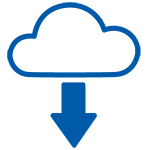
Is your PDF file digitally accessible according to
the common standards PDF/UA and WCAG?
Find out here and now
Check quickly and easily with axesCheck
For a final assessment, however,
further checks are required that only a human can perform;
for example, whether the sequence of elements is correct,
the tags correspond to the visually recognizable semantics,
or alternative texts adequately reflect
the core message of an image.
|
axesCheck®
Your web-based tool for
quick and easy validation of accessible PDF to comply with
ISO Standard 14289-1 (PDF/UA-1) and WCAG 2.1 AA

Click on image
axesCheck Dashboard/Web interface on laptop screen
axesCheck is your time-saving tool to quickly and easily
check your PDF documents for compliance with
PDF/UA-1 and WCAG 2.1 AA during the process of
making them fully accessible and compliant.
Accessibility issues are easily found and displayed
- with a single click.
axesCheck validates against:
- PDF/UA - The ISO Standard for PDF Accessibility
axesCheck can be used to check all machine-verifiable
test criteria of the ISO standard 14289,
also known as PDF/UA.
UA stands for Universal Access and guarantees
the best possible user experience for end users of
the most widely used document format in the world.
- Which PDF/UA requirements is axesCheck evaluating?
- Basic requirements
Are the basic rules according to
the PDF specification adhered to?
- Logical structure
Are there errors in the tag tree that
make content inaccessible?
- Metadata and settings
Does the PDF have settings that limit accessibility
or is it missing important metadata that is
required for smooth processing?
- WCAG - The global guidelines for accessible web content
axesCheck makes it possible to quickly and easily
check all machine-verifiable success criteria of
the WCAG (Web Content Accessibility Guidelines)
Level A and AA for a PDF.
- Which WCAG requirements is axesCheck evaluating?
- Perceivable
Can all content-relevant elements be perceived?
This includes requirements such as:
- Are text alternatives available?
- Is the contrast minimum met?
- Is it possible for software to distinguish
between content-relevant and
decorative elements?
- Is software able to access all
content-relevant elements?
- Operable
Are information, settings, and mechanisms
available to enable navigation and interaction
(for example, with form fields)?
These include:
- Is the title available?
- Is the tab order set for interactive elements?
- Understandable
Can users understand the content and user interface,
even if they use voice output, for example?
These include:
- Are natural language defined for all elements?
- Is there a Unicode equivalent
for each character?
- Robust
Are the basic rules according to
the PDF specification adhered to?
How axesCheck works for quick validation of
compliance with PDF/UA and WCAG 2.1 AA
The checking tool axesCheck helps
accessible PDF document authors reaching fully
PDF/UA and WCAG compliant documents with ease.
You can use axesCheck at the end of your
Adobe InDesign, Adobe Acrobat or MS Word workflow.
axesCheck performs both PDF/UA check and WCAG check
and reports the outcome in a PDF Test Report.
axesCheck is accessed via a web-based 'drag-and-drop' service:
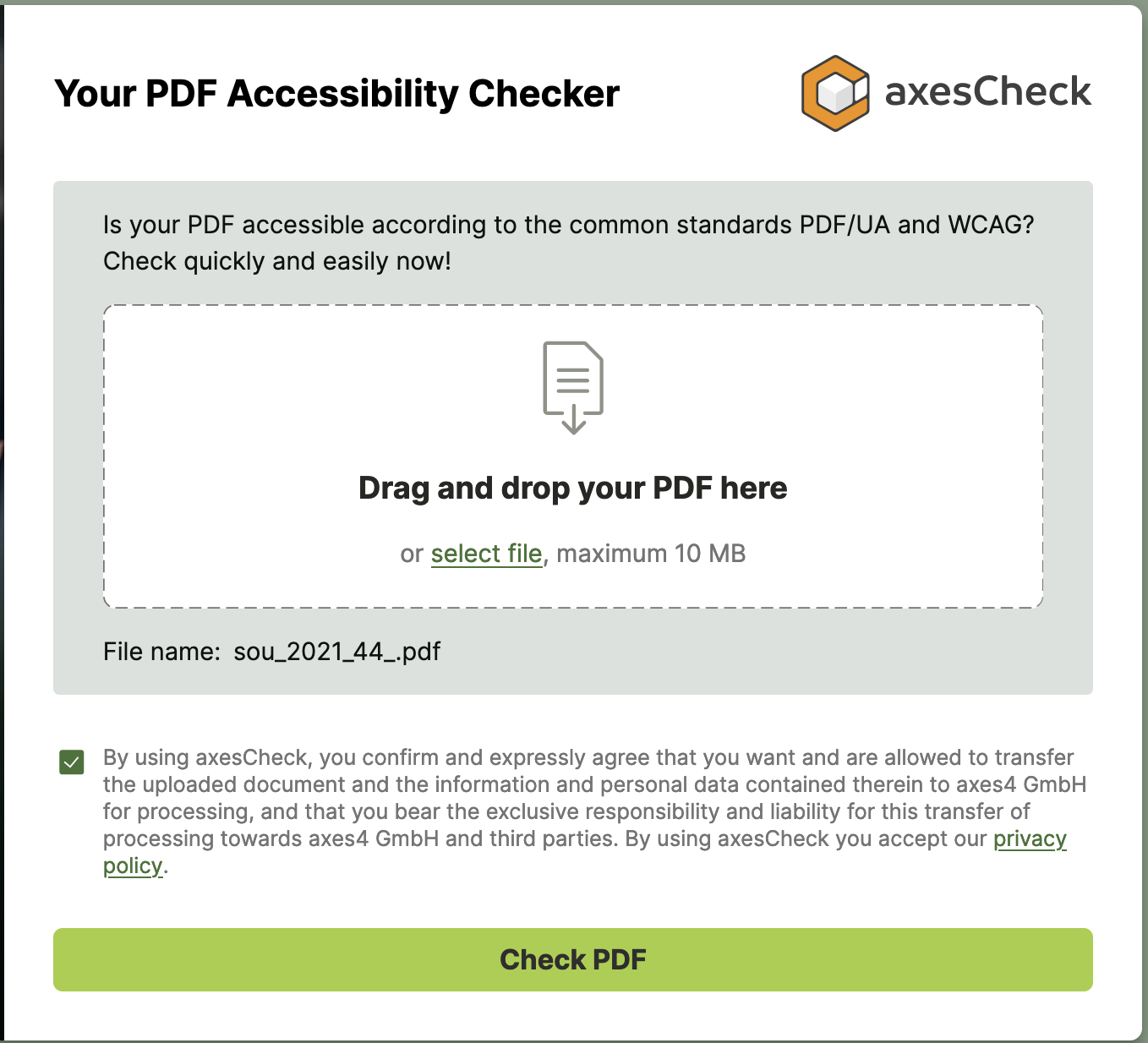
Click on image
axesCheck Dashboard
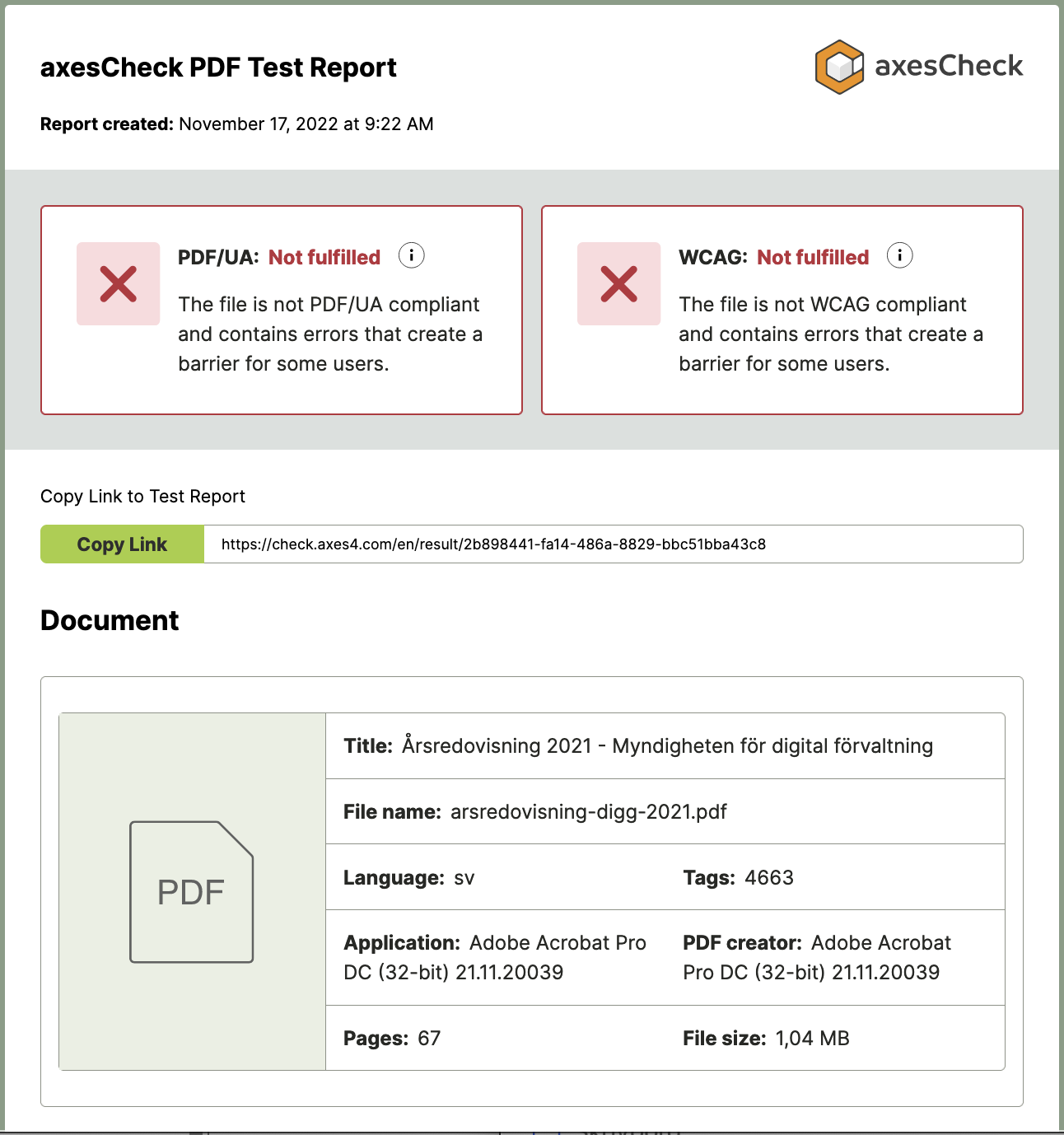
Click on image
axesCheck PDF Test Report Header
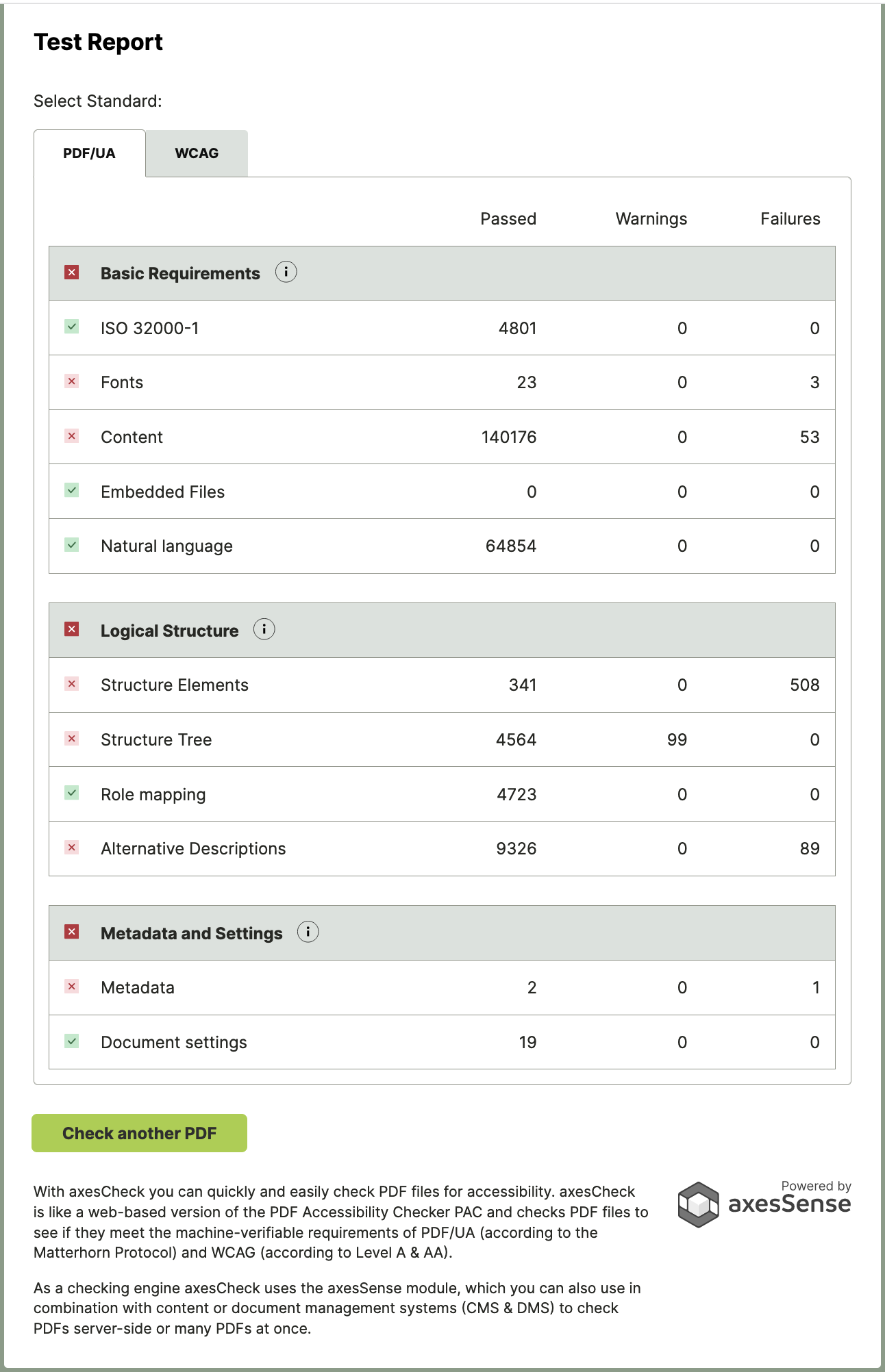
Click on image
axesCheck PDF Test Report - PDF/UA-1 Check
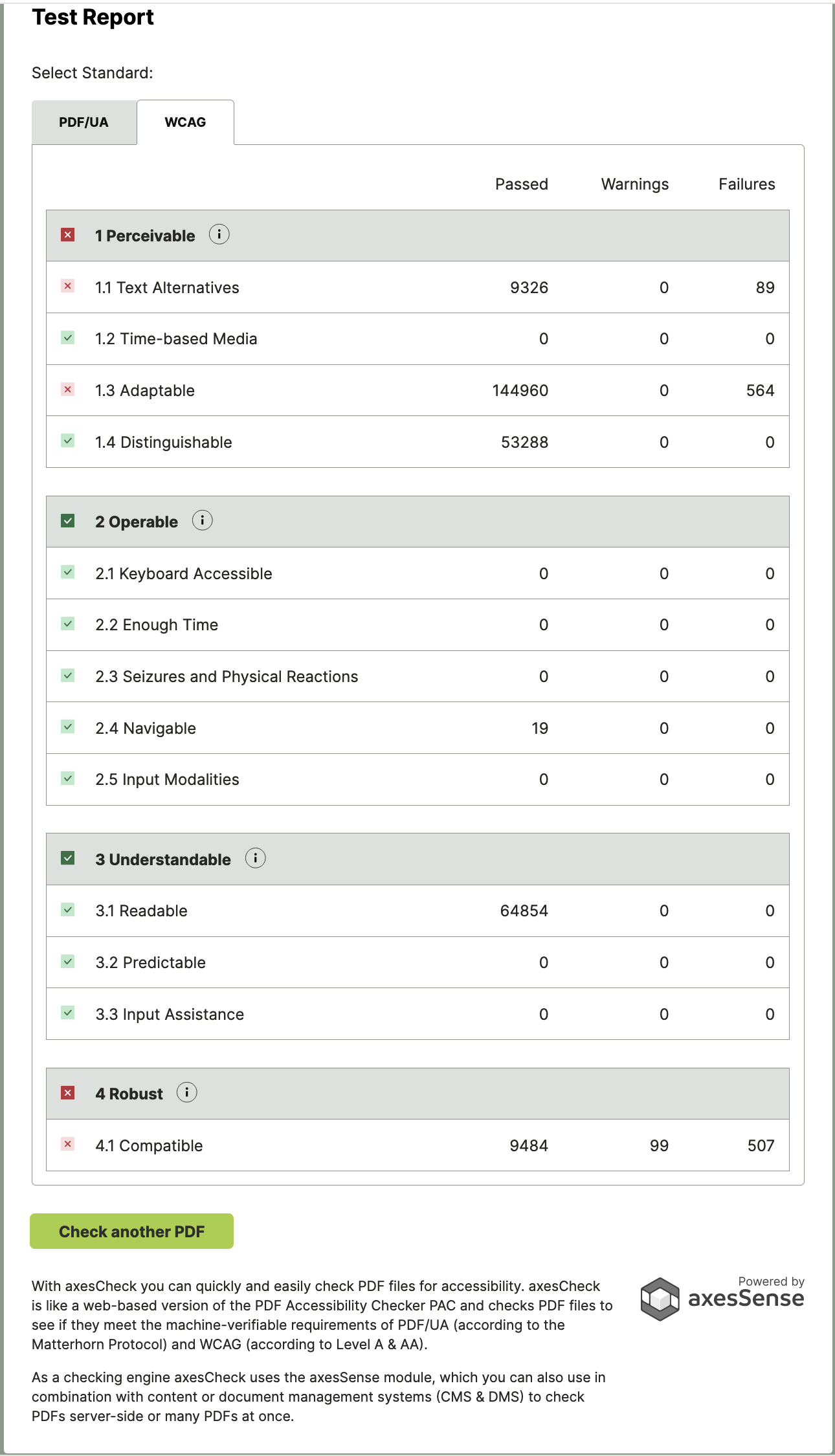
Click on image
axesCheck PDF Test Report - WCAG 2.1 AA Check
System Requirements
axesCheck is web-based,
a modern/up-to-date web browser is required.
Works on Windows, Mac, and Linux,
whether you want to check a PDF for accessibility
on your laptop or smartphone,
all you need to do is open axesCheck
in a browser and you're good to go.
|
For more information contact NewFormat
NewFormat AB
Smörblommegränd 14, SE-165 72 Hässelby (Stockholm), Sweden
tel:+46 (0)70 631 53 01
All content © copyright 2008-2025 NewFormat AB. All rights reserved.
All product names, trademarks and registered trademarks
are property of their respective owners.

axes4 Partner
|