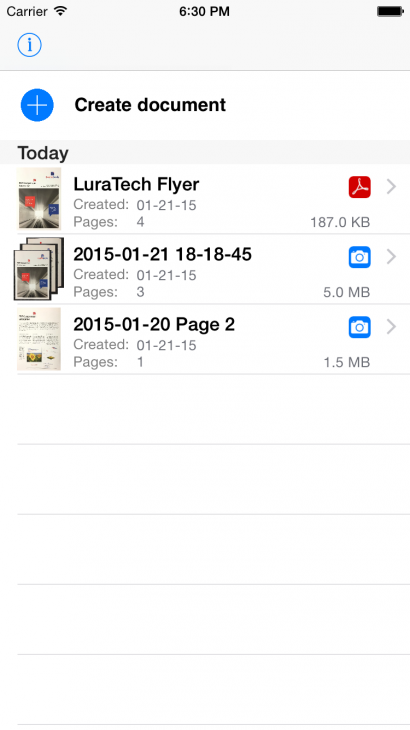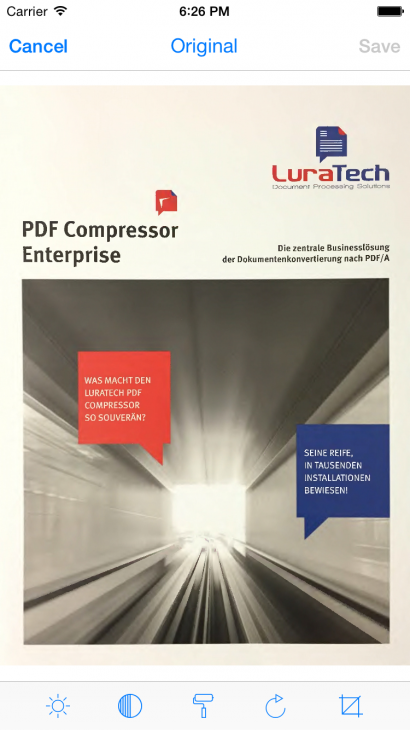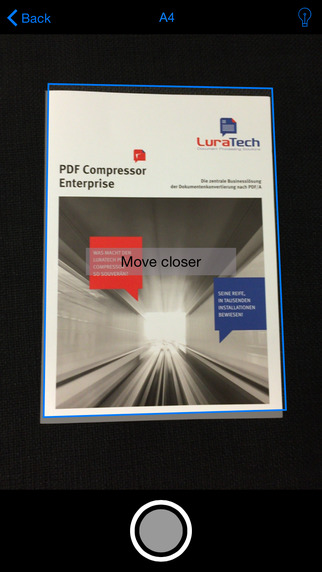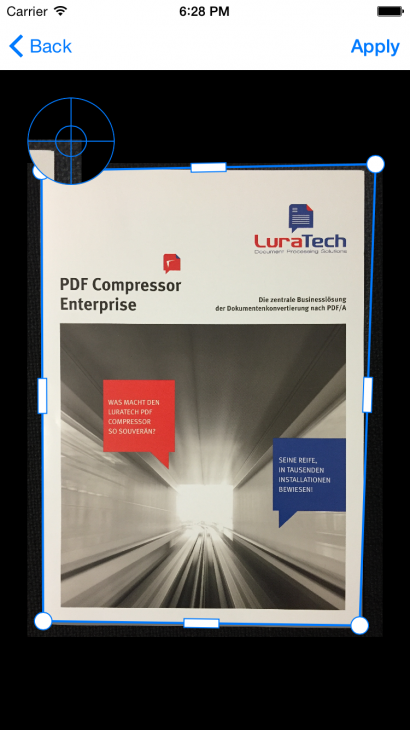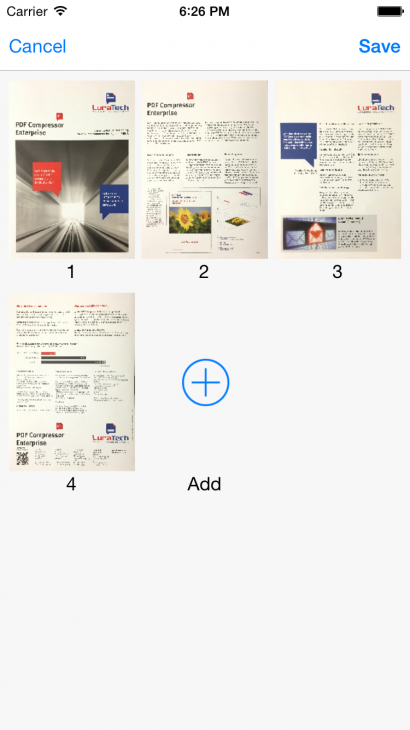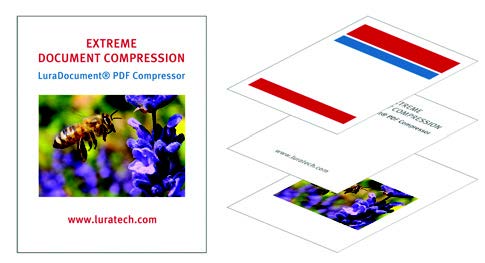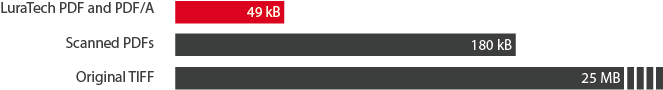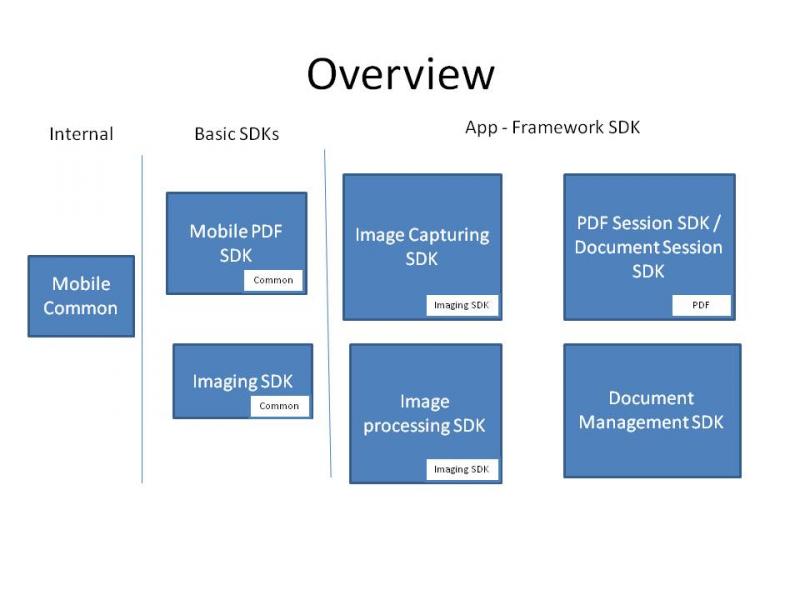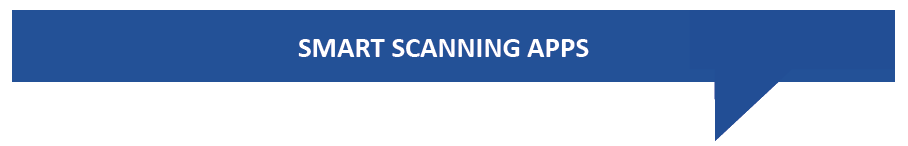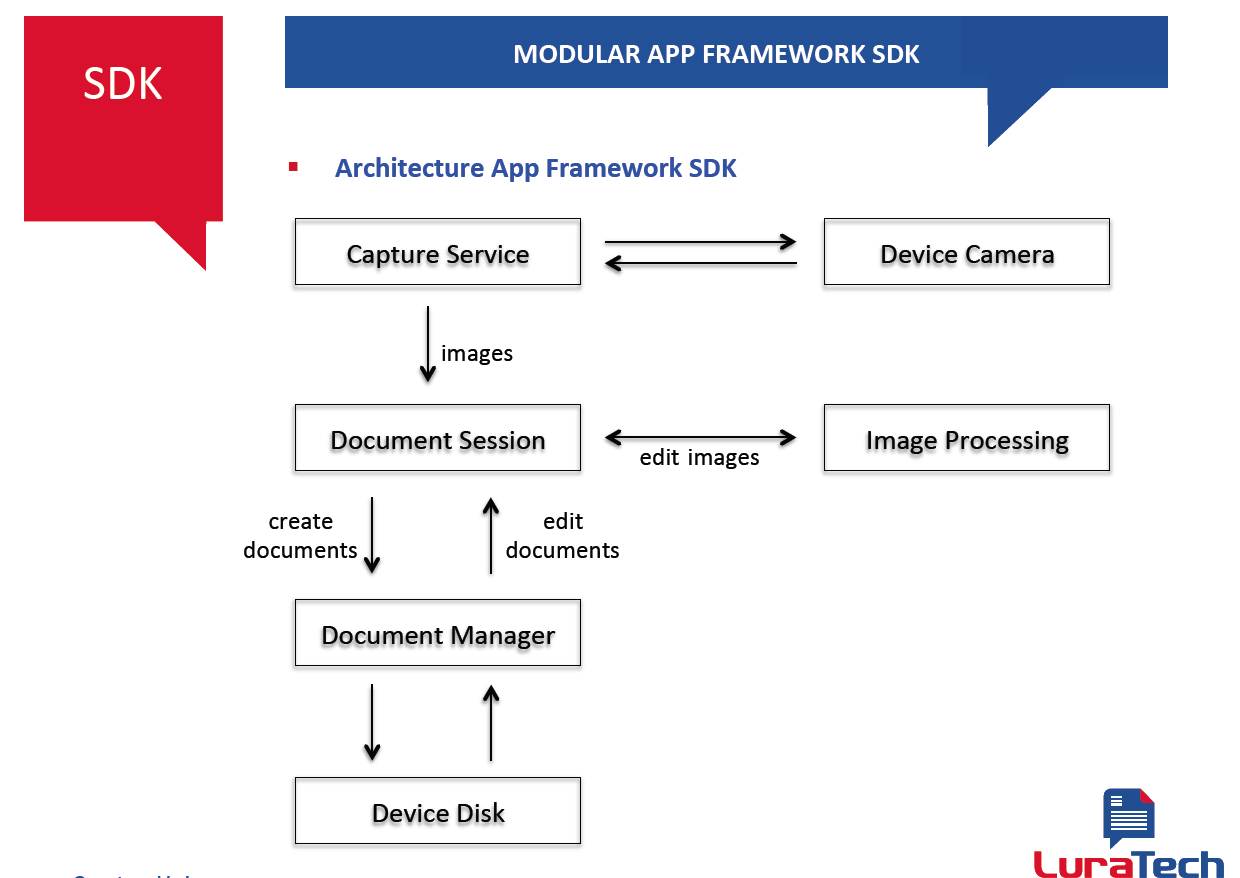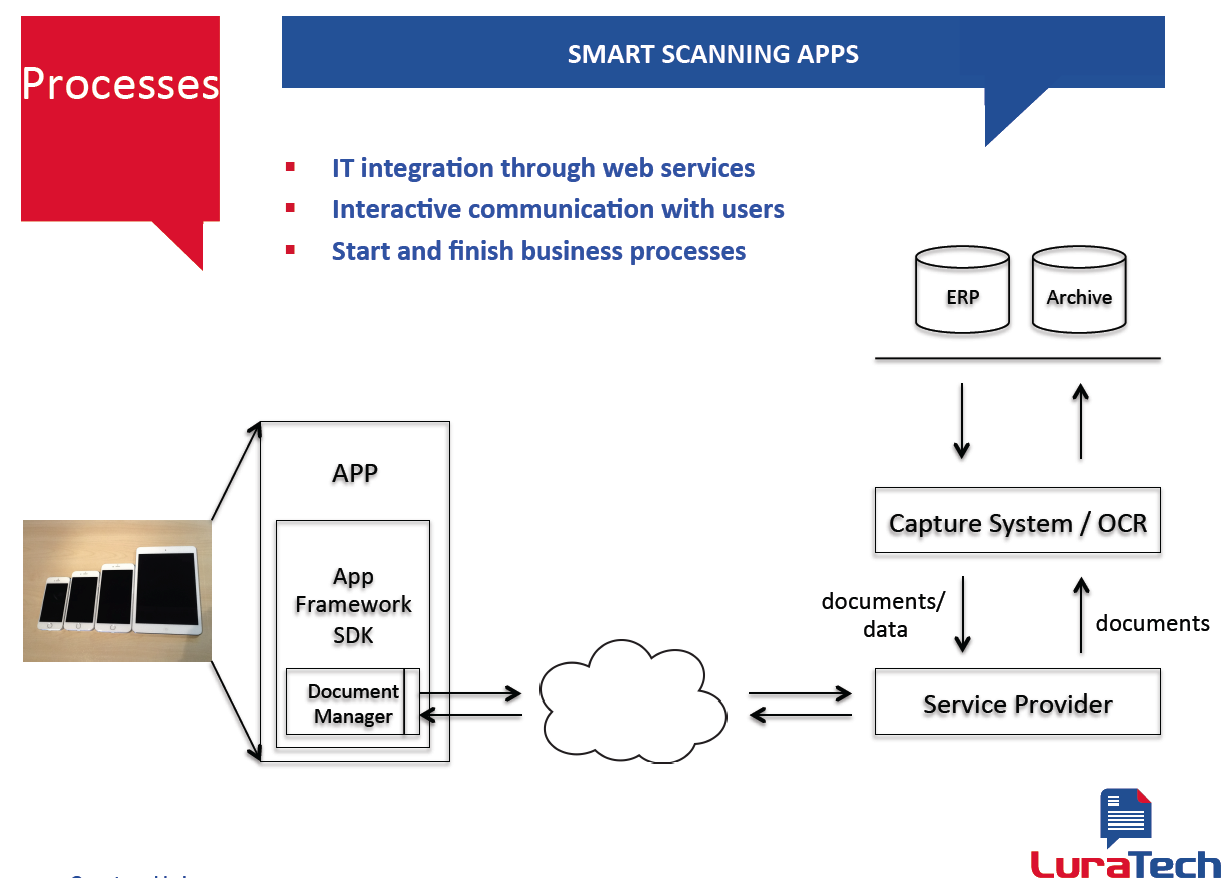Part of NewFormat AB Portal
 
OpenFormat
Products and Services
Offerings / Promotions / Prices
Guides and Datasheets
Customer Contact Form
Home/NewFormat
NewFormat AB
PDF standards make the world work
Our solutions are based on
tested, reliable, and highly accessible software solutions.
NewFormat is Appointed Reseller and Solution Partner in
Nordic (Sweden, Denmark, Finland, Iceland, Norway)
and
Baltic Region (Estonia, Latvia, Lithuania)
of leading PDF solutions from Foxit Software.

PDF solutions for all your needs
|
Note!
Foxit/LuraTech Mobile PDF is replaced by
Foxit PDF Editor Mobile
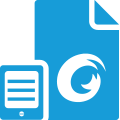
Foxit/LuraTech Mobile PDF
The professional solution for scanning, OCR, compression and
conversion of documents with smartphones and tablets to PDF and PDF/A.
Foxit/LuraTech Mobile PDF
Scan and process documents on the move to PDF and PDF/A
with smartphones and tablets.
Embed into your own business apps too.
Businesses maintain the highest possible quality standards when
scanning incoming paper mail, allowing them to use sophisticated systems
to assign it to the appropriate employee’s digital inbox with a
minimum of manual intervention.
Increasingly, though, we are all starting to use smartphones and tablets
instead of paper mail to “just quickly scan this document” by
photographing it and sending it as an email attachment.
The quality of these images tends to be problematic,
and processing them is an entirely manual job.
This is where Foxit/LuraTech Mobile PDF comes in, providing solutions
that ensure the ideal document is produced right at the moment of capture
on the smartphone.
Foxit/LuraTech has developed a whole range of filtering and QA algorithms
and made them available both as an app and in SDK form.
Make a virtue out of necessity:
equip your app with the ability to scan or digitally submit documents.
The Foxit/LuraTech Mobile PDF solutions provide everything you need
to add mobile scanning to your own app.
Development time is minimal - we’ve already solved each problem for you.
Naturally, the software also includes the Foxit/LuraTech
award-winning MRC technology:
fourth-generation mobile networks may be fast,
but users are still limited by their data allowances and
there’s no need for them to use it all up sending just
one or two documents.
Foxit's/LuraTech's MRC compression technology compresses documents
to the minimum size and thereby drastically reduces the need for
storage space and network capacity.
Maximum document quality, less manual processing, streamlined
documentmanagement within your business. Increase the range of
services offered toyour customers to include digital document submission.
And all of this with a minimum of own development work: Foxit/LuraTech Mobile PDF!
Mobile scanning, OCR-processing, compression and conversion to PDF/A.
Three different options to add mobile scanning to PDF/A into your own app:
1. Foxit/LuraTech PDF Scanner App

Foxit/LuraTech PDF Scanner App
is the complete app that turns your smartphone
into a mobile scanner for use on the move.
Top-quality images, compressed into high-quality PDF files and
optionally fully text-searchable.
The ideal solution for mailrooms, cloud solutions and emailing.
Key Features:
- Automatic focusing and release
- Automatic scaling and cropping
- Ongoing quality control during capture
- Automatically set brightness, contrast and color values
- Output as long-term archivable PDF/A-2u files or a series of JPEGs
- Machine-readable list of all scanned documents
- Post-processing for PDF and JPEG files
2. Foxit/LuraTech Mobile Compression SDK

The toolkit for app developers that lets you integrate the benefits of
mobile compression into your own business applications.
Can your app already scan documents?
Does it receive them from network scanners or other devices?
Foxit/LuraTech Mobile Compression SDK
is then the right product for you,
allowing you to produce highly compressed PDF or PDF/A.
Key Features:
- Award-winning PDF MRC compression, including JBIG2, JPEG2000 and more
- Interfaces for integration with OCR output (e.g. ABBYY XML formats)
- Create, open and save PDF files
- Copy, move and rotate PDF files
- Multi-threading implementation for ideal performance and user experience
- Simpler interfaces than the standard Foxit/LuraTech PDF SDK,
for shorter development times
3. Foxit/LuraTech App Framework SDK

Comprehensive package of toolkits for use individually or together.
Just the solution for app developers looking to embed scanning functionality
into their apps without worrying about features such as document imaging,
image processing, camera management and scanning quality.
The Foxit/LuraTech App Framework SDK
guarantees the minimum possible development times.
The App Framework SDK is made up of the following components:
- Mobile Compression SDK
- Mobile Imaging SDK
- Image Capturing SDK
- Image Processing SDK
- PDF Session SDK
- Document Management SDK
- Foxit/LuraTech PDF Scanner App source code included
(based on Foxit/LuraTech App Framework SDK)
|
Products
|
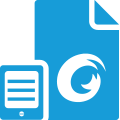
Foxit/LuraTech Mobile PDF
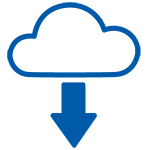
Click Here for Free Trial of Foxit/LuraTech Mobile PDF
(You will be asked to fill in a trial request form.
To help us identify your software download and support you,
please enter the code Preferred Reseller NewFormat, Sweden
in the Telephone form field, besides entering you phone number).
|

1. Foxit/LuraTech PDF Scanner App
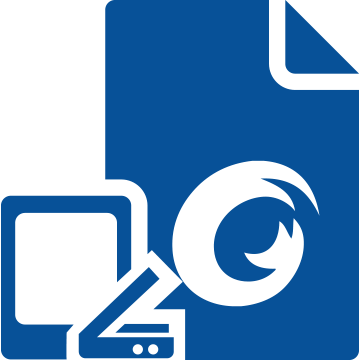
The Foxit/LuraTech PDF Scanner App turns your smartphone or tablet
into a mobile scanner for all types of documents.
You can now simply take snapshots of any single-page or multi-page
paper document and turn them directly into high-quality PDF files.
The app sticks to the promise behind the entire Foxit/LuraTech Mobile PDF
product family: controlled, maximum-quality scans just like the source material.
Foxit/LuraTech Mobile PDF Scanner App ensures excellent
single- or multi-page scans, stored as highly compressed PDF files or
JPEG image sequences in the app’s document list.
Scanned documents can be immediately and quickly uploaded to predefined
cloud storage services or forwarded by email for further processing.
Foxit/LuraTech Mobile PDF Scanner App brings Foxit's/LuraTech’s
award-winning MRC compression technology to your smartphone.
This layer-based mixed raster content technology (MRC)
can compress scanned documents to a ratio of 1:100 or better.
Outstanding image quality and text legibility are preserved, while
storage costs and bandwidth requirements are drastically reduced.
Main features:
- Scan your documents by using the integrated camera.
- Page distortion is automatically corrected.
- Create highly compressed PDF documents.
Additional features:
- Manage JPEG and PDF documents using a file list.
- Camera focus is controlled by the App and pictures can
be taken manually or automatically when focused.
- Automatically crop and scale images by recognizing page borders,
plus manual cropping and scaling with magnifier function.
- Pages can be rotated and re-ordered before converting them to a PDF file.
Cropping, brightness and contrast can also be adjusted manually.
- Constant quality control during capture:
detects disruptive reflections, excessive distance from document,
or poor lighting conditions, and uses overlays on the camera image
to direct the reader to the best possible result.
- Brightness, contrast and color balance are adjusted
automatically for optimal readability.
- Foxit/LuraTech Mobile PDF Scanner App stores all images taken
as PDF files and optionally also as series of JPEG images
in its own document list.
- Creates highly-compressed PDF files fully compliant with
PDF/A-2u (ISO 19005-2), the file format recommended for
long-term archiving.
- Existing documents within the list can be updated at a later date:
add pages, align, delete and edit.
- Upload to cloud storage service and send by email from within the app.
The PDF Scanner App is based on the Foxit/LuraTech App Framework SDK.
The App Framework SDK includes a copy of the app’s source code.
It really doesn’t get any easier.
Available for download from iOS and Android App Stores for free
The Foxit/LuraTech PDF Scanner App is available for download as a universal app for free for
Foxit/LuraTech Mobile PDF Scanner App - Screenshots
Manage JPEG and PDF documents using a file list
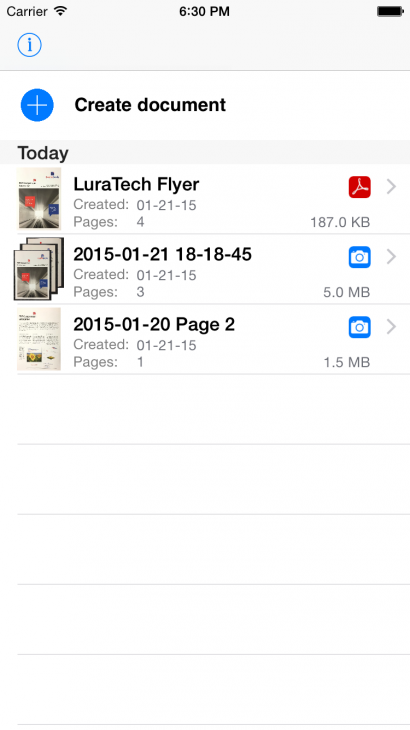
Scan of multi-page documents to PDF/A-2u
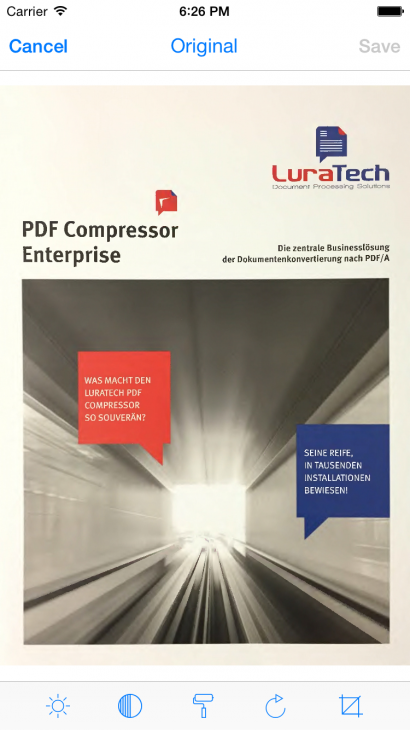
Automatic or manual camera focusing and release
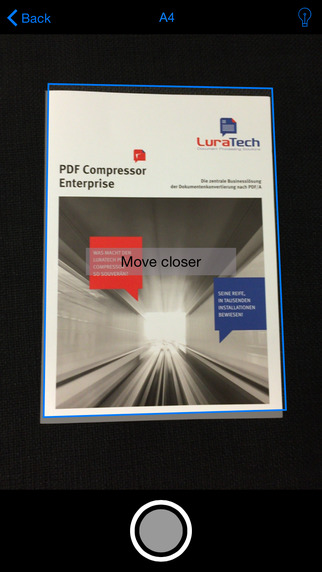
Automatically crop and scale images by recognizing page borders,
plus manual cropping and scaling with magnifier function
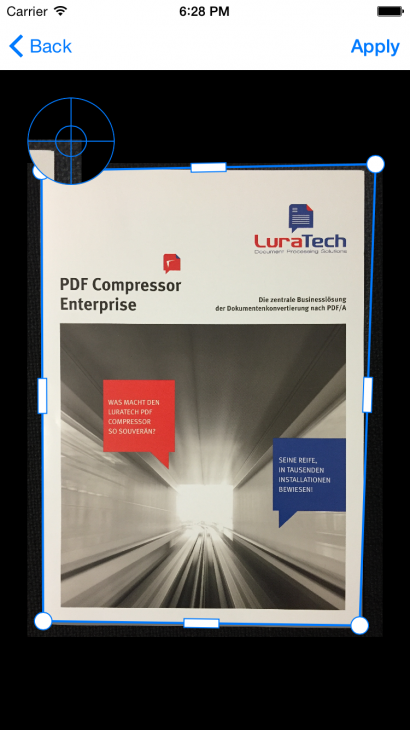
View of scanned multi-page document;
a highly-compressed PDF/A-2u file
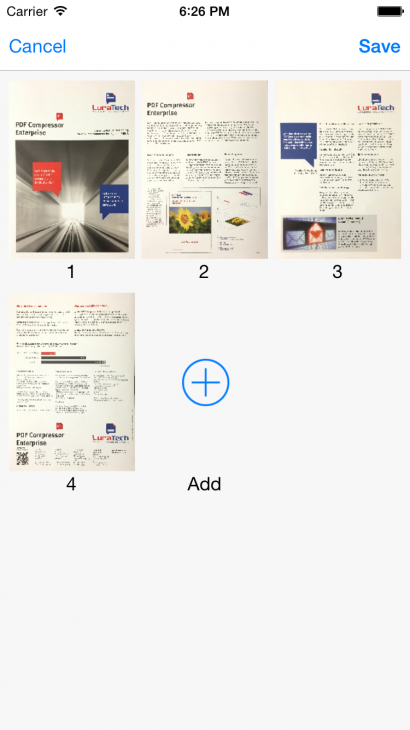

2. Foxit/LuraTech Mobile Compression SDK
The toolkit for app developers aiming to integrate Foxit's/LuraTech’s
award-winning MRC compression technology into their own apps.
Easily integrated into workflows, the Foxit/LuraTech product family uses
the award-winning Mixed Raster Content (MRC) compression technology
to convert colour, greyscale or black/white scanned documents into
high-quality, highly-compressed PDF and PDF/A files.
Mobile Compression SDK integrates easily into a range of environments
including C++, iOS Objective-C and Android Java.
Xamarin Bindings (cross-platform tools) are available upon request.
A scanned full-color, single-page A4 PDF created with
the Mobile Compression SDK will take up 40kB of storage space or less.
A similar quality JPEG would easily take up ten times the space or more.
Key Features:
- Award-winning PDF MRC compression, including JBIG2, JPEG2000 and more
- Interfaces for integration with OCR output (e.g. ABBYY XML formats)
- Supports PDF/A-2u and other PDF Standards and versions
- Create, load, open and save PDF files
- Copy, move, rotate and turn PDF files
- Multi-threading implementation for ideal performance and user experience
- Simpler interfaces than the standard LuraTech PDF SDK,
for shorter development times
Easy implementation
Thanks to a simplified interface in comparison with the standard Foxit/LuraTech PDF SDK,
as well as clear, comprehensible documentation, development times are kept
as short as possible.
High Performance
The Foxit/LuraTech Mobile Compression SDK offers industry-leading
document compression based on international standards.
Produces guaranteed regulations-compliant PDF or PDF/A files.
Typical compression rates of 1:100 or greater:
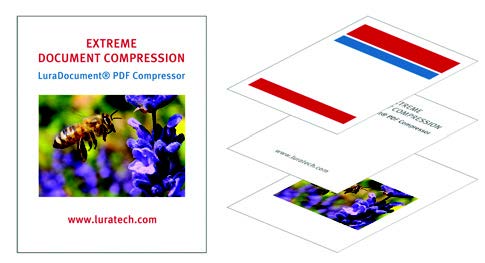
|
Mixed Raster Content (MRC) Compression Technology:
1. Foreground Image - Color of text and graphics
2. Mask - Text and graphics shapes
3. Background Image - Background and images
|
Samples:
Foxit/LuraTech PDF/A Compared with Conventional Formats:
Scanned page: 300 DPI, full-color RGB, A4 size.
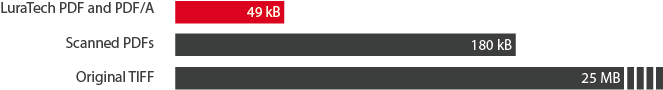
Foxit/LuraTech PDF/A Compressed Document:
Uncompressed document, size: 406 MB, format: TIFF, 300dpi.
Compressed document, size: 944 KB, format: PDF/A-2u.
Open the sample document in Adobe Reader to view compressed file,
press INFO button to see the format,
press LAYER button to switch between 3 layers enabling the high-compression.
Foxit/LuraTech Mobile Compression SDK is available for iOS and Android

3. Foxit/LuraTech App Framework SDK
Foxit/LuraTech App Framework SDK is the comprehensive solution
for all developers aiming to build a scanning app or integrate
scanning functionality into an existing app.
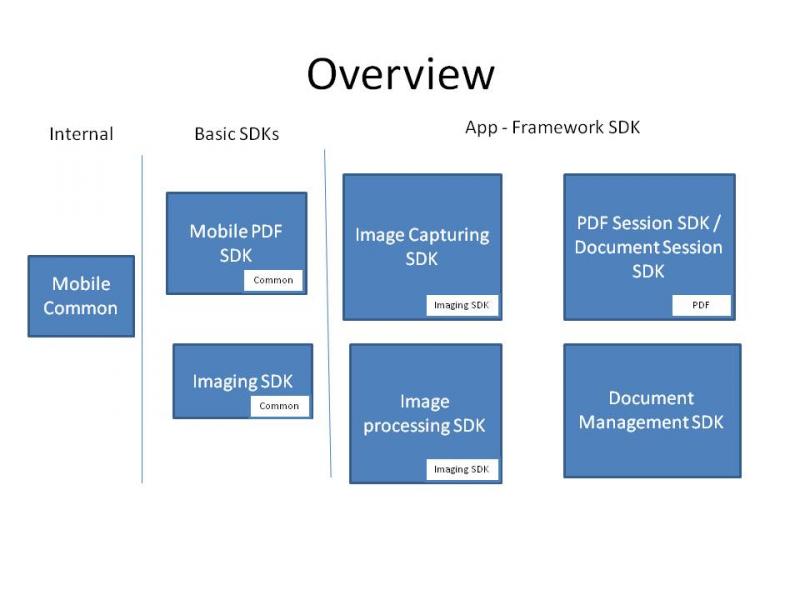
The App Framework SDK consists of a wide selection of specialized
SDKs offering a range of functions.
Each has a modular structure and can be used individually or
all integrated together, depending on the scope of the project.
The App Framework SDK meets all the promises behind
the Foxit/LuraTech Mobile PDF product family:
- the best possible scans at the point of capture
through quality control and user guidance;
highly-compressed, 100% standards-compliant PDF files;
the ideal user experience;
easy integration and much more!
The App Framework SDK is made up of the following components:
- Mobile Compression SDK
- Mobile Imaging SDK
- Image Capturing SDK
- Image Processing SDK
- PDF Session SDK
- Document Management SDK
- Foxit/LuraTech PDF Scanner App source code included
(based on Foxit/LuraTech App Framework SDK)
Basic SDK components – Mobile Compression SDK
Provides all PDF compression functionality, including MRC compression,
optional OCR, create, copy and move PDFs.
This component is also available individually as the Mobile Compression SDK.
Basic SDK components – Imaging SDK
Provides all image processing functionality, including document recognition,
perspective correction, white balancing, corner recognition, rotation,
glare compensation, brightness and contrast adjustment, etc.
Image Capturing SDK
- Manages the device’s camera
- Real-time document recognition
- Supports manual camera adjustment
- Interfaces for Android and iOS
Image Processing SDK
- Edits images stored in the photo gallery
- Selects documents from photographed images
- Adds asynchronous processing to the Imaging SDK (GUI …)
PDF Session / PDF Management SDK
- Image storage management during processing: automatically saves and loads
- Interface for editing documents: delete, add, move, etc.
- Supports automatic compression while the user is still
editing the document (adding images, moving, etc.)
Document Management SDK
- Provides a list of all documents stored within the app
- Generates asynchronous bookmarks
- Makes document metadata available
- Deletes, overwrites and renames documents and associated bookmarks
- Groups/sorts documents
- Interface compatible with standard iOS data view
Foxit/LuraTech App Framework SDK is available for iOS and Android
|
Use Case
Smart Scanning Apps using Enterprise Web Services
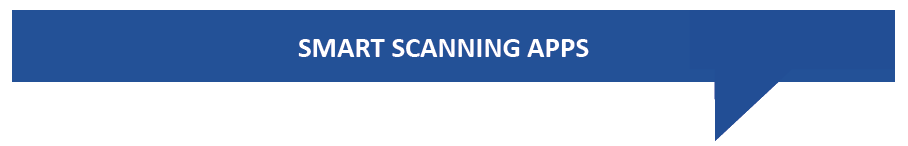
Business Processes Begin on the Smartphone with Smart Scanning Apps
So many business processes begin with a sheet of paper.
Maybe it’s an application form in the B2C field, maybe it’s a B2B contract.
Maybe it’s for internal use, like an expense sheet for an employee’s
latest off-site trip. The possibilities go on and on.
Now smart scanning apps can easily be integrated into a
business’ own systems using web service architectures meaning
that not only would processes complete automatically,
but the smartphone user would also receive responses to
their submissions, including approval messages and signatures.
Start offering on the move customer services at reduced costs
with smart scanning apps technology from Foxit/LuraTech.
Develop interactive smart scanning apps for businesses quickly and
without any prior understanding of document and image processing
or how to add functions like document submission to existing apps
with a minimum of time investment.
Scan Apps Architecture Overview

SDK - Modular App Framework SDK Overview
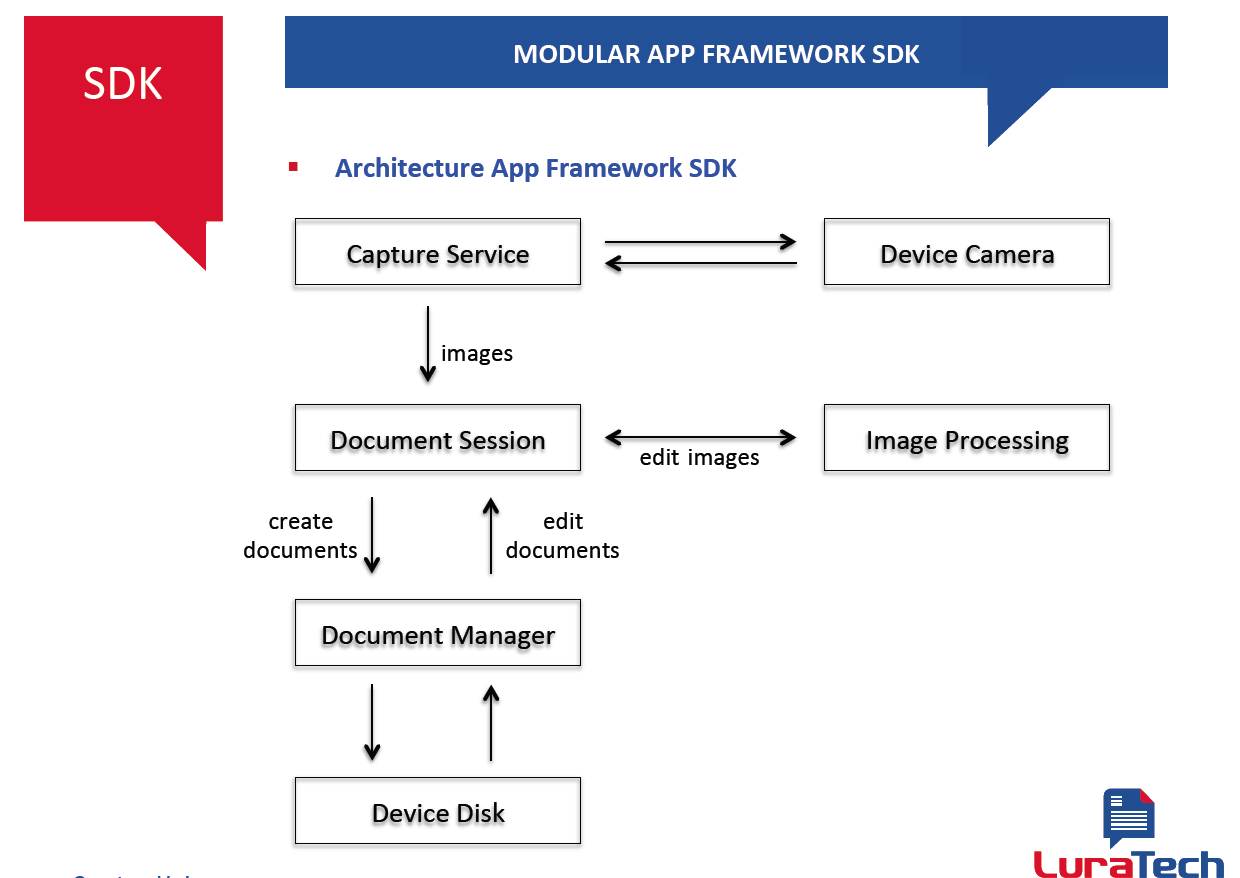
Business Process Flow Overview
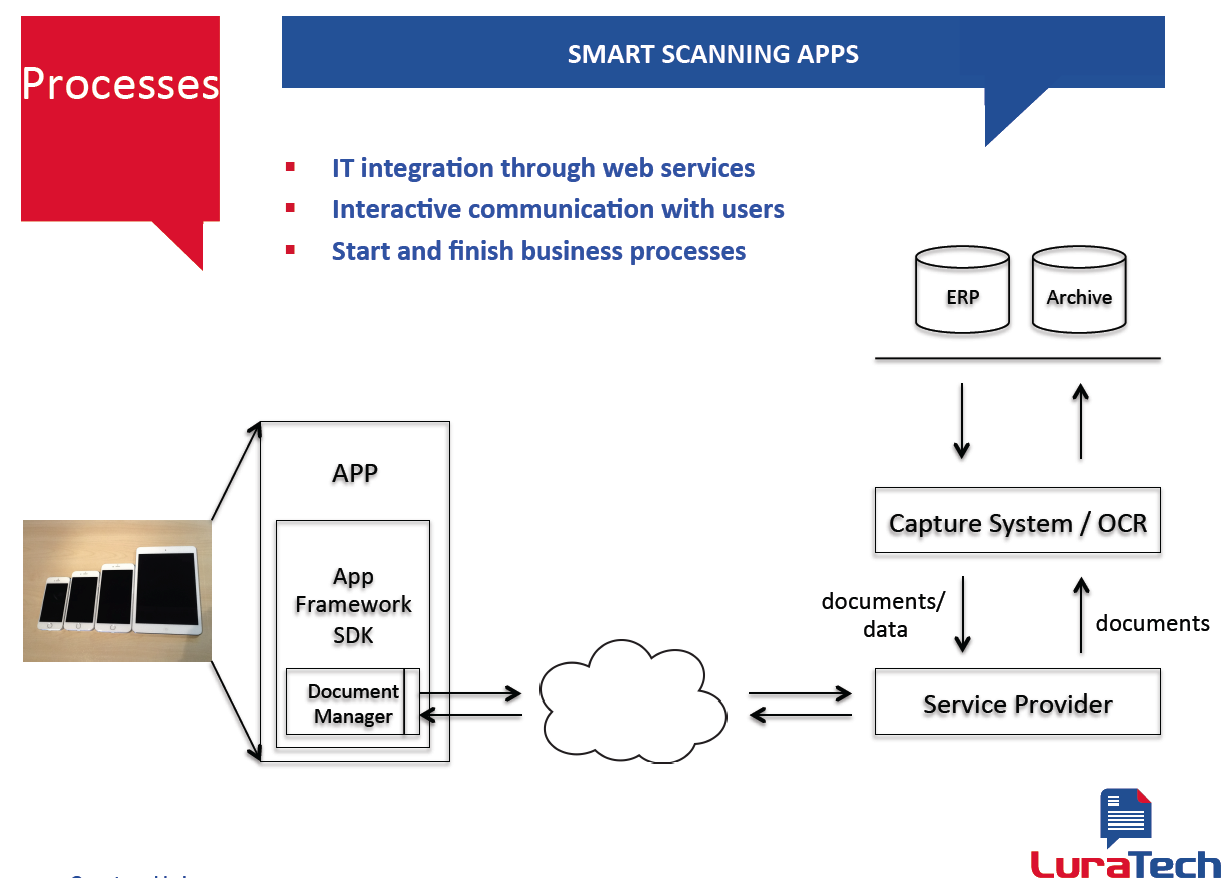
Foxit/LuraTech Smart Scanning Apps using Enterprise Web Services
|
For more information contact NewFormat
NewFormat AB
Smörblommegränd 14, SE-165 72 Hässelby (Stockholm), Sweden
tel:+46 (0)70 631 53 01
All content © copyright 2008-2024 NewFormat AB. All rights reserved.
All product names, trademarks and registered trademarks
are property of their respective owners.

Foxit Software Partner
|
|