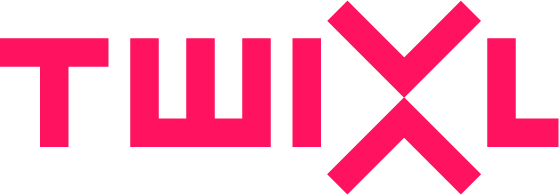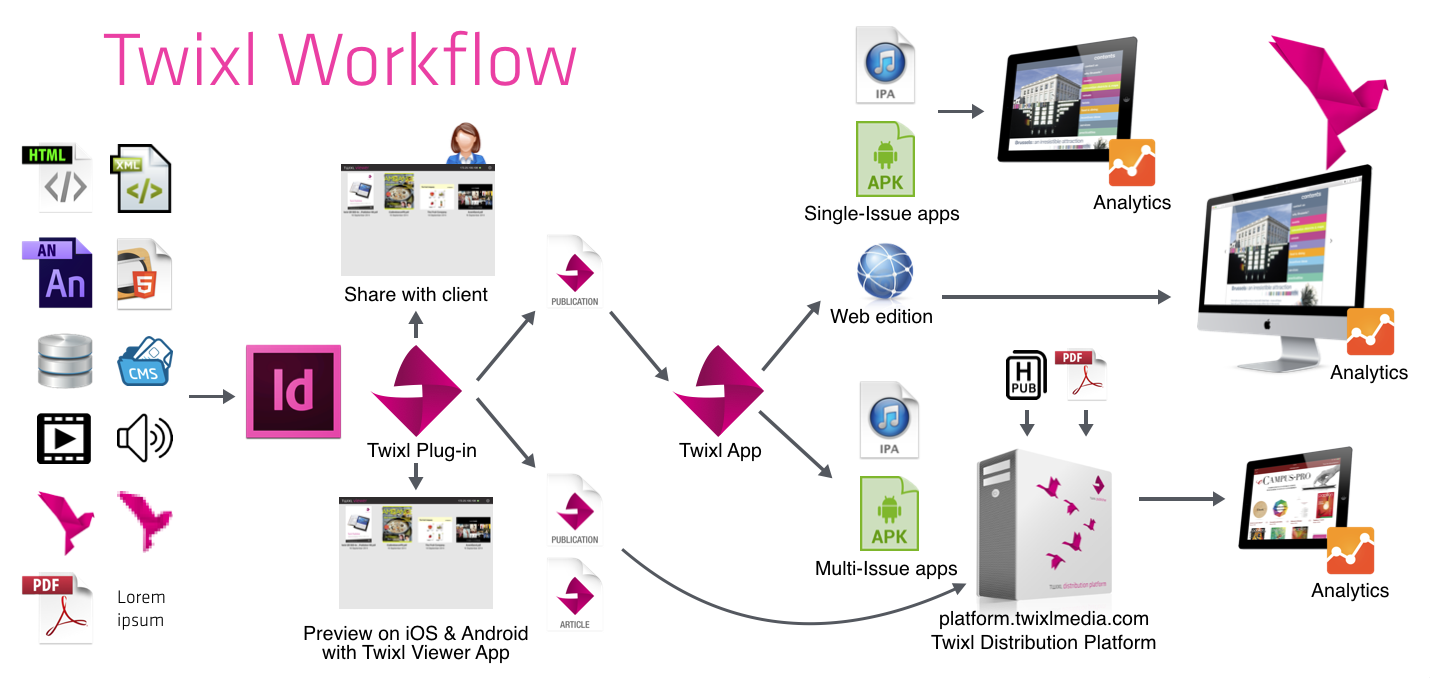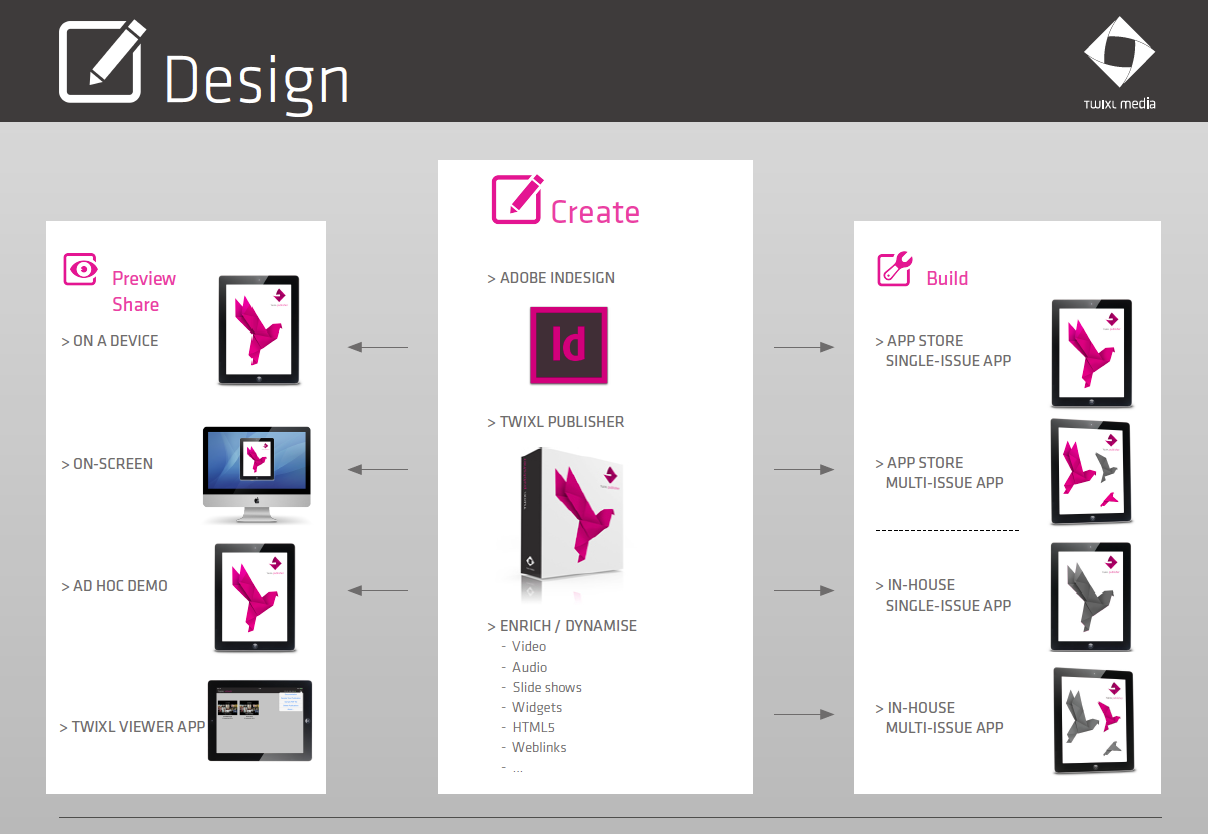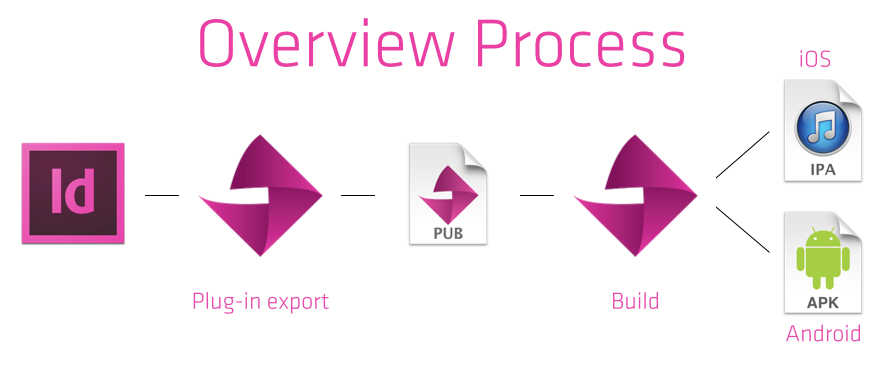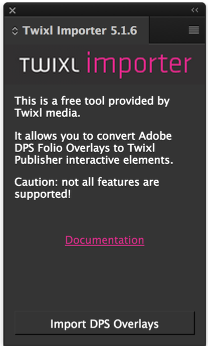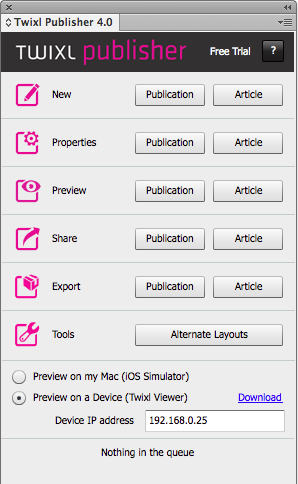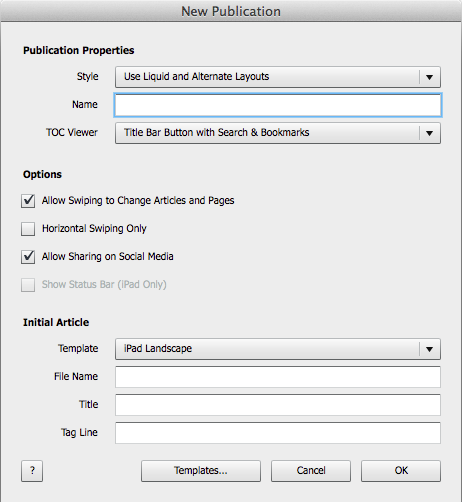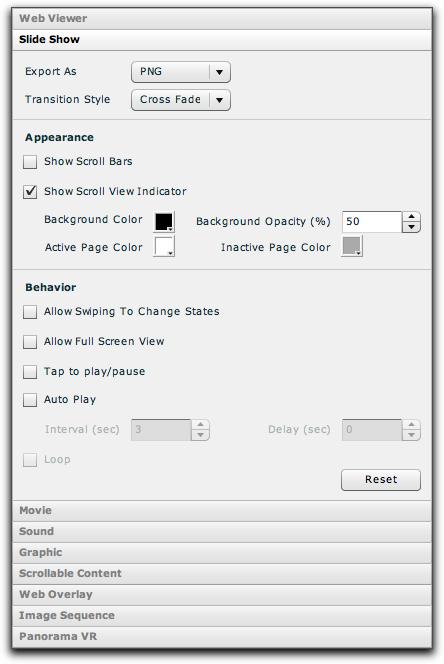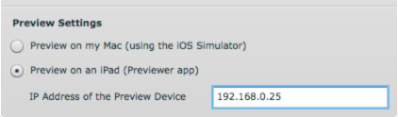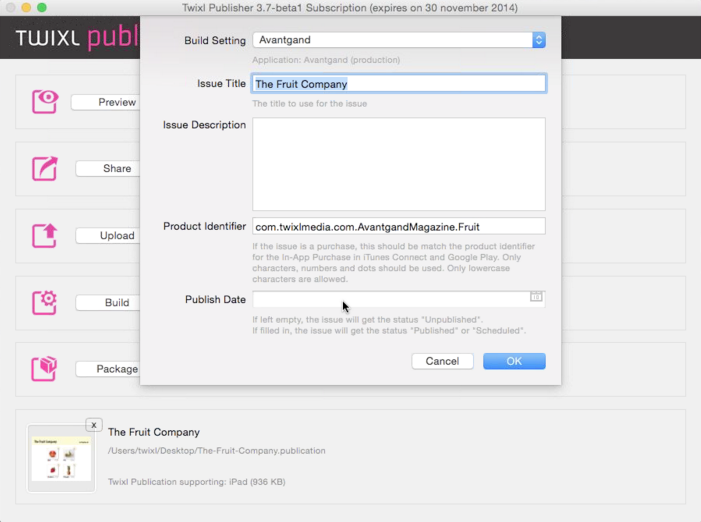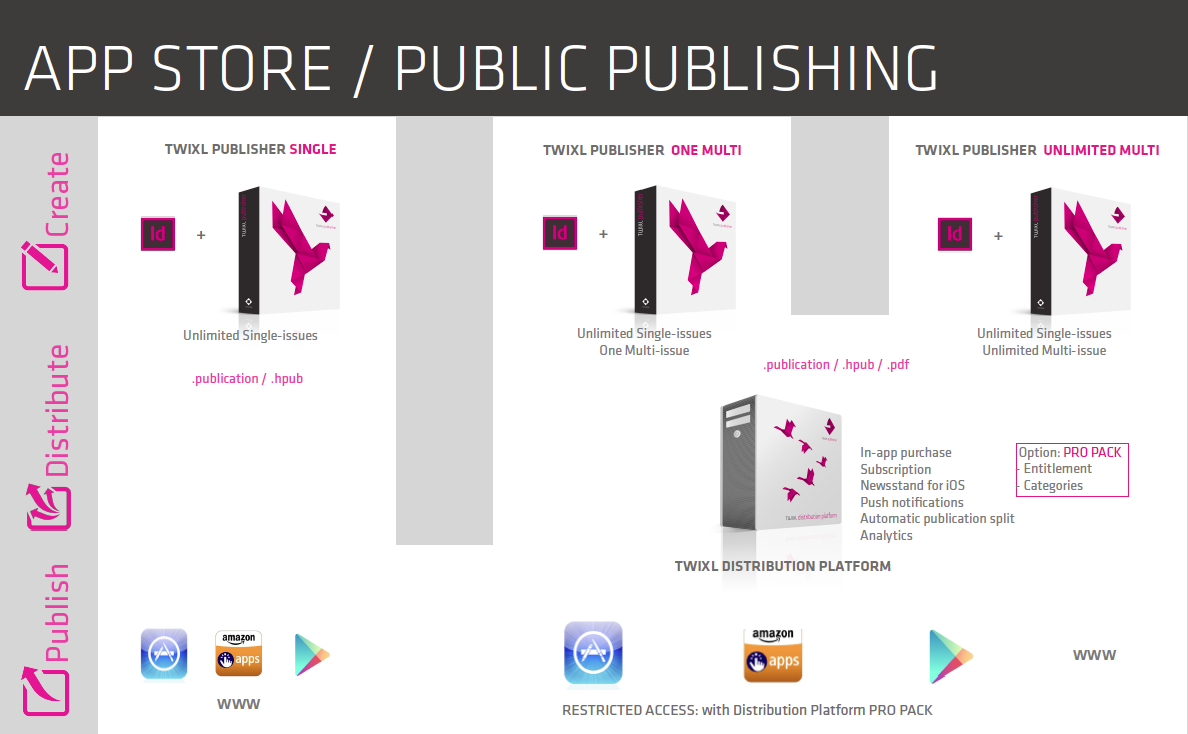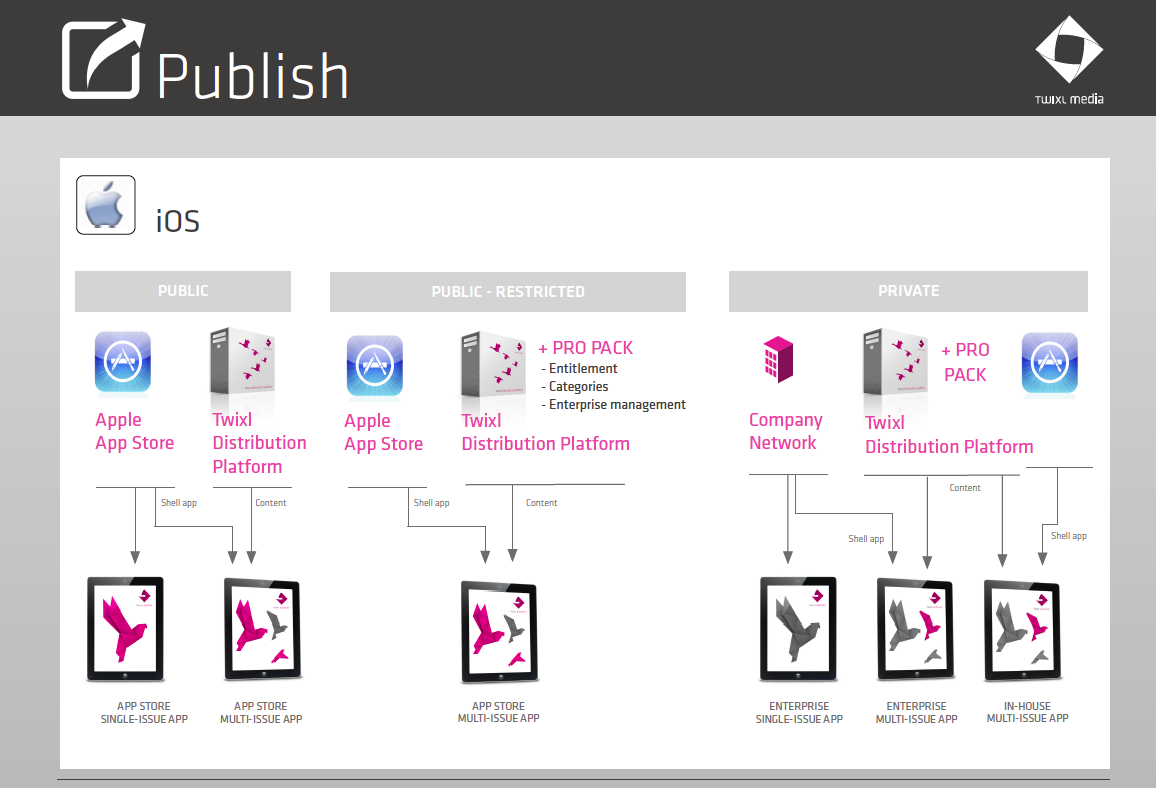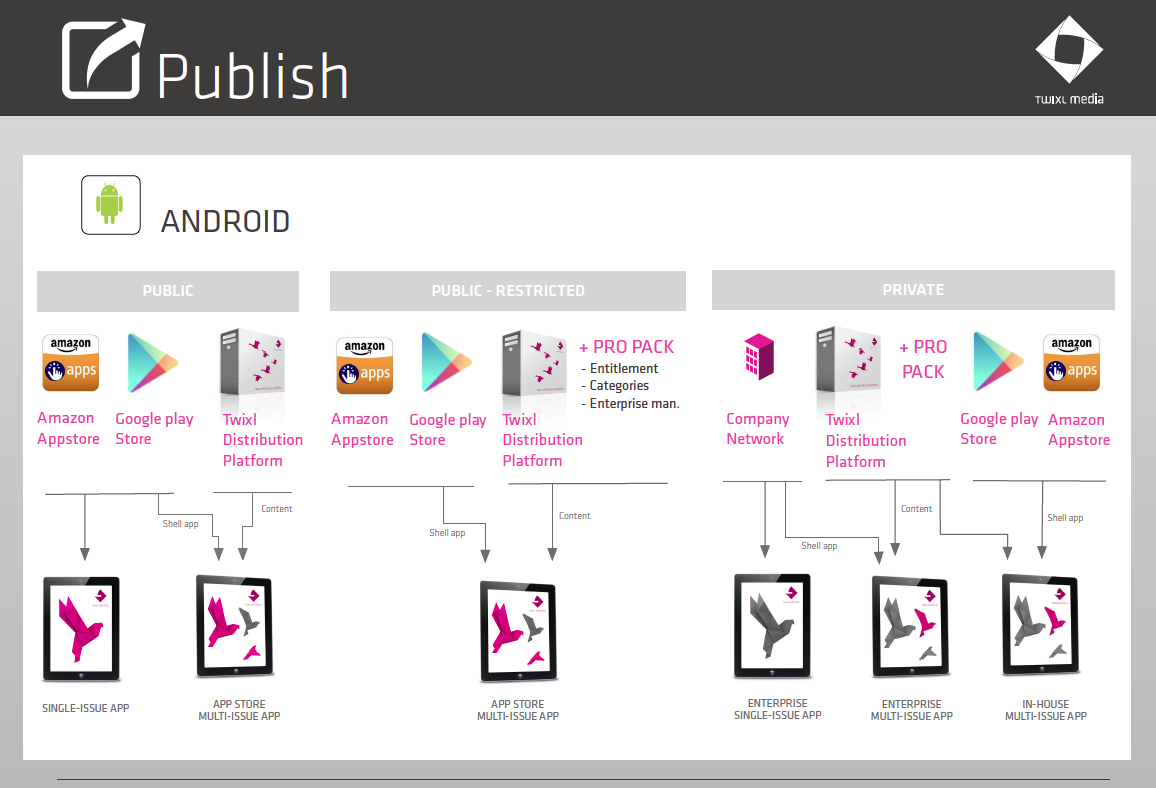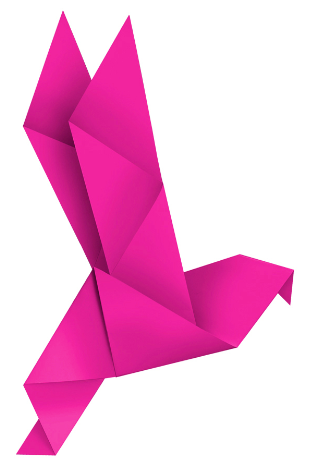
Twixl Publisher - The Creation Tool
Twixl Publisher is a publishing solution that takes projects from
Adobe® InDesign® to mobile devices.
Twixl tools greatly simplifies the job to create and publish
interactive and enriched content/apps designed in
Adobe® InDesign® on Apple iOS/iPad and Android tablets.
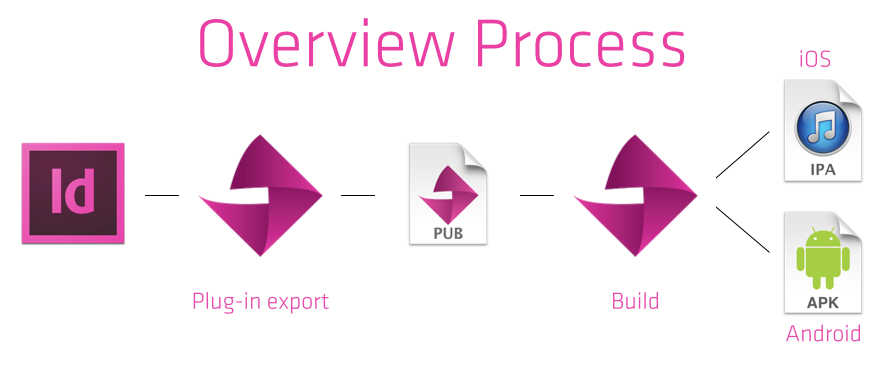
Twixl Publisher translates print designs into digital designs by integrating
interactive content such as photo slide shows, audio, video, scrollable content,
panoramas, 360° viewers, HTML5 animations and more into a
seamless publishing experience.
To manage articles Twixl Publisher supports two workflow concepts:
"InDesign book" and "separate articles".
Workflow based on InDesign Book concept:
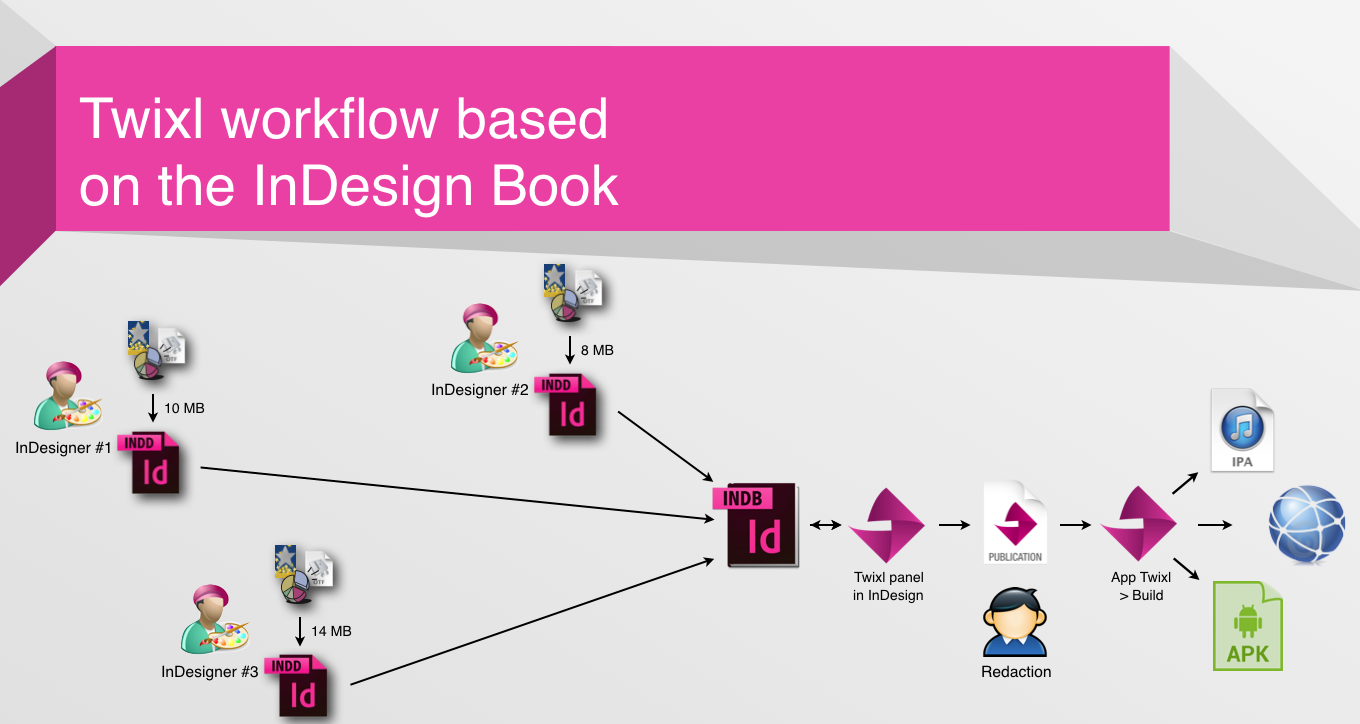
Workflow based on separate articles:
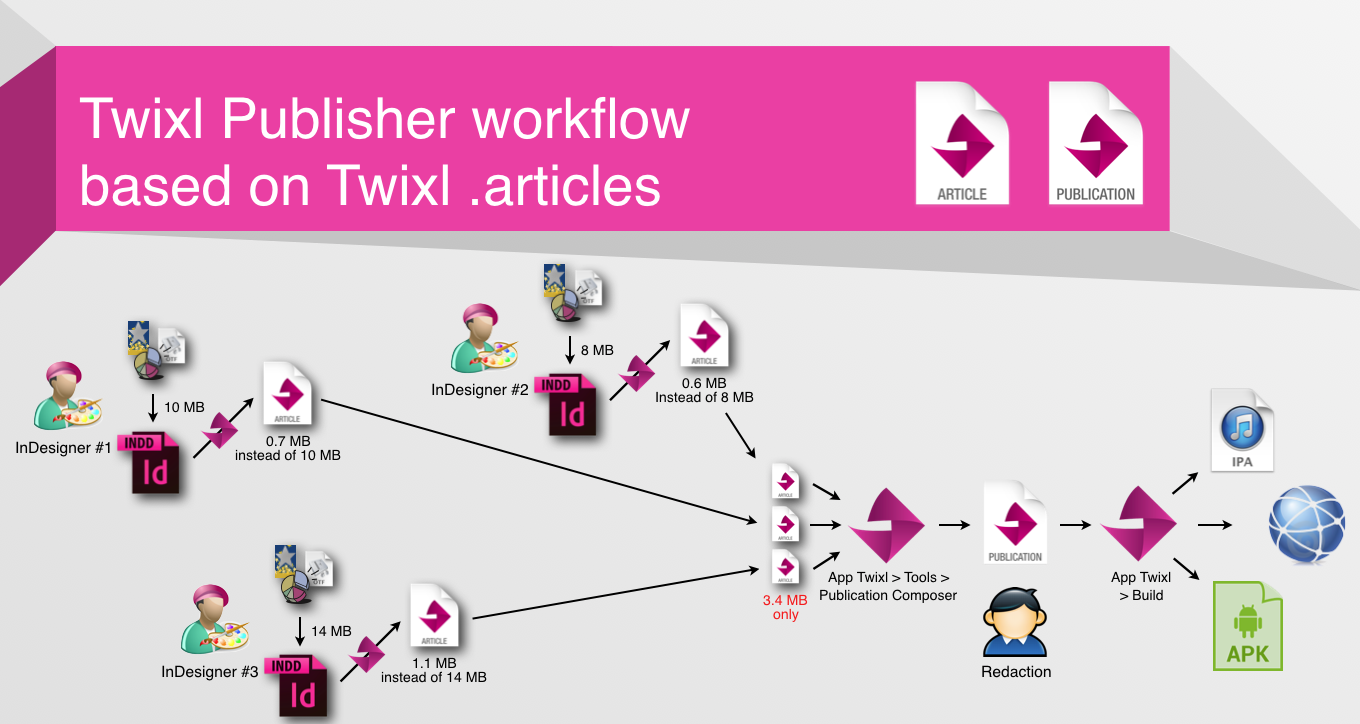
Just export separate articles, then assemble them with
the 'Publication Composer' in the Twixl Publisher Builder app.
This makes working with multiple designers on the same app a lot easier.
Twixl Publisher is used for publishing to iOS and Android devices
and to web (HTML) in modern browsers via the Twixl Web Reader feature.
Twixl Web Reader provides convenient reading for everyone:
- Consumers of app content can read the same content on different devices during the day.
- Real content can be read on tablets, desktops and laptops by the same subscriber.
Twixl Publisher is the preferred tool to develop interactive and
enriched content apps for both internal and external use.
Apps where the design and the enrichment of the content are most important.
Anyone knowing Adobe InDesign can do
mobile publishing with Twixl Publisher:
- creatives
- publishers
- communication & PR agencies
- independent designers
- web agencies
- printers
- enterprises
- and others…
…can all reuse content already available in Adobe InDesign format.
The only thing needed is to learn the medium and enrich the content
for a better interactive experience.
Just about any type of content that can be printed
can also be published as an interactive and enriched media app
with Twixl Publisher:
- branding apps,
- product sales/presentations,
- manuals,
- catalogues,
- brochures,
- enriched books,
- annual reports,
- leaflets,
- newsletters,
- brand magazines,
- research reports
- …
Twixl Publisher fits every budget.
A large part of the app is created in Adobe InDesign, but HTML web viewers
can be embedded to provide additional dynamic features to a solution.
The largest part of the creation process will be very budget friendly and
the dynamic parts of the app can still be developed in HTML5.
In the end the app will be ready in a much shorter time frame.
System Requirements
Twixl Publisher installs as a plug-in in:
- Adobe InDesign CC on OS X or on Windows
Note: Alternate and optimized layouts for Android is supported only with CC.
|
Twixl Publisher Workflow - Step-by-Step
Takes Adobe® InDesign® and Adobe DPS Folio content to
tablets, smartphones and modern web browsers
0. Going from a different publishing tool to Twixl Publisher
App migration strategies and app migration
Migration of single-issue and multi-issue kiosk apps that was created using a different
publishing tool, e.g. from Adobe DPS, Mag+, Aquafadas,... to Twixl Publisher.
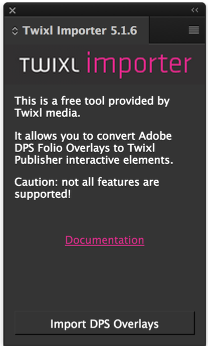
App migration strategies,
migration of designs with Twixl Importer,
migration of single-issue and multi-issue / kiosk apps
to Twixl Publisher
1. Design and create your content in Adobe InDesign CC
Design, create, test, preview, export articles and innehåll, build apps,... offline!
Online Internet connection not needed until you want to publish
the single-issue app or the issues in a Kiosk.
Design your app, and start with a tablet layout of your choice, e.g. iPad landscape.
Manage all articles in your publication in an Adobe InDesign “book” file or
as separate articles for specific formats:
- alternate layouts
- portrait / landscape
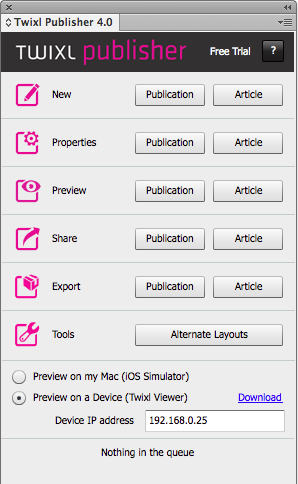
When you have finished creating your content in one orientation and form factor,
you can add alternate layouts as required so that you can quickly create an iPad portrait version,
and optional 7" and 10" Android versions, based on the content in your original layout.
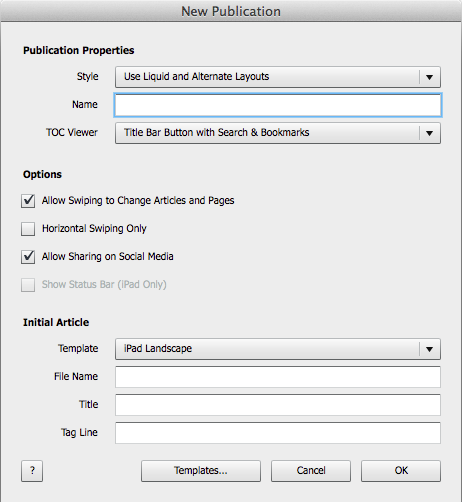
2. Add interactive elements
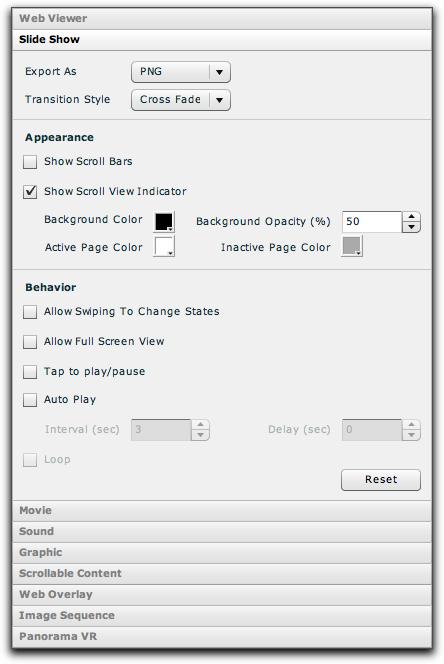
3. Preview app in the iPad simulator or on a device on the local WiFi network
If you want a preview of your app, you can either send it to:
- the iPad iOS simulator for previewing on your Mac screen, or to
- an iPad or Android device on the same local WiFi network, using the free Twixl Viewer app.
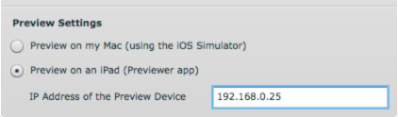
4. Export the Adobe InDesign content
The Twixl Publisher plug-in in Adobe InDesign exports all the articles (all pages/layouts) in your
Adobe InDesign issue (book) as a package. Slide show images are exported separately,
and audio, video, web and XML content resources are also added to the export package.
When using article-based workflows separate articles can be exported and later
assembled with the 'Publication Composer' in the Twixl Publisher Builder app.
5. Build the app with Twixl Publisher Builder
Build the app with the Twixl Publisher with the inbuilt Twixl Publisher Builder.
Use the exported Adobe InDesign content to preview or to create an "Ad Hoc" build
to install on your iPad or Android device outside of the App Store.
With Twixl Publisher Builder, it takes just a couple of clicks to convert
the Adobe InDesign exported content into:
- a ready-to-go iPad and/or Android app,
- single or multi-issue apps,
- "package" to add a new issue
For article-based workflows, separately exported articles can be assembled
into one single app with the embedded Publication Composer.
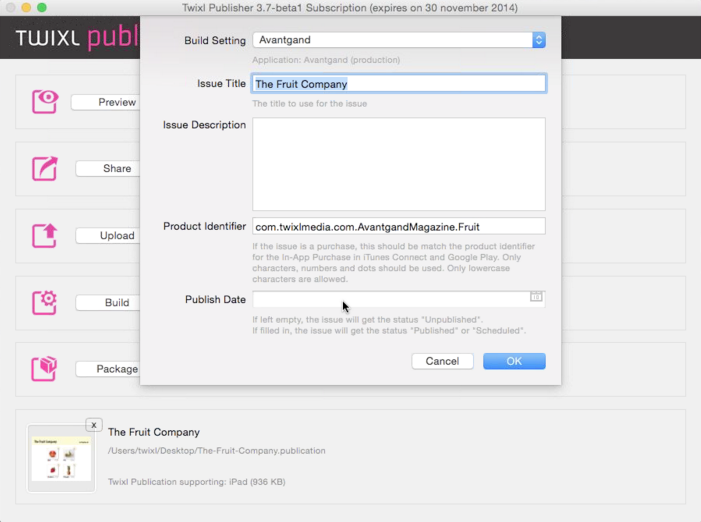
Twixl Web Reader - Web publishing for web (HTML) next to iOS, and Android:
- One creation process for two media formats - tablet and web - for publishers:
- Application for mobile device, Twixl Web Reader (HTML) for desktops and laptops.
- Starts from a tablet format in Adobe InDesign with the aim to publish on a
desktop, laptop or even tablet in one click (no separate creation process needed).

- In Twixl Publisher Builder select “Web Reader” as export platform in addition to iPad/Android app.
- Result will be a set of HTML files that can be placed on any web server.
The images are the same JPGs that are used for the tablet editions.
- Render Twixl .publication files in a browser window:
Support for recent / latest editions of modern browsers
(Chrome, Safari, Internet Explorer, and Firefox).
- Apps with enrichment is created in Twixl Publisher and Adobe InDesign:
Support for all existing enrichment features (interactive and elements)
(with some limitations for nested interactivity).
- DIY hosting is required / Customers have their own web hosting environment
(not integrated in the Twixl Distribution Platform).
- Management of subscriptions on both media - mobile device and web -
is possible via the function ‘Entitlement’.
Example: AvantGand,
Twixl Web Reader output - interactive and enriched content for any modern browser.
6. Publish / Distribute the app
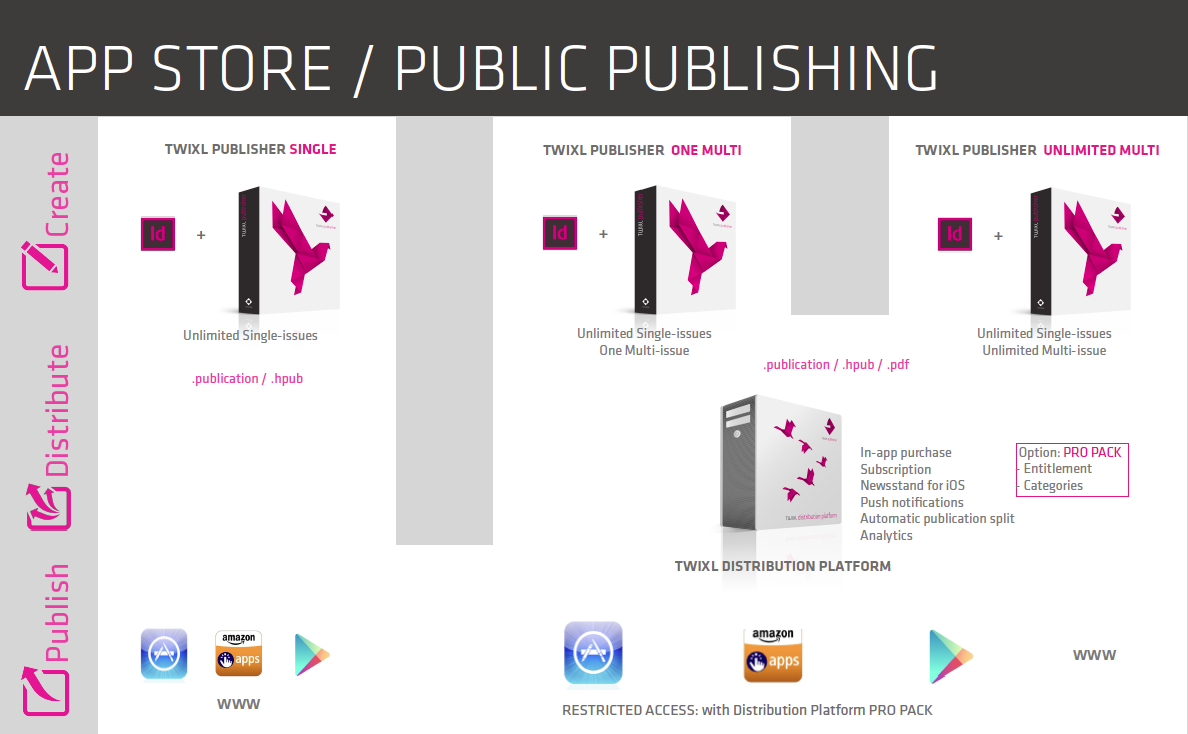
When having been reviewed/approved it will become available for everyone to download.
There are no extra fees associated with submitting a single-issue (standalone) app,
except for the registration fee for the different App Stores.
You can offer your app for free or as a paid app.
For paid apps, the providers take a fee (percentage of revenues).
Publicera för iOS i Apple App Store (Public Publishing)
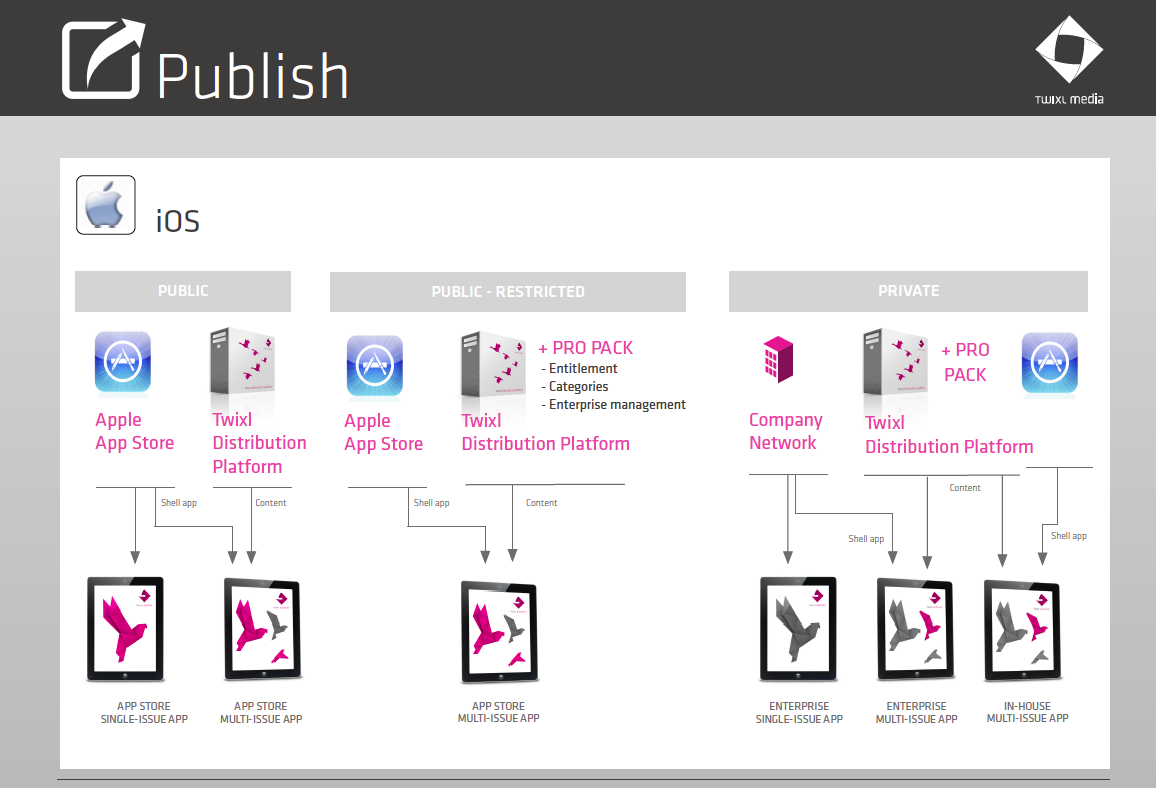
Publicera för Android i Google Play Store / Amazon Appstore (Public Publishing)
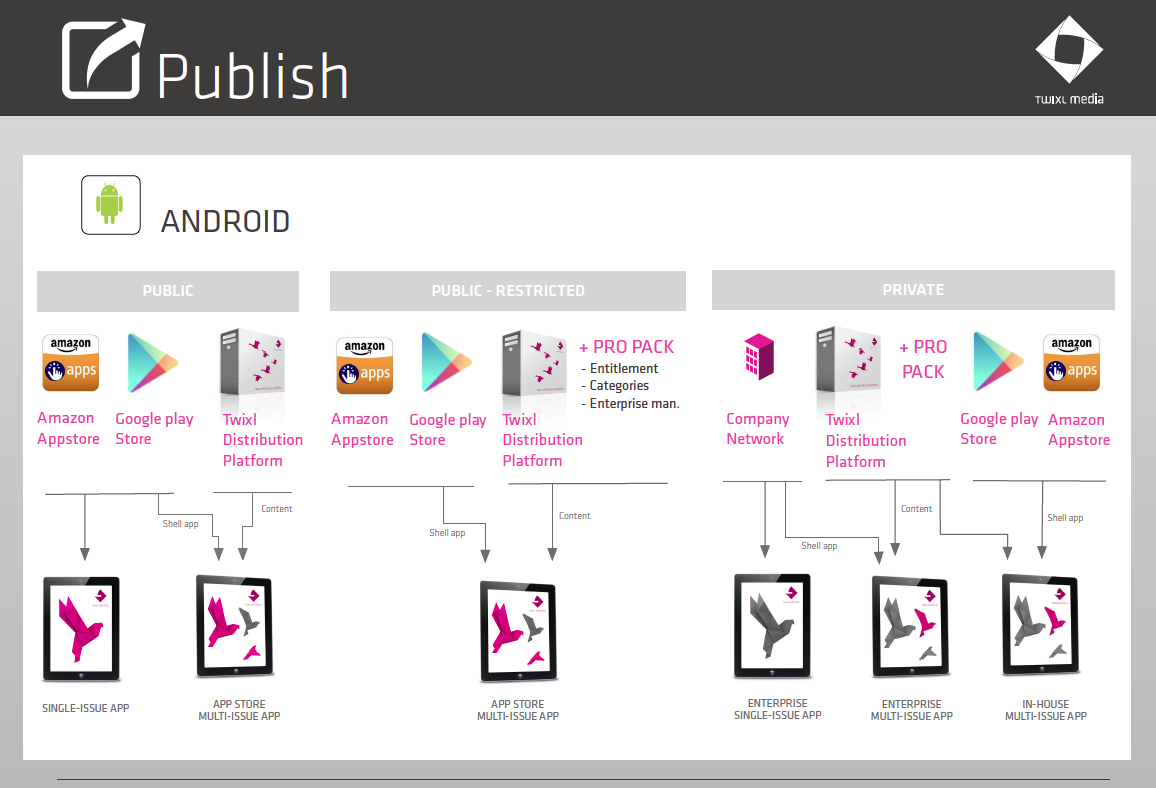
|