

Part of NewFormat AB Portal


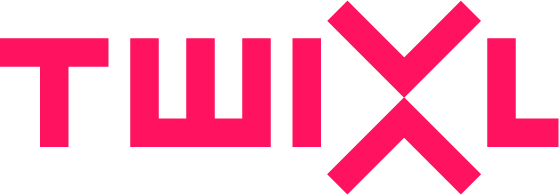
 Features to |
CreateArticles vs issue-basedNew approach of how to publish your content. While the traditional magazine approach allowed you to get up and running Twixl Publisher new article-based approach offers many advantages Content ItemsHere's an overview of the different types of content items 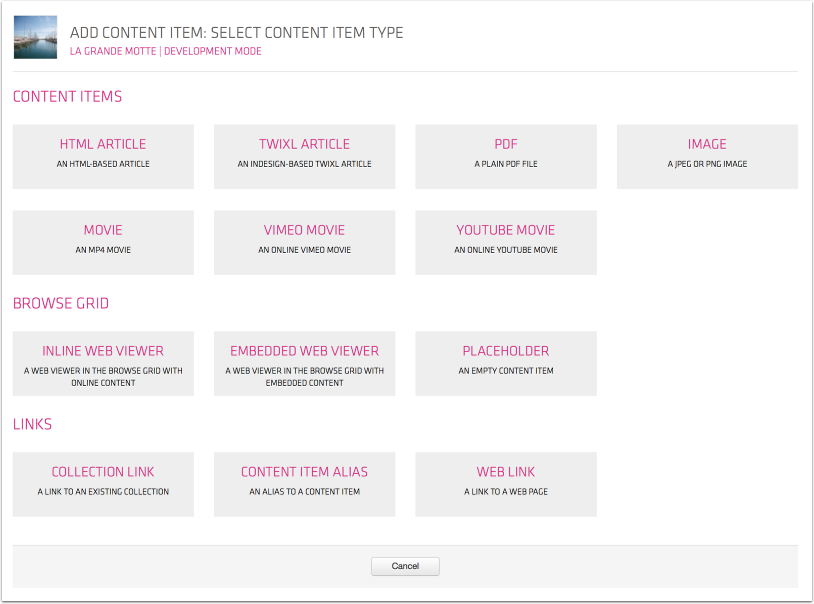
Several types of links are also available:
Content SourcesContent sources are designed to make automated publishing in your apps easier. They allow to easily integrate different types of feeds in your apps. The types of content sources are: Alternate and liquid layoutUsing Adobe InDesign's alternate and liquid layout features, 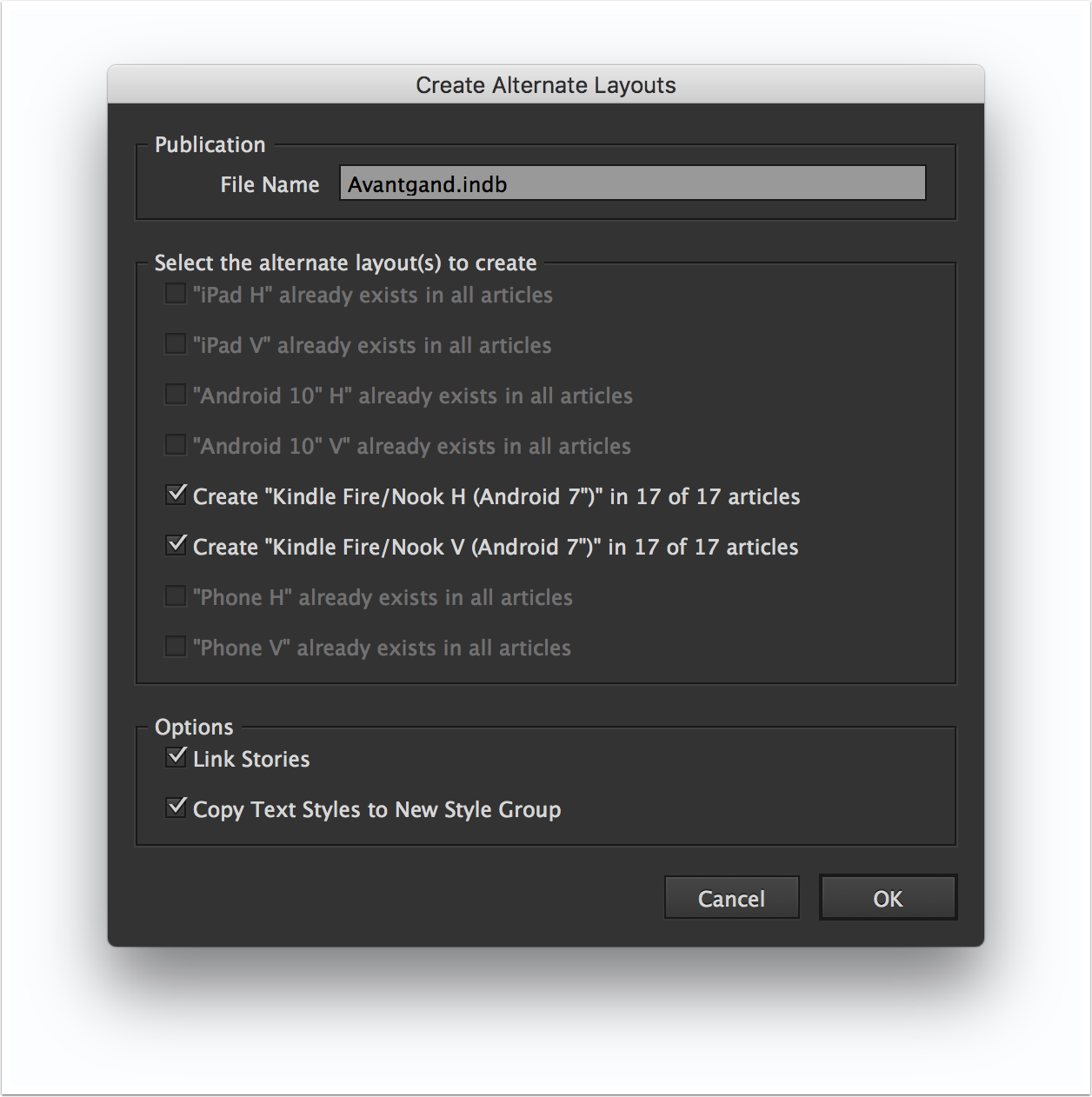
Buttons and HyperlinksWhen you convert an Adobe InDesign object to a button 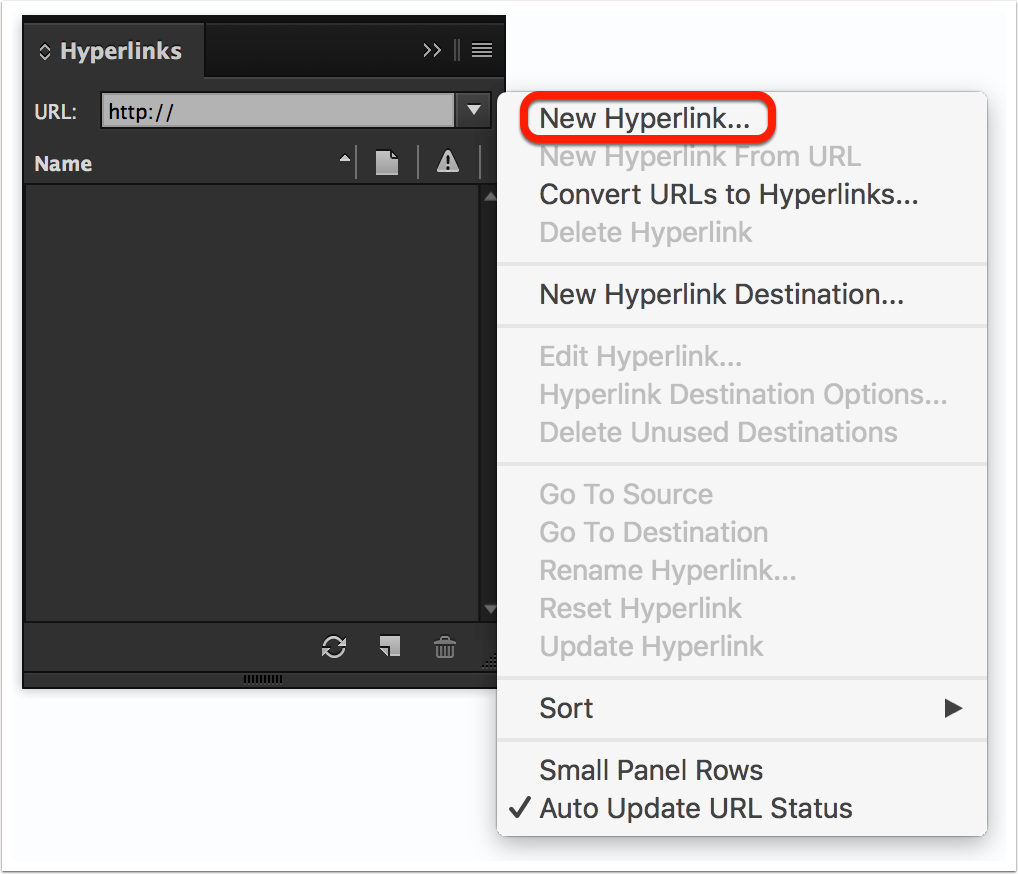
You can use the Adobe InDesign "Hyperlinks" panel to add a: There is also a special "Web Overlay button" that lets you display an overlay Slide ShowsSlide shows are easily created with Twixl Publisher. The slide show panel allows you to configure many options, 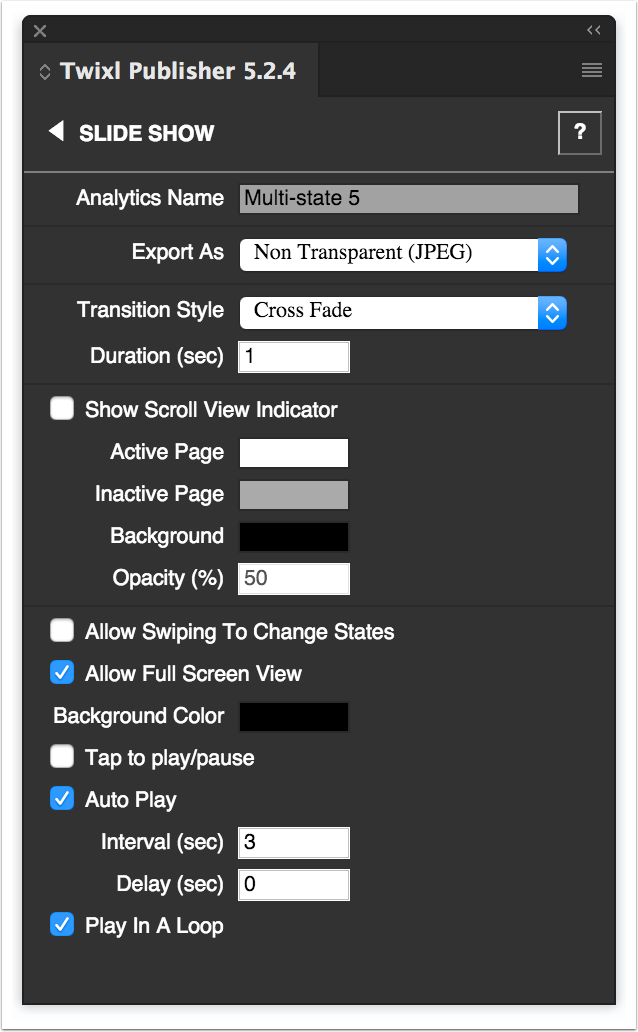 Movies & SoundEmbedded video & audioVideo or audio files can be embedded in the app. 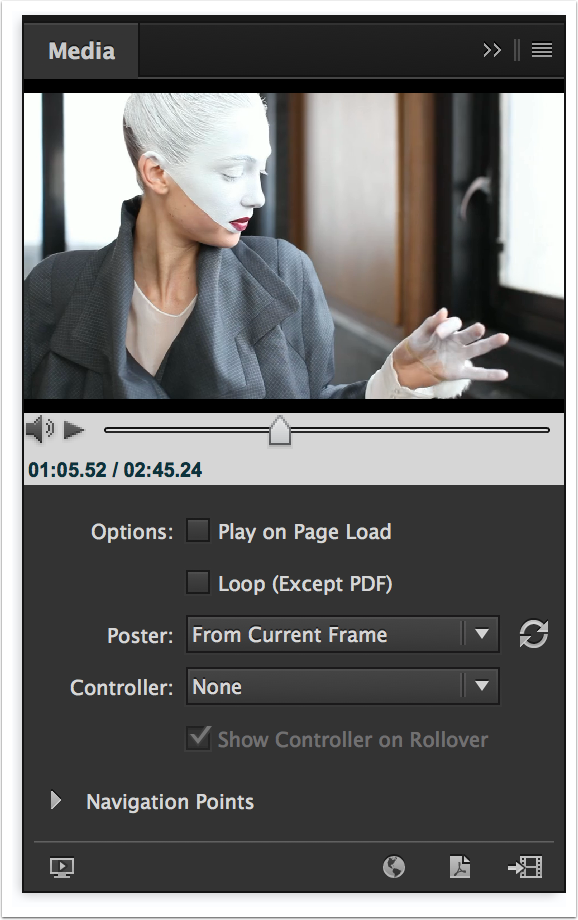 From the Media palette, you can either select a particular frame 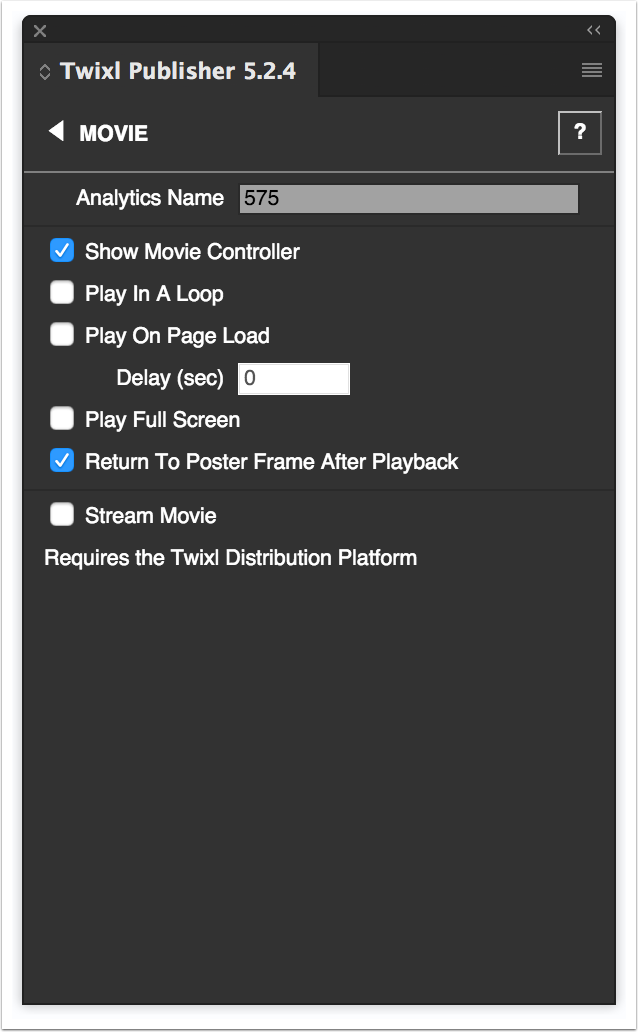 A number of parameters let you define whether to play the movie automatically Streaming videoIt is also possible to add a link to an external movie using the option YouTube or Vimeo video 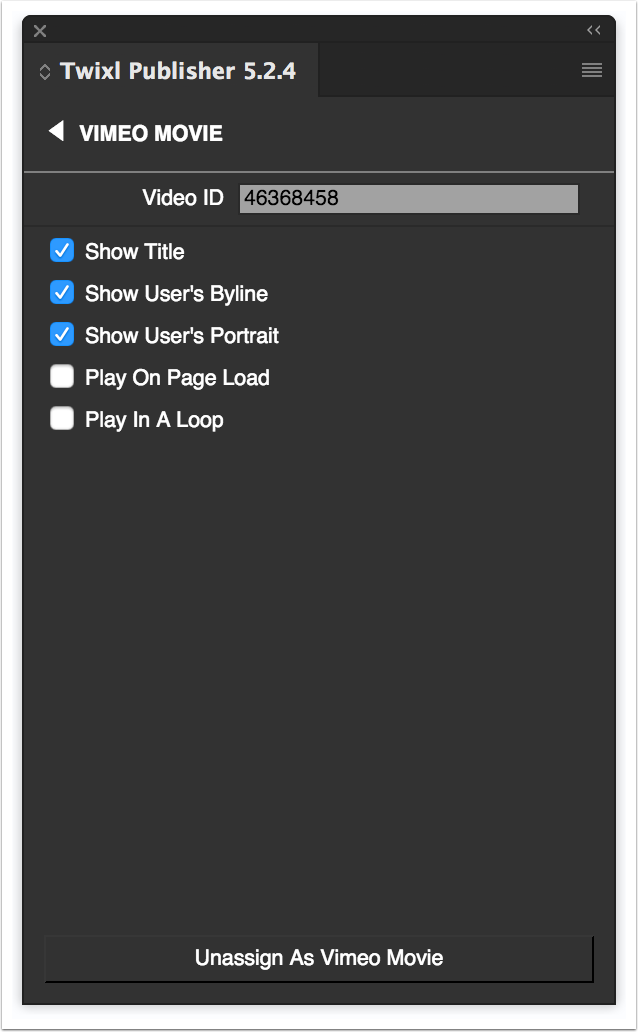 Scrollable ContentThe 'Scrollable content' option allows you to add scrollable content to a container frame. 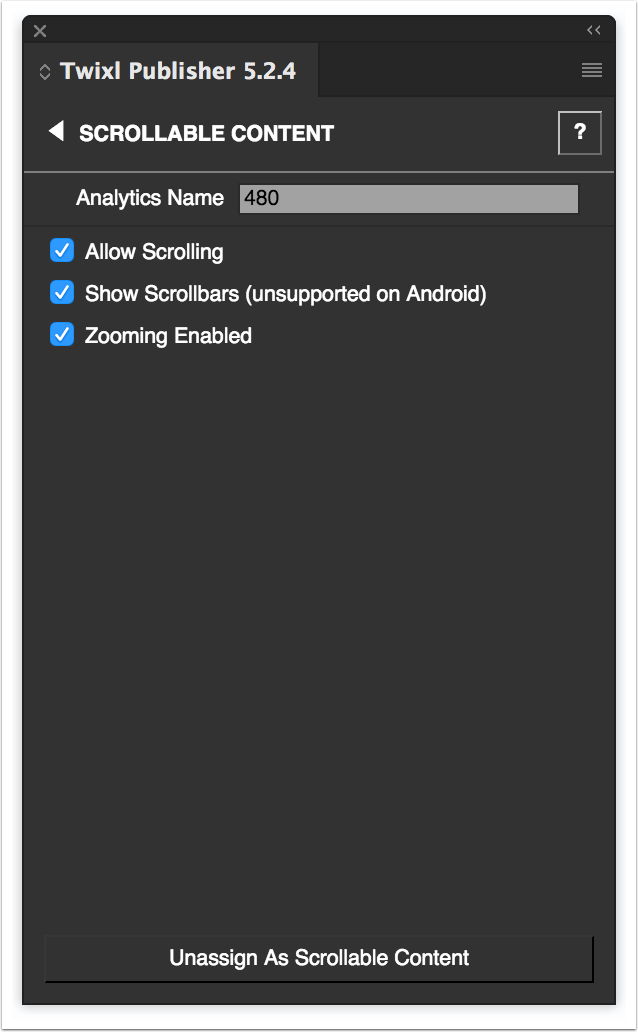 Optional zooming can be enabled for the scrollable content to allow Image SquenceThe "Image Sequence" option lets you walk through a series of images while swiping. 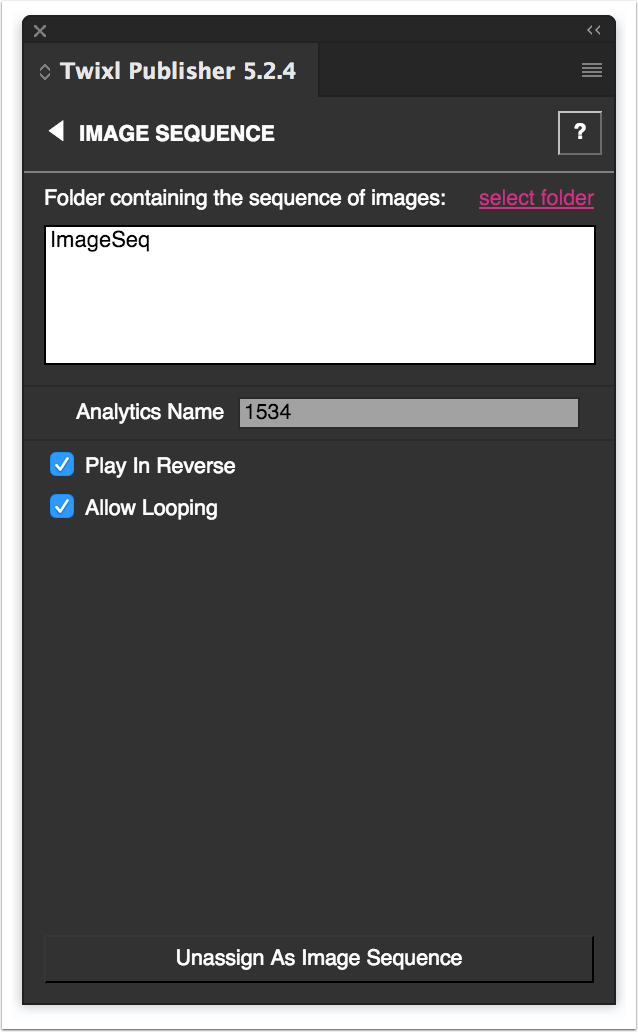 Web viewerAny rectangle on a page can be turned into a 'Web viewer', Select a rectangle, then use the 'Web viewer' panel to enter the URL 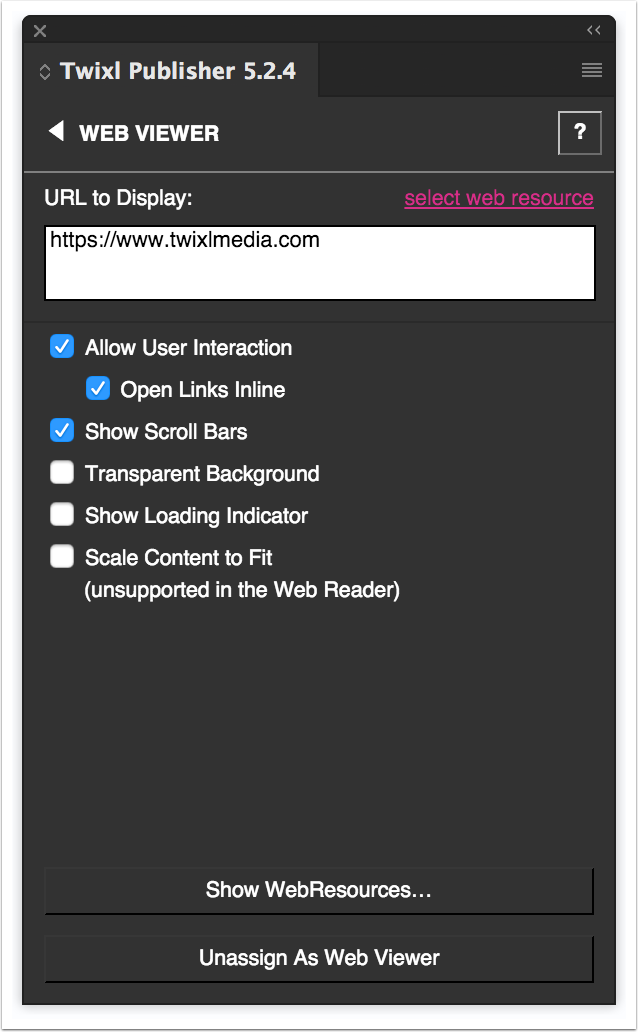 Embedded web content enables the use of web viewers even when a user is offline. AnimationsYou can add any type of HTML5 animation to a Twixl app using a web viewer,  Maps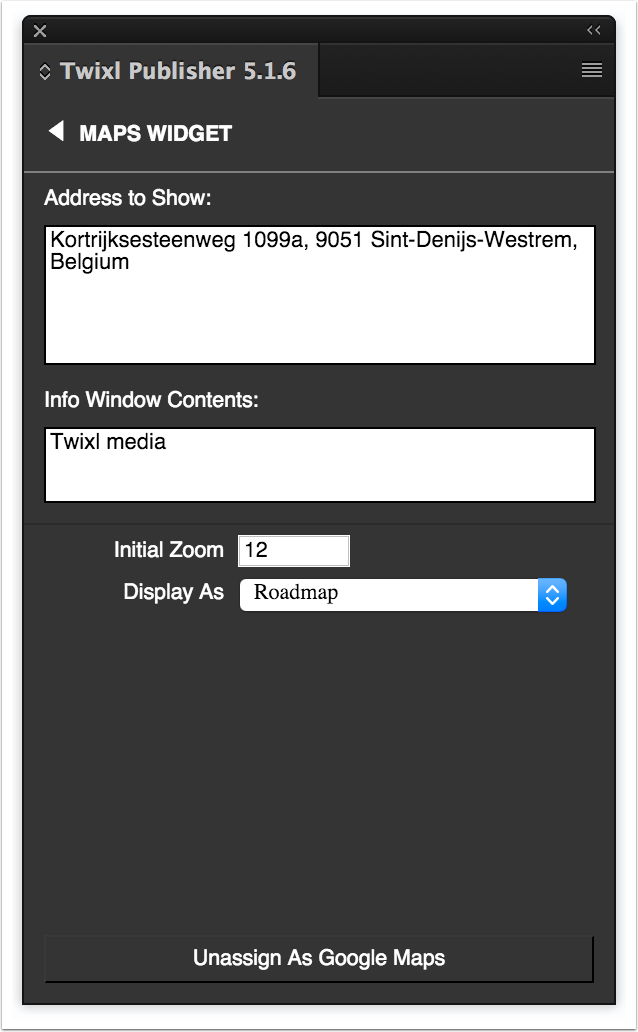 Easily integrate an Apple map (iOS) or Google Map (Android)  Panorama VRA panorama VR lets you view a complete environment In order to use Panorama VR with Twixl Publisher,
Nested InteractivityCertain interactive elements can be nested within slide shows or scrollable content areas: Horizontal and/or vertical orientationWhen creating a new app, you can select whether to support Navigating between different articles is done by horizontal swiping. Navigation to the next page in the same article is done by vertical swiping. Horizontal Swiping OnlyWhen you use this option for an app, Table of Contents, Search & BookmarksTwixl Publisher-based apps automatically generate a 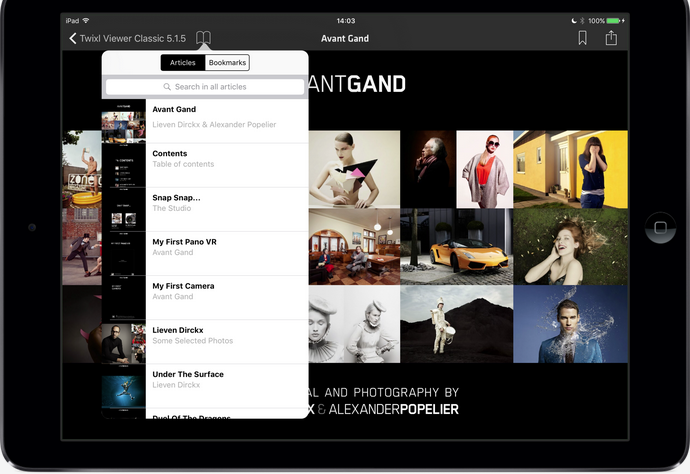 Note that issue-based search and article-based search operate somewhat In issue-based apps the complete app content is available on In article-based app possibly only a limited number of articles
Hamburger MenuYou can now add a quick access menu in the top right corner of your article-based apps. 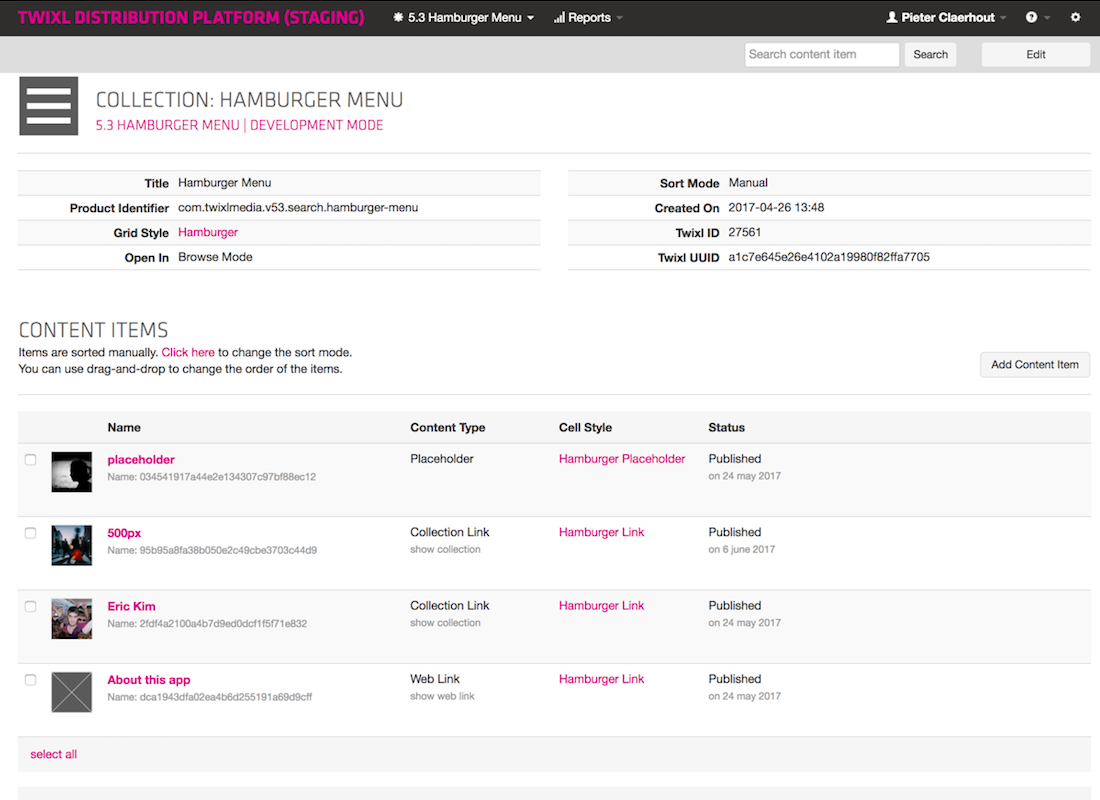 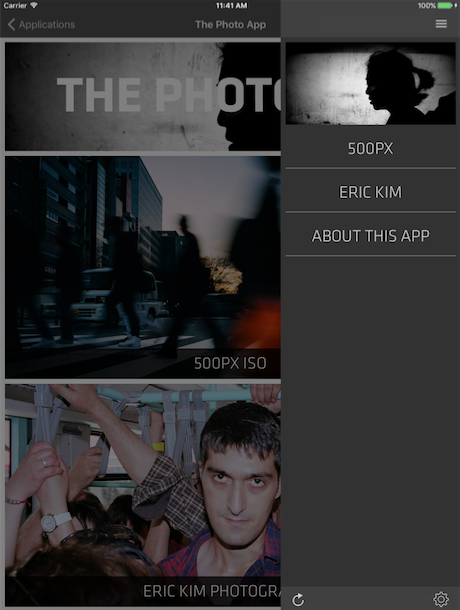 Preview & shareThe free Twixl Viewer Classic for iOS and Android allows a designer 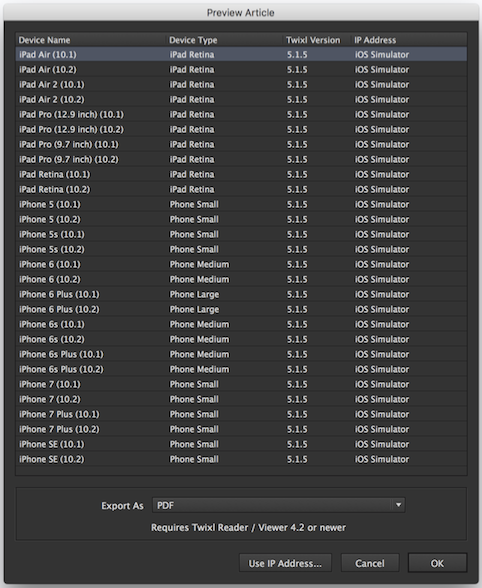 Using Twixl Publisher's sharing feature, a designer can also share 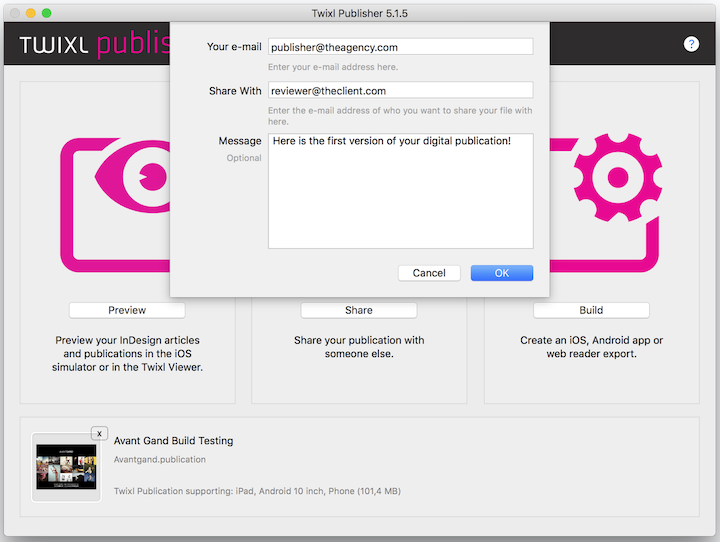 While Twixl Viewer Classic lets you preview Adobe InDesign content only, Extra “App Reviewer” users can be added to your Twixl Distribution Platform account, |
PresentGrid StylesYou can adjust a number of parameters for a collection in an article-based app, 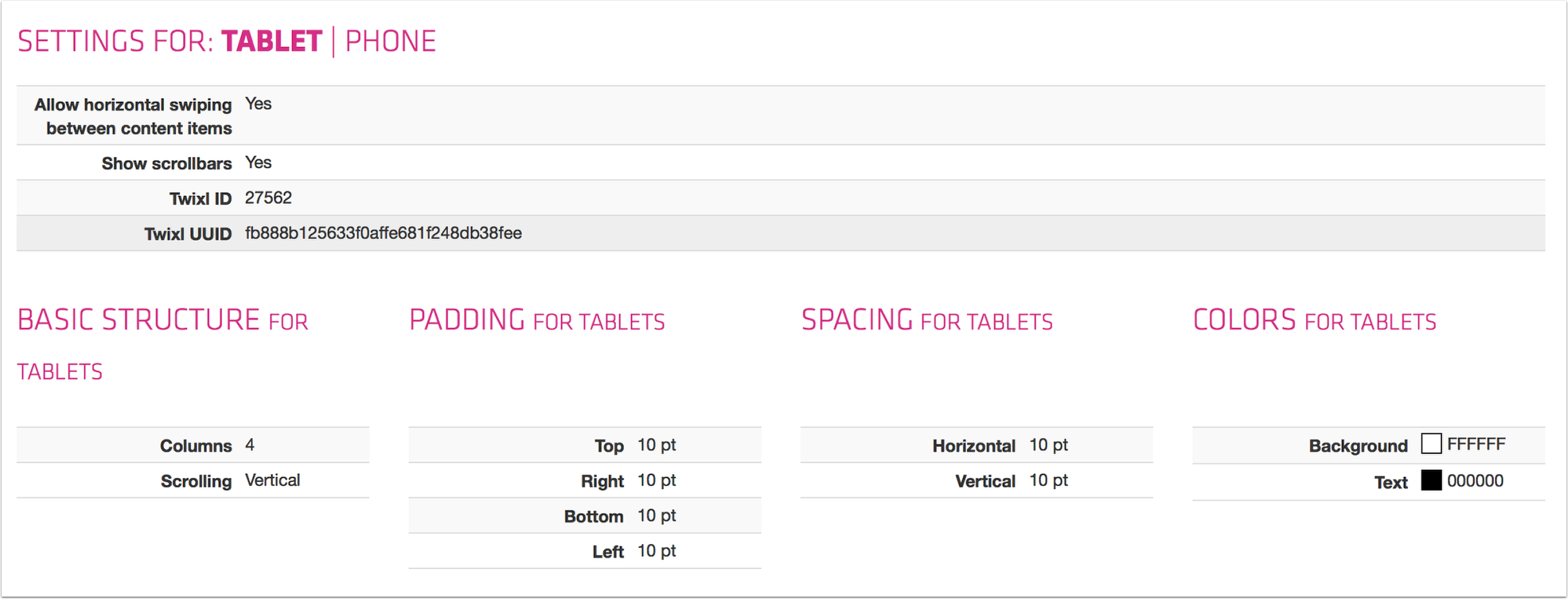 Cell StylesThe appearance of the cells on your browse pages can be changed 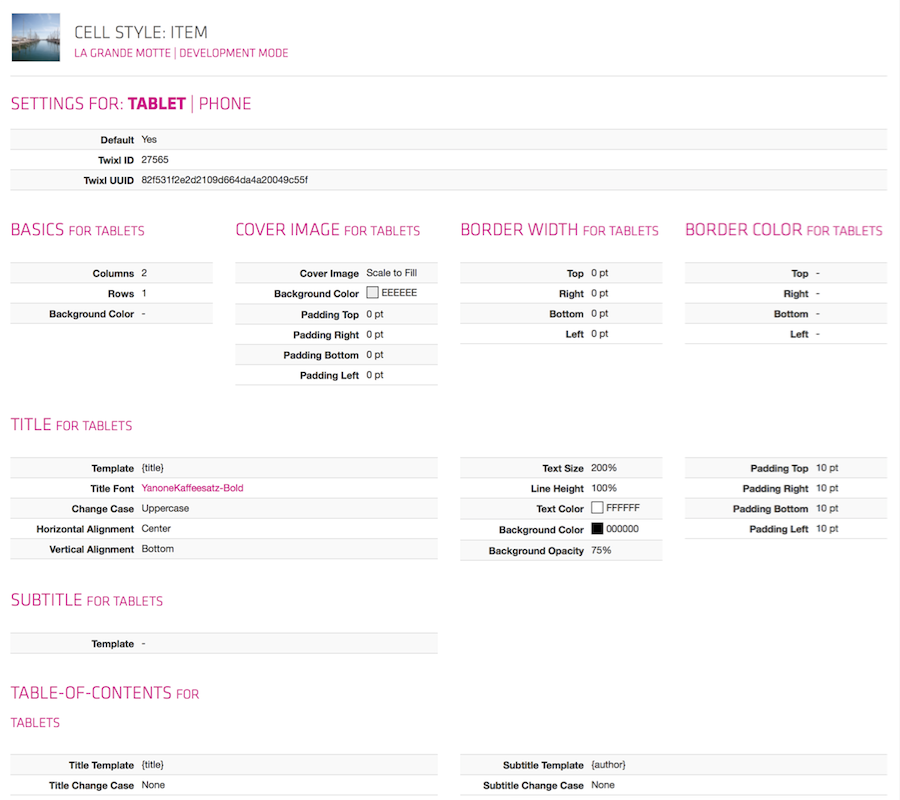 Browse Pages - Customization options for article-based apps"Browse pages" is a flexible way to present your content to readers. The layout of your browse pages will be defined using a grid-based approach. Each "cell" on your layout will then span a number of squares. 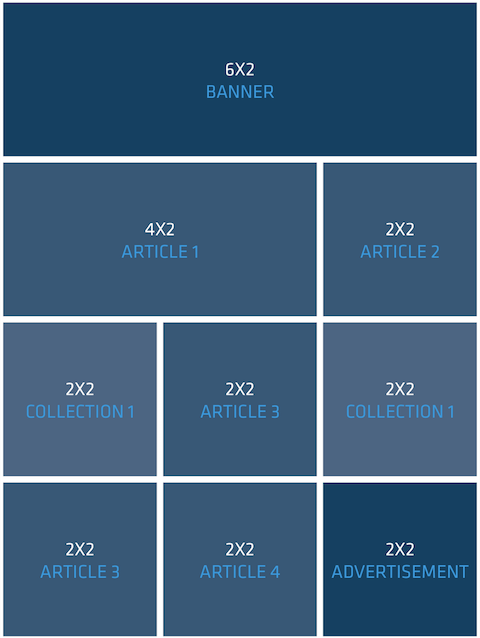
Browse pages can be defined as either scrolling vertically or horizontally. Customizable kiosk UI for issue-based appsThe look and feel of the kiosk can be adjusted when you build your app. 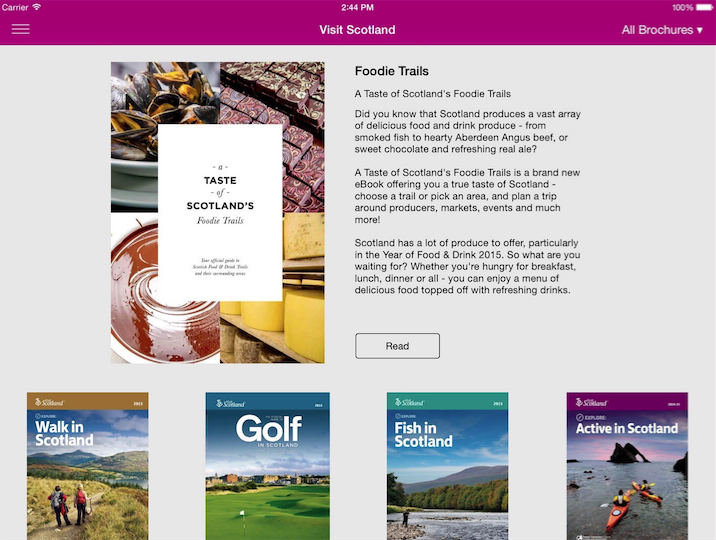
Custom URL schemesCustom URL schemes allow you to control navigation in a Twixl app. You can use these schemes in: |
BuildSupported platformsTwixl Publisher allows you to publish on iOS and Android devices, You can also generate a "Web Reader" export for display in Test buildWhile you are in a testing phase, Apple also calls this "Ad Hoc" or "Testflight" distribution. 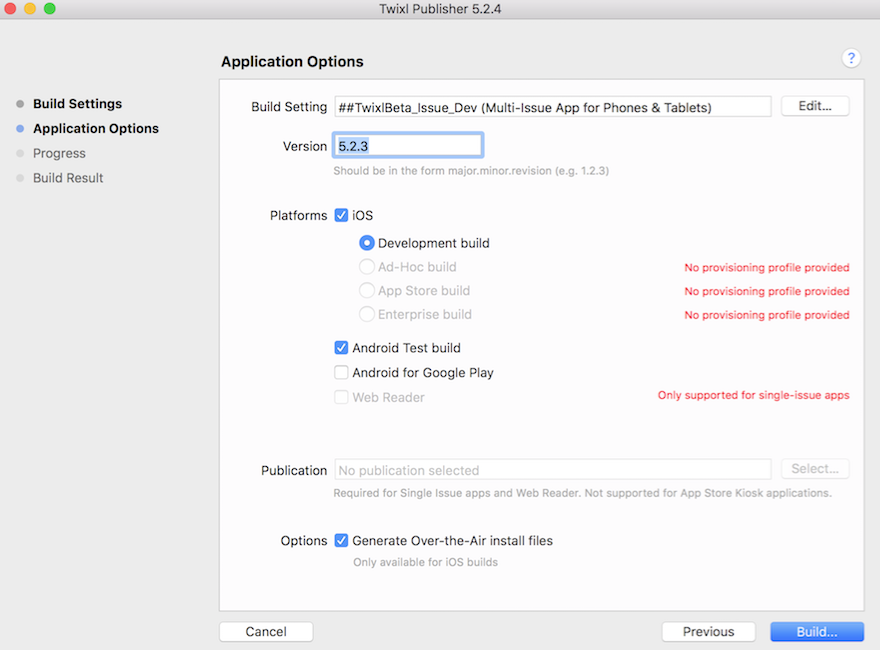 App Store buildWhen you are satisfied with the test builds, Build your app in the Twixl Publisher application, Enterprise buildWhereas Apple's "Ad Hoc" testing procedure is limited to a specific number of devices, Typically this is used for wide-scale in-house distribution, Browser ClientFor an article-based app, you can activate the browser client By default the content is served from a Twixl domain,
Single-issue vs. multi-issue apps (for legacy issue-based apps)Single-issue apps have all content embedded in the app. There is an important difference in the distribution model of
Analytics optionsTwixl Publisher allows you to gather analytics for your apps. Analytics is integrated in Twixl Distribution Platform (for kiosk apps only) The following items will be tracked: 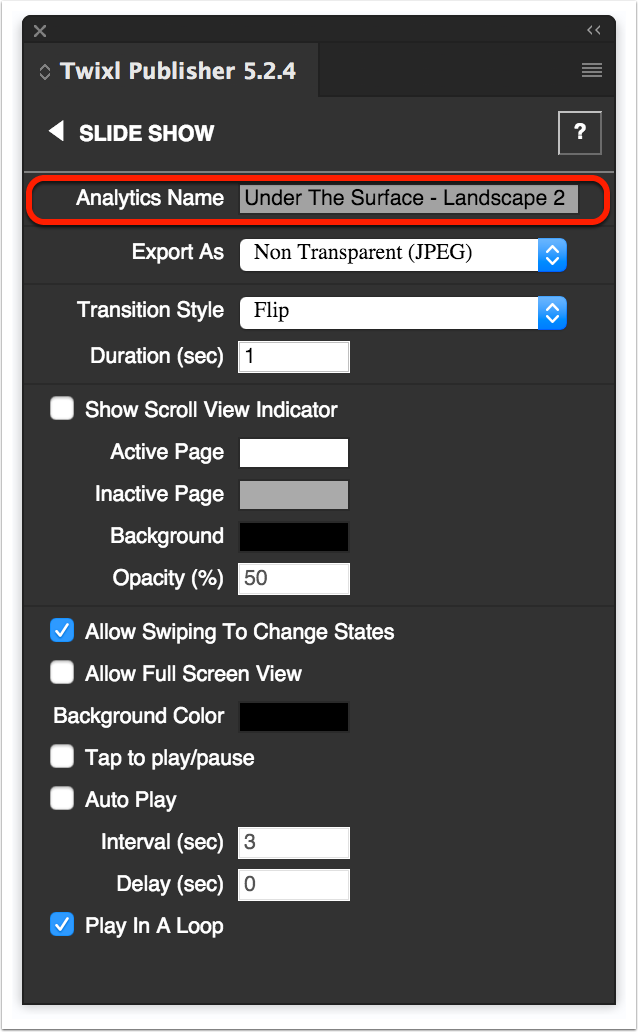 All interactive objects that you define using the Twixl Publisher plug-in It is also possible to integrate Google Analytics on issue-based apps. Sharing on social mediaAn app can provide readers with an option to share information A custom sharing message can be defined when building your app. 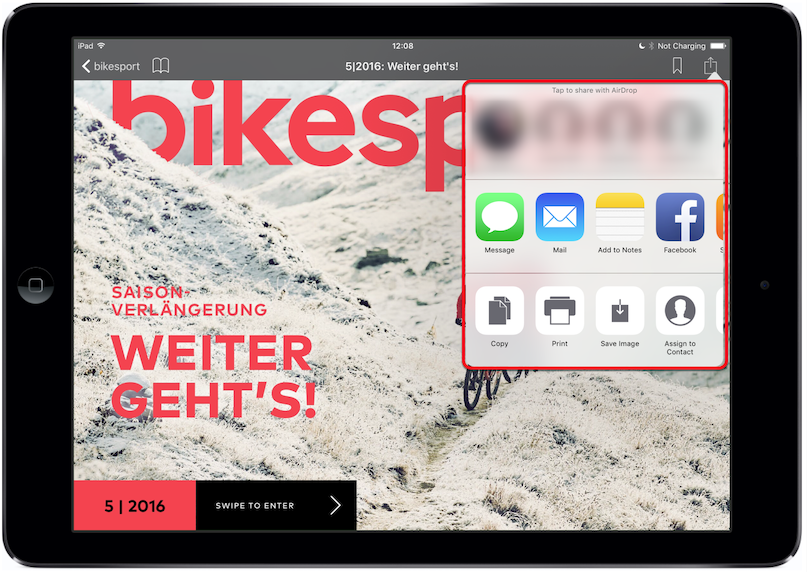 |
DistributeAutomated Content Sources”Automated Content Sources” let you pull content from This pack is available as an extra paid option. Adobe InDesign, HTML or PDF contentTwixl Publisher supports different content types.
In-app purchases & subscriptionsTwixl's multi-issue apps allow you to offer paid content to your readers. You can offer apps to readers… Full offline modeArticle-based apps can be published in a full offline mode. If a publisher configures an app for offline access, 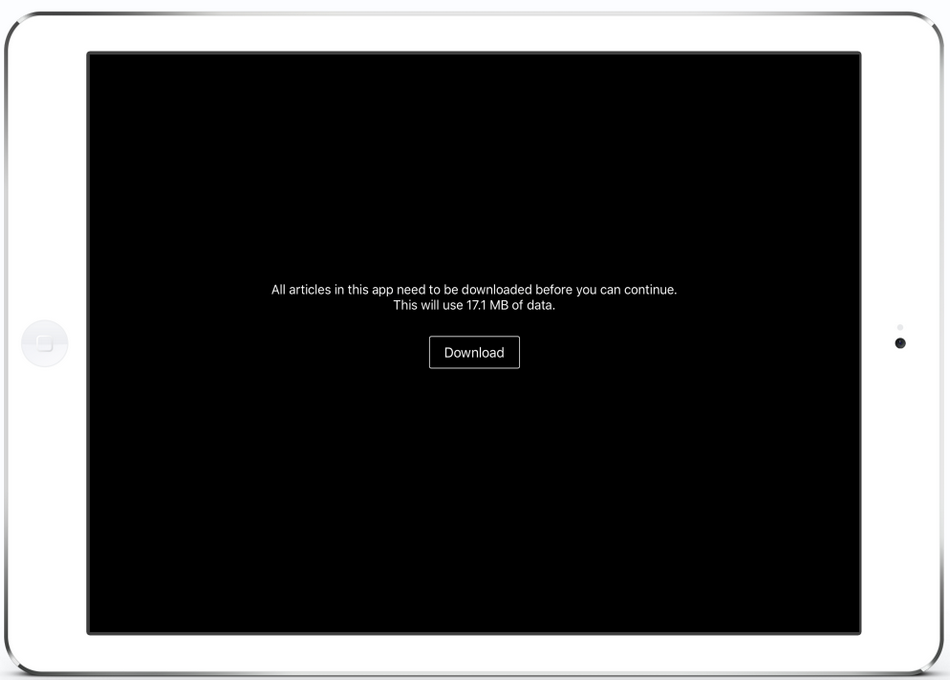 Push notificationsPush notifications are short messages that appear on You can send a push notification to all subscribers of your app Note: Only readers that have decided to opt in will be receiving your messages.
Built-in analytics reportsThe Twixl Distribution Platform offers built-in reporting and analytics Here are some app level reports that you will automatically have access to: You also get detailed info on how readers are interacting with the app: Google analyticsIn addition to the built-in analytics support for all apps on More on analytics support in the Twixl Distribution PlatformDetails on built-in reporting and analytics- App-level reports - Advanced reports - Issue-level reports - in Twixl Distribution Platform (external URL) 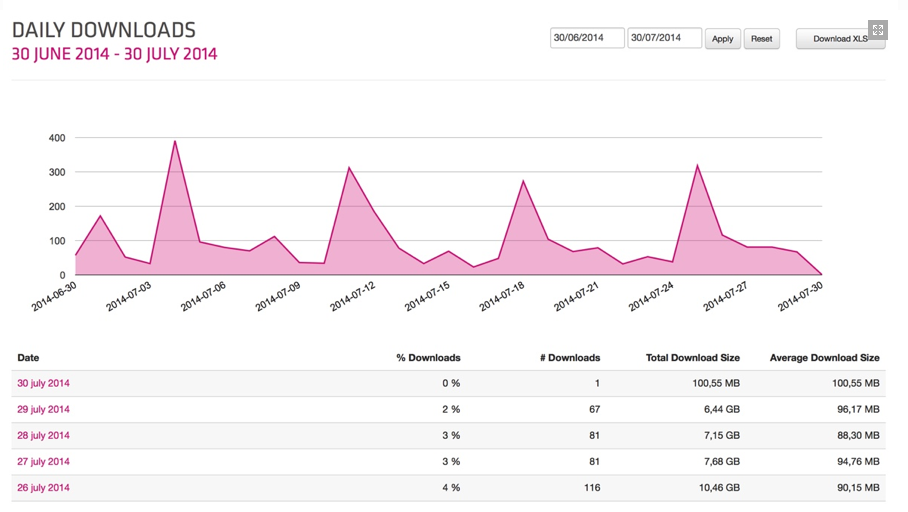
EntitlementIt integrates 'Entitlements' and 'Categories' in your apps. This feature provides the option to connect to a subscriber or user database. Entitlement is available as an extra paid option for Entitlement in App Store appsFrequently publishers may want to provide print subscribers of an Publishers can also offer their content to a specific audience and Other entitlement options allow the use of e.g. an access key or Entitlement in in-house appsThe special "Users & Groups" entitlement option is targeted at companies Some content/issues are only meant to target a closed group, Only entitled users that the company has defined will be allowed access. Integration APITwixl Publisher lets you integrate with different solutions for The “Integration API” option allows you to integrate with a number of solutions The CMS solutions that Twixl supports, Integration with WoodWing Enterprise requires a special connector. Integration API pack is available as an extra paid option. |
For more information contact NewFormat
NewFormat AB
Smörblommegränd 14, SE-165 72 Hässelby (Stockholm), Sweden
tel:+46 (0)70 631 53 01
All content © copyright 2008-2024 NewFormat AB. All rights reserved.
All product names, trademarks and registered trademarks
are property of their respective owners.