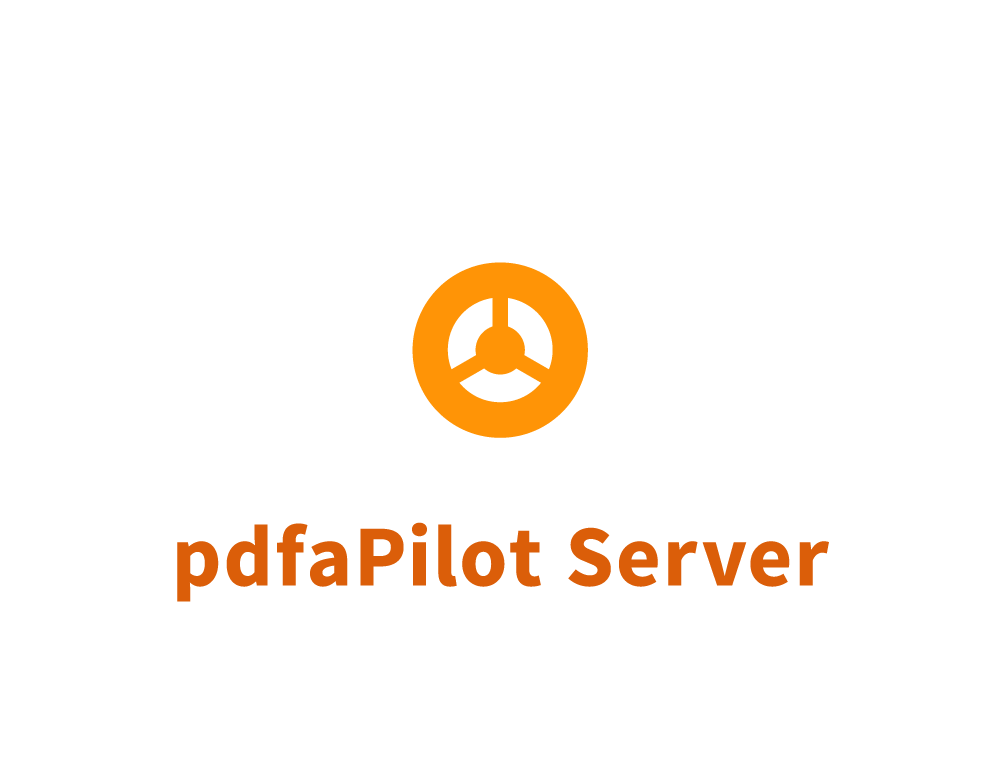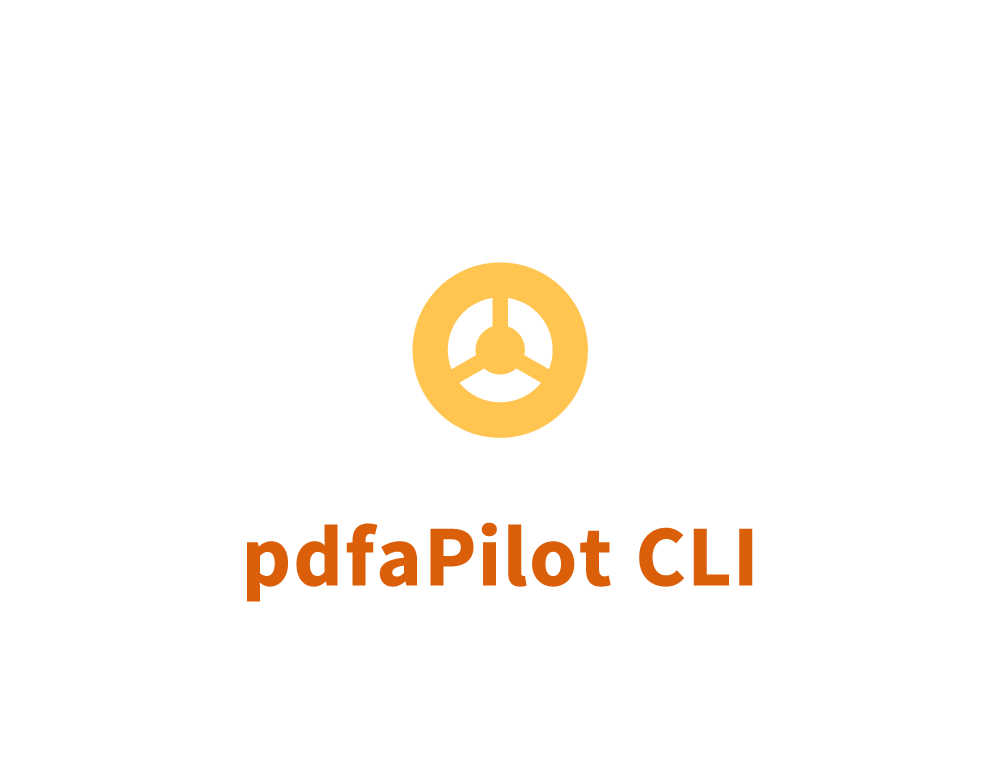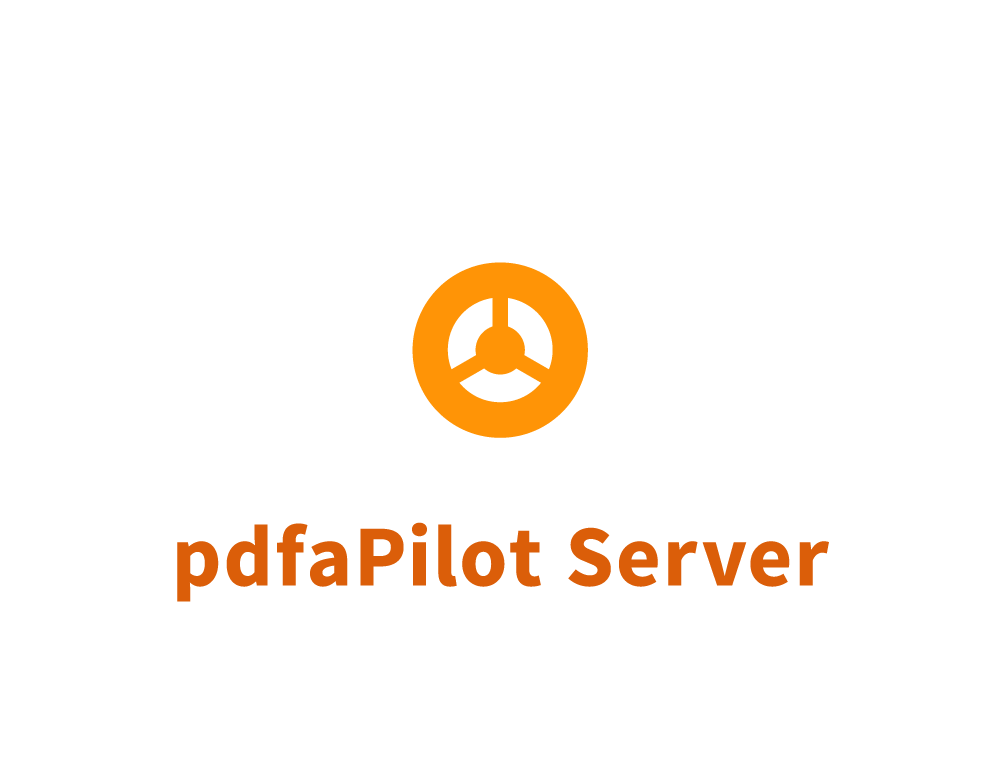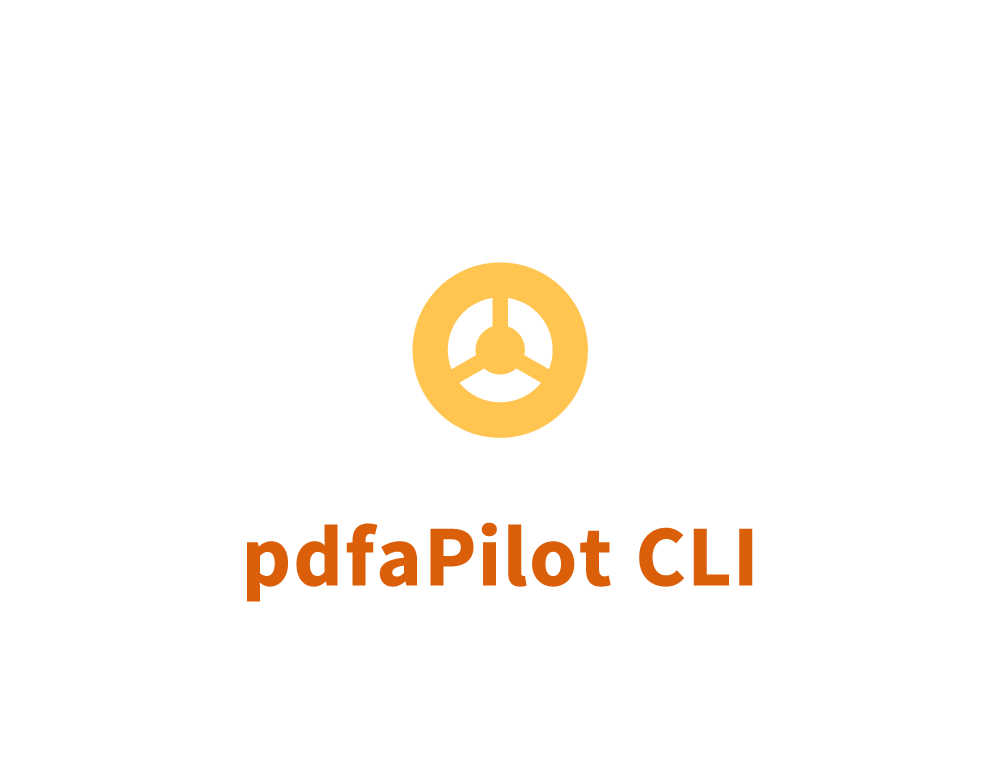callas pdfaPilot Desktop - Details
Key Features
The best PDF quality control on the planet
- Checks PDFs for compliance to
the PDF/A-1, PDF/A-2, PDF/A-3 and PDF/A-4 standard
(ISO 19005-1, 19005-2, 19005-3 and 19005-4)
- Converts PDF files to
PDF/A-1, PDF/A-2, PDF/A-3 och PDF/A-4
and implements all necessary corrections
- Converts emails into PDF/A
- Converts PDF files to EPUB and HTML
- Supports all PDF/A conformance levels
(PDF/A-1b .... to PDF/A-4e and PDF/A4-f)
- Support of PDF/A-3 and PDF/A-4 standard
- Improves PDFs to facilitate
the creation of PDF/UA files
- Embeds and/or substitutes missing fonts and
handles missing glyphs
- Optimizes all color data for
compliance with the PDF/A-1 standard
- Adjusts comments and form fields to the defaults
required by the PDF/A-1 standard
- Removes unwanted attributes such as layers or
interactive content like movies
- Makes image compression compliant
with the PDF/A-1... standard
- Creates PDF/A documents that are
web optimized for easier access and viewing
- Brings document metadata in line with
PDF/A-1... requirements
- Saves newer PDF versions as PDF 1.4
as specified by PDF/A-1...
- Implements adjustments and corrections
without loss of information
- Delivers clear reports to document all
test and correction procedures
- Improves overall accessibility of PDF/A
- Is available in English, German, French, Italian,
Spanish and Japanese language versions
- PDF/A-3 and PDF/A-4 collections may contain
not just only other PDF/A files but arbitrary
file formats like Word- or Excel-files or XML structures
- Guaranteed PDF/A conversion;
this automatically tries different conversion methods
to create the best PDF/A file possible
- Improved conversion of form fields and annotations,
object level metadata in PDF/A-2 and the possibility
to remove incompatible signatures when
converting to PDF/A-2
- Creating, checking or processing ZUGFeRD invoices
Get the most out of metadata
- Provides convenient browsing of document metadata
as well as object-level metadata for images embedded
inside the document
- Support for all relevant industry metadata standards
including Dublin Core, IPTC, PRISM, GWG AdTicket/AdsML,
PLUS, EXIF and Camera Raw
- Facilitates metadata based researching in
Yahoo, Wikipedia, Amazon, Google and AskMetaFilter
- Supports GPS data for use with Google Maps,
OpenStreetMap and Google Earth
- XML export of all document and object level metadata
for tracking image use and licenses
- Define extension schemas for your custom metadata fields
as required by PDF/A-1... standard with the new
Metadata Extension Editor
- Automatically embeds your company specific
metadata schemas for reliable preservation of
metadata inside your PDF/A files
Benefits
One-stop shop for all archival needs
- Support for all PDF/A versions and flavors
- Covers compliance checking and correcting
PDF documents to bring them into compliance
- Full support for custom metadata to
support archival workflows
- Provides the freedom to work inside of Adobe Acrobat
or as a standalone application (without requiring
Adobe Acrobat or Adobe Reader to be installed)
Supports more than just PDF
- Converts office documents to good PDF or PDF/A
(Word, Excel, PowerPoint, Visio, Publisher,
Project, Open Office documents)
- Converts image formats
(PNG, JPG, TIFF) to PDF or PDF/A
- Converts emails
(optionally including attachments) to PDF or PDF/A
Speed up the way you work with PDF documents
- Identify PDF problems quickly through preflight
with customizable profiles
- Further qualify production problems by using
the visualizer; judge problems such as
separations in a single glance
- Apply pre-configured fixes to
solve problems immediately
- Create lists of corrections and checks
to be executed in a single click
- Batch process folders with up to
100 PDF documents
Unparalleled ease-of-use
- Intuitive user interface providing functionality at
different levels of complexity to support
every type of user
- One-step window focused on checking
against or converting to PDF/A
- Smartphone alike user interface (the Switchboard)
with low entrance level functionality neatly
grouped by functionality
- A workspace area you can customize to
contain all features you frequently use
- Tons of predefined preflight profiles,
checks and fixes with the ability to customize
what is there or to create your own
System requirements
callas pdfaPilot Desktop runs inside Adobe Acrobat,
or as a standalone
(without requiring Adobe Acrobat to be installed).
- Mac:
- Earliest supported version: macOS 10.13 (Intel)
- Starting with macOS 11.0,
also running on Apple Silicon Rosetta 2
- Native Apple Silicon (ARM/M1) support
starting with pdfaPilot 12.0
- Newest tested version: macOS 12.61.1
- Windows:
- Earliest supported version: Windows 10
- Newest tested version: Windows 11
|
 Close Window Close Window
|
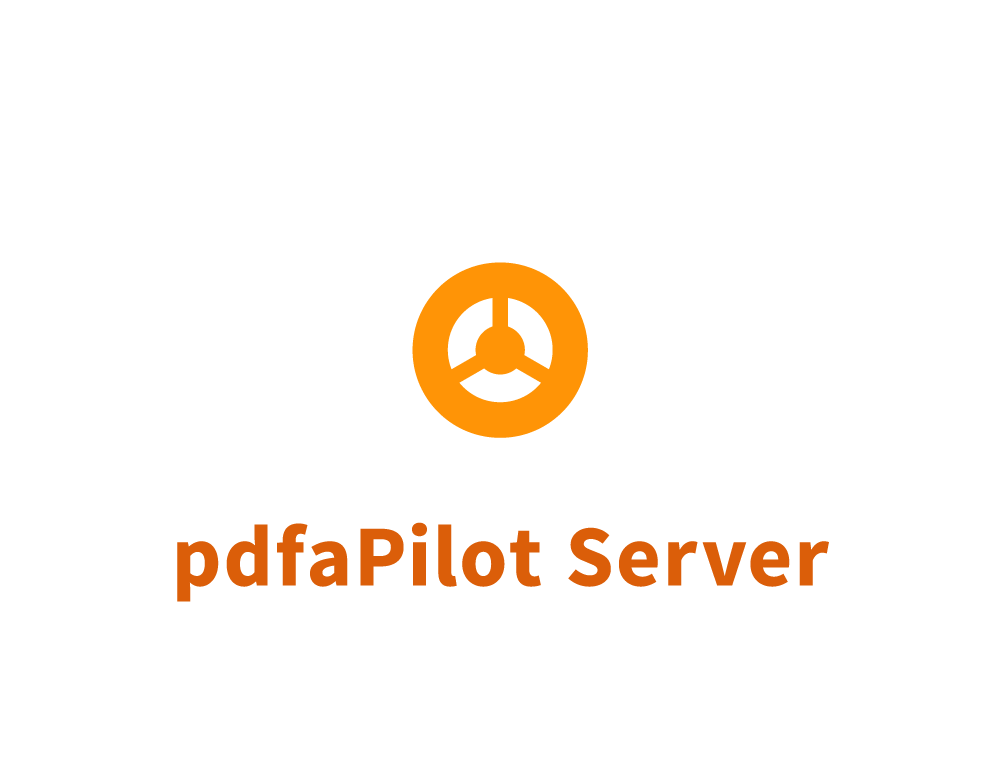
callas pdfaPilot Server - Details
Key Features
Complete automation
- Create an unlimited amount of jobs (watched folders)
- Configure jobs using pdfaPilot Desktop
from any machine on the network
- Use jobs to perform preflight
(using a profile or process plan)
or perform automated PDF actions
- Modify job processing with additional
command-line parameters, straight from
the job configuration interface
(without scripting or development needed)
- Process 8 documents in parallel using
the regular license or scale up to the full
power of your hardware or virtual
environment with an unlimited license
- Setup pdfaPilot Server with
a dispatcher or satellite license for
load-balancing across several machines
- Distributed processing;
allows easy load-balancing between multiple
pdfaPilot Server instances in high-volume workflows
- Monitor server processing from
any machine on the network using pdfaPilot Desktop
- Setup jobs with checkpoints allowing
pdfaPilot Desktop to see and fix problem files
- Integrate into Enfocus Switch and
Laidback Solutions FileTrain
The best and most complete
PDF quality control on the planet
- Checks PDFs for compliance to
the PDF/A-1, PDF/A-2, PDF/A-3, and PDF/A-4 standard
(ISO 19005-1, 19005-2, 19005-3, and 19005-4)
- Converts PDF files to
PDF/A-1, PDF/A-2, PDF/A-3 och PDF/A-4
and implements all necessary corrections
- Converts emails into PDF/A
- Converts PDF files to EPUB and HTML
- Supports all PDF/A conformance levels
(from PDF/A-1b ... to PDF/A-4e and PDF/4-f)
- Improves PDFs to facilitate
the creation of PDF/UA files
- Reporting of problems through
different types of predefined PDF reports
- Customizable PDF reports based on HTML templates
for maximum adjustment to your brand and users
(including easy adaptation of colors, layout,
icons and logos and textual content)
- Integrated fixes allows
quickest handling of PDF documents
- Secured fixing by using PDF comparison technology;
easily identify when a fix causes visual differences
- Build process plans: customizable lists of fixes
that can be executed on PDF documents conditionally
- Guaranteed conversion to PDF/A by re-distilling
(generating PostScript and distilling back into PDF)
or by rasterizing each page with problems
- Creating, checking or processing ZUGFeRD invoices
Get the most out of metadata
- Support for all relevant industry metadata standards
including Dublin Core, IPTC, PRISM, GWG AdTicket/AdsML,
PLUS, EXIF and Camera Raw
- Facilitates metadata based researching in
Yahoo, Wikipedia, Amazon, Google and AskMetaFilter
- Supports GPS data for use with Google Maps,
OpenStreetMap and Google Earth
- XML export of all document and object level metadata
for tracking image use and licenses
- Define extension schemas for your custom metadata fields
as required by PDF/A-1, PDF/A-2, PDF/A-3, and PDF/A-4
standard with the new Metadata Extension Editor
- Automatically embeds your company specific
metadata schemas for reliable preservation of
metadata inside your PDF/A files
Benefits
Handle all of your PDF needs in a single application
- Support for all PDF standards,
both from international standard organizations
and from national user associations
- Covers quality control, result reporting,
PDF fixing and many other PDF manipulations
(generating PDF from office files,
conversion from and to PostScript or EPS,
and much more)
- pdfaPilot Server runs on
any recent macOS, Windows or Linux platform
Configure your automation exactly as you need it
- Create an unlimited amount of jobs (watched folders)
- Configure jobs from any machine on the network
- Track server processing across
the network using pdfaPilot Desktop
- Handle problem files in pdfaPilot Desktop
using checkpoints, seamlessly integrating
error handling for problems files in
automated workflows with pdfaPilot Server
- Run pdfaPilot Server on physical hardware or
in many virtual environments
- Provide instant load-balancing with
pdfaPilot Dispatcher and Satellite
- Works together with Enfocus Switch or
Laidback Solutions FileTrain
for further automation needs
Enjoy highest quality and reliability
- Passed all relevant industry tests for
solutions supporting PDF/A
(such as the Isartor test)
- Uses the same PDF preflight engine as Adobe Acrobat
- Builds on the Adobe PDF Library for PDF file processing,
transparency flattening, PostScript/EPS support and more
System Requirements
callas pdfaPilot Server runs with its full hot folder interface
and has command-line support on Windows and Mac.
A command-line only version is available on Linux
- See pdfaPilot CLI.
- Mac:
- Earliest supported version: macOS 10.13 (Intel)
- Starting with macOS 11.0,
also running on Apple Silicon Rosetta 2
- Native Apple Silicon (ARM/M1) support
starting with pdfaPilot 12.0
- Newest tested version: macOS 12.61.1
- Windows:
- Earliest supported version: Windows 10
- Newest tested version: Windows 11
- Windows Server:
- Earliest supported version: Windows Server 2012 R2
- Newest tested version: Windows Server 2022
- Linux:
The minimum required Linux OS versions are shown below
(Linux OS versions with a higher number are
always supported as well):
- Debian 8 (and derivates like Ubuntu 16.x )
- RedHat RHEL7
(and derivates like CentOS7 or CentOS Stream)
- SuSE SLES11
(and derivates like OpenSuSE11 or
OpenSuSE LEAP 42 or OpenSuSE TumbleWeed)
- Note: Other Linux distributions are also supported
if the version of the glibc is at least v2.12
- Recommended are at least 2 GB of free storage
|
 Close Window Close Window
|
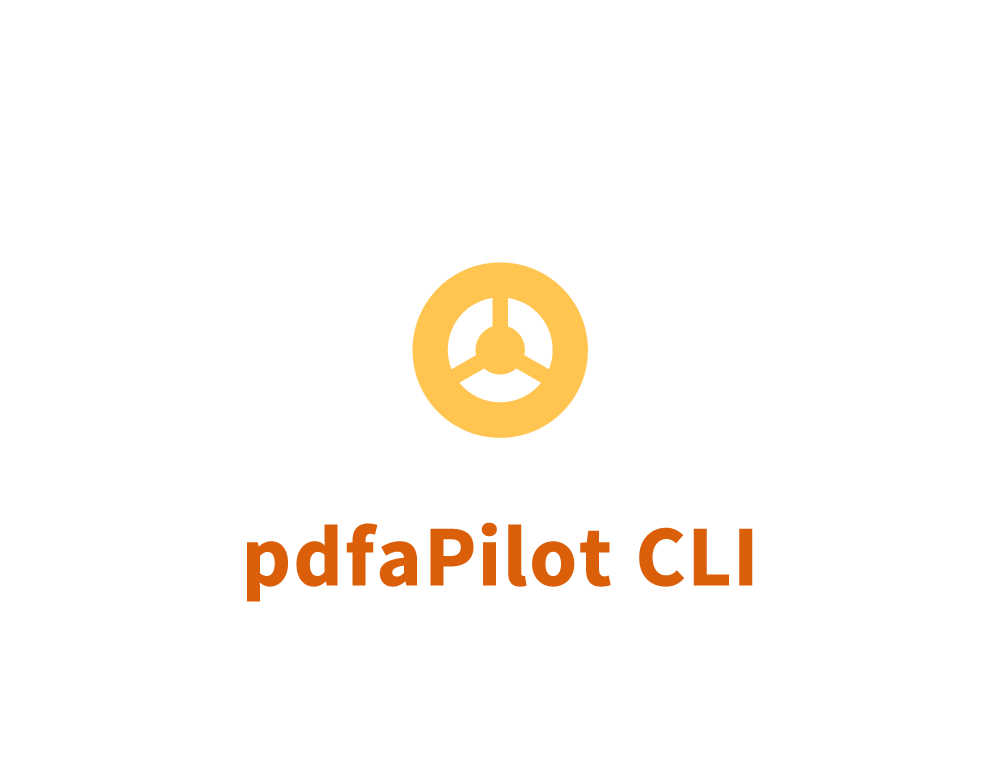
callas pdfaPilot CLI - Details
- The callas pdfaPilot CLI (command line interface)
provides complete and seamless integration into
existing workflows at minimal cost.
- Checks existing PDF files for their suitability for
long-term archiving in accordance with
the PDF/A standard and additionally implements
all necessary corrections for conversion according to
PDF/A-1, PDF/A-2, PDF/A-3 and PDF/A-4.
Key Features
Complete automation
- Perform quality control
by running any pdfaPilot profile or process plan
- Convert PDF, office files, images and emails to
PDF or PDF/A from the command-line
- Generate an unlimited amount of
preflight reports from a single preflight
- With special command-line commands,
run a PDF action on PDF files
- Process 8 documents in parallel using
the regular license or scale up to the full
power of your hardware or virtual
environment with an unlimited license
- Alternatively launch pdfaPilot CLI as
server, dispatcher or satellite to create
a standalone server or a component in
a load-balancing workflow
- Integrate into Enfocus Switch and
Laidback Solutions FileTrain
The best and most complete
PDF quality control on the planet
- Checks PDFs for compliance to
the PDF/A-1, PDF/A-2, PDF/A-3 and PDF/A-4 standard
(ISO 19005-1, 19005-2, 19005-3 and 19005-4)
- Converts PDF files to
PDF/A-1, PDF/A-2, PDF/A-3 and PDF/A-4
and implements all necessary corrections
- Converts emails into PDF/A
- Converts PDF files to EPUB and HTML
- Supports all PDF/A conformance levels
(from PDF/A-1b ... to PDF/A-4e and PDF/4-f)
- Improves PDFs to facilitate
the creation of PDF/UA files
- Reporting of problems through
different types of predefined PDF reports
- Customizable PDF reports based on HTML templates
for maximum adjustment to your brand and users
(including easy adaptation of colors, layout,
icons and logos and textual content)
- Integrated fixes allows
quickest handling of PDF documents
- Secured fixing by using PDF comparison technology;
easily identify when a fix causes visual differences
- Build process plans: customizable lists of fixes
that can be executed on PDF documents conditionally
- Guaranteed conversion to PDF/A by re-distilling
(generating PostScript and distilling back into PDF)
or by rasterizing each page with problems
- Creating, checking or processing ZUGFeRD invoices
Customize quality control and fixing
- Insert variables into checks or fixes
- Modify values for variables in each job
- Decide on the fly whether checks or fixes
need to be run for a specific document
Benefits
Easy integration for all of your PDF needs
- Supports all PDF standards,
both from international standard organizations and
from national user associations
- Covers quality control, result reporting,
PDF fixing and many other PDF manipulations
(generating PDF from office files,
conversion from and to PostScript or EPS,
and much more)
- Command-line interface makes it easy to
integrate pdfaPilot CLI with limited amount of
development resources required
- Full documentation and in-application help
for quick integration
- pdfaPilot CLI runs on any recent
macOS, Windows or Linux platform
Configure your automation exactly as you need it
- Command-line application can be used to
execute preflight profiles or process plans,
but also executes a multitude of PDF actions
(saving image, converting to and from PDF,
splitting and merging PDF documents,
extracting content and much more)
- Standard license supports 8 parallel processes;
unlimited license supports the full power of
your hardware or virtual platform
- pdfaPilot CLI can be used as a
regular command-line application or can be
launched as a server or dispatcher
- The command-line application can be used to
monitor a server running anywhere on the network
- The command-line application can be used in
client mode to pass commands to a server or
dispatcher running on a different machine
- Works together with Enfocus Switch or
Laidback Solutions FileTrain
for further automation needs
Enjoy highest quality and reliability
- Uses the same PDF preflight engine as Adobe Acrobat
- Builds on the Adobe PDF Library for PDF file processing,
transparency flattening, PostScript/EPS support and more
System Requirements
callas pdfaPilot CLI is a command-line only version.
- Mac:
- Earliest supported version: macOS 10.13 (Intel)
- Starting with macOS 11.0,
also running on Apple Silicon Rosetta 2
- Native Apple Silicon (ARM/M1) support
starting with pdfaPilot 12.0
- Newest tested version: macOS 12.61.1
- Windows:
- Earliest supported version: Windows 10
- Newest tested version: Windows 11
- Windows Server:
- Earliest supported version: Windows Server 2012 R2
- Newest tested version: Windows Server 2022
- Linux:
The minimum required Linux OS versions are shown below
(Linux OS versions with a higher number are
always supported as well):
- Debian 8 (and derivates like Ubuntu 16.x )
- RedHat RHEL7
(and derivates like CentOS7 or CentOS Stream)
- SuSE SLES11
(and derivates like OpenSuSE11 or
OpenSuSE LEAP 42 or OpenSuSE TumbleWeed)
- Note: Other Linux distributions are also supported
if the version of the glibc is at least v2.12
- Recommended are at least 2 GB of free storage
|
 Close Window Close Window
|

callas pdfaPilot SDK - Details
callas pdfaPilot SDK - a programming library
for standards compliant PDF archiving.
It is aimed for developers with a need to
automate callas pdfaPilot or when integrating
callas pdfaPilot into an existing workflow for
PDF optimization, validation and correction.
Key Features
Close integration
- C library for easy integration in
C project or C++ headers
(through custom headers)
- Easy support for .Net and Java projects
through custom wrappers
- Full set of callback functions to
take close control of processing
- Parallel processing through multi-threaded library
- Perform preflight by running any
pdfaPilot profile or process plan
- Generate an unlimited amount of
preflight reports from a single preflight
- Duplicate, merge and modify preflight profiles in code
- Combine usage of
Adobe PDF Library and pdfaPilot SDK
- Available on macOS, Windows, and Linux
The best and most complete
PDF quality control on the planet
- Checks PDFs for compliance to
the PDF/A-1, PDF/A-2, PDF/A-3 and pDF/A-4 standard
(ISO 19005-1, 19005-2, 19005-3, and 19005-4)
- Converts PDF files to
PDF/A-1, PDF/A-2, PDF/A-3 och PDF/A-4
and implements all necessary corrections
- Converts emails into PDF/A
- Converts PDF files to EPUB and HTML
- Supports all PDF/A conformance levels
(from PDF/A-1b to PDF/A-4e and PDF/A-4f)
- Improves PDFs to facilitate
the creation of PDF/UA files
- Reporting of problems through
different types of predefined PDF reports
- Customizable PDF reports based on HTML templates
for maximum adjustment to your brand and users
(including easy adaptation of colors, layout, icons
and logos and textual content)
- Integrated fixes allows
quickest handling of PDF documents
- Secured fixing by using PDF comparison technology;
easily identify when a fix causes visual differences
- Build process plans: customizable lists of fixes
that can be executed on PDF documents conditionally
- Guaranteed conversion to PDF/A by re-distilling
(generating PostScript and distilling back into PDF)
or by rasterizing each page with problems
- Creating, checking or processing ZUGFeRD invoices
Customize quality control and fixing
- Insert variables into checks or fixes
- Modify values for variables in each job
- Decide on the fly whether checks or fixes
need to be run for a specific document
Benefits
Closest possible integration in your environment
- Real SDK (software development kit)
- integration using libraries
- Control processing as it takes place through a
complete set of callback functions
- Parallel processing through multi-threaded library
- Duplicate, merge and modify preflight profiles in code
- Combine usage of
Adobe PDF Library and pdfaPilot SDK
- Native C library
- Support for C++ environments through headers,
.NET and Java through custom wrappers
- Available on macOS X, Windows, and Linux
Quick development
- Easy-to-use SDK with full documentation
- Extensive samples to showcase
broad pdfaPilot SDK feature set
Great ROI with proven quality and reliability
- Immediate access to all quality control and
PDF manipulation possibilities in pdfaPilot,
embedded in your application
- Don’t worry about supporting evolving and
emerging PDF standards;
pdfaPilot provides regular updates
- Built on the Adobe PDF Library and Adobe technology
to provide conversion from and to PostScript/EPS,
transparency flattening and more
- Used by a multitude of OEM customers such as
Adobe, Foxit, Mitsubishi, Quark, Xerox
System Requirements
- Mac:
- Earliest supported version: macOS 10.13 (Intel)
- Starting with macOS 11.0,
also running on Apple Silicon Rosetta 2
- Native Apple Silicon (ARM/M1) support
starting with pdfaPilot 12.0
- Newest tested version: macOS 12.61.1
- Windows:
- Earliest supported version: Windows 10
- Newest tested version: Windows 11
- Windows Server:
- Earliest supported version: Windows Server 2012 R2
- Newest tested version: Windows Server 2022
- Linux:
The minimum required Linux OS versions are shown below
(Linux OS versions with a higher number are
always supported as well):
- Debian 8 (and derivates like Ubuntu 16.x )
- RedHat RHEL7
(and derivates like CentOS7 or CentOS Stream)
- SuSE SLES11
(and derivates like OpenSuSE11 or
OpenSuSE LEAP 42 or OpenSuSE TumbleWeed)
- Note: Other Linux distributions are also supported
if the version of the glibc is at least v2.12
- Recommended are at least 2 GB of free storage
|
 Close Window Close Window
|