

Part of NewFormat AB Portal
NewFormat AB
Webinars and video recordings

Presentations of our solutions and demonstration of practical use cases



Presentations of our solutions and demonstration of practical use cases

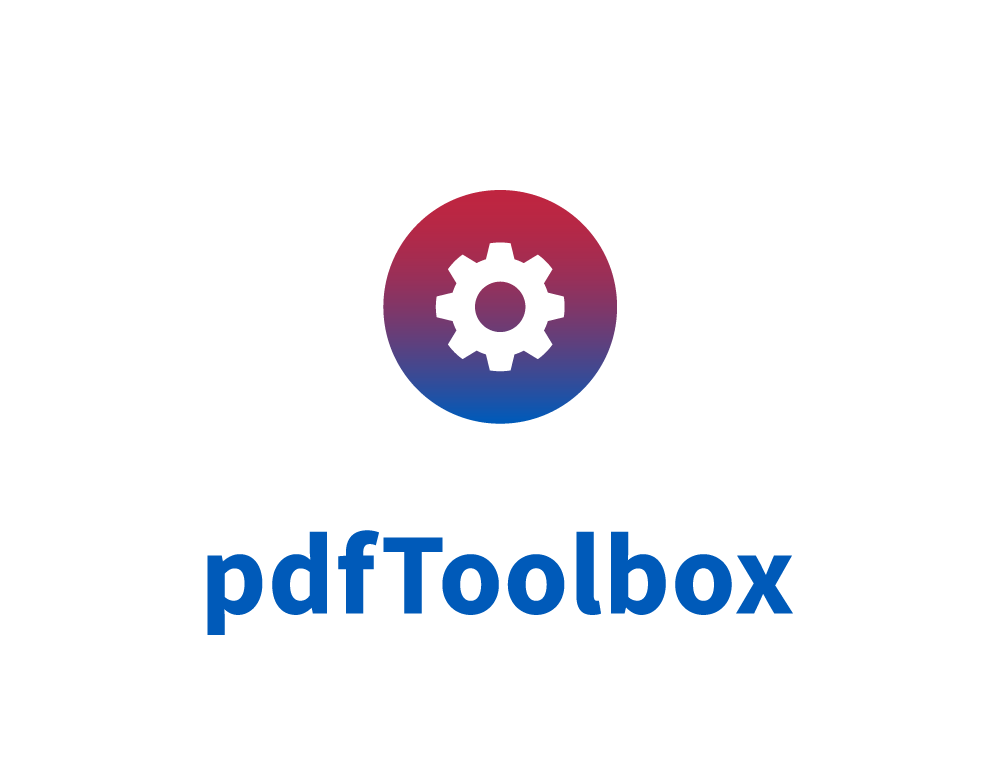
All software uses its own terminology to some extent.
So does callas pdfToolbox when it comes to preflight.
This video provides an overview of the terminology used
around preflight checks and corrections so that it becomes easier
to understand the documentation and find your way around the software.
Building quality control into your PDF workflow isn't rocket science,
but you definitely have to do it right.
It's crucial to pay attention to international standards such as
PDF/X and the Ghent Workgroup (GWG).
You should also consider your own requirements,
such as ink coverage, image resolution, overprint, and
transparency. All of these are important!
But everything starts with understanding the language the tools use.
After watching, "preflight checks", "fixups", "conditions", "hits", and
"severity levels" will make sense!
You'll know what an "apply to" filter is in a correction,
whether to use warnings or errors and how to
set that up in a preflight profile. Have a look!
This video is part of a weekly series explaining
different pdfToolbox features and functionality.
Make sure you don't miss any of them!
callas pdfToolbox is a great tool to do quality control ("preflight"),
correct PDF files so that they are production ready,
and even perform imposition or create proof templates.
However, all of these tasks require preflight profiles,
or process plans and a battery of checks, fixups (corrections),
imposition configurations, ICC profiles...
How do you keep all of that organized?
Luckily, callas pdfToolbox also has a "library" concept.
Libraries provide independent storage for profiles,
process plans, and the underlying resources they may use.
Watch the video for an introduction about libraries,
and how they can make you more productive.
This video is part of a weekly series explaining
different pdfToolbox features and functionality.
Make sure you don't miss any of them!
Almost all functionality in callas pdfToolbox
(preflight, correcting PDF files, merging, splitting,
rendering PDF into images, imposition, you name it!)
can be automated.
And one of the super easy ways to accomplish this
is by using pdfToolbox CLI (Command-Line Interface).
This can be used in a terminal window through a command prompt by someone,
but normally it is integrated into an environment using for example a scripting language.
The command line interface of pdfToolbox is straightforward
flexible and extremely complete, making it ideal for even complicated integrations.
But how do you get going with the CLI? How do you learn to use it?
Of course, you can use the online documentation at help.callassoftware.com.
Still, the CLI application has built-in help capabilities that
take you a long way to becoming proficient.
And this video tells you all about it!
This video is part of a weekly series explaining
different pdfToolbox features and functionality.
Make sure you don't miss any of them!
callas pdfToolbox is an excellent tool for doing quality control (preflight),
correcting PDF files to be production-ready, and even performing imposition or
creating proof templates.
However, all of these tasks require preflight profiles,
or process plans and a battery of checks, fixups (corrections),
imposition configurations, and ICC profiles...
How do you organize all of that?
Luckily, pdfToolbox also has a "library" concept.
Libraries provide independent storage for profiles,
process plans, and the underlying resources they may use.
How do you create one of these libraries?
What are your options, and how do those affect your new library?
This video walks you through creating a new
pdfToolbox library and explains all available options.
This video is part of a weekly series explaining
different pdfToolbox features and functionality.
Make sure you don't miss any of them!
callas pdfToolbox has a complete imposition engine on board.
It can be used in very simple ways, or using more advanced imposition configurations
that can even use JavaScript.
This video shows one of the simple imposition actions,
used to perform step-and-repeat imposition.
The step-and-repeat functionality is available in
callas pdfToolbox Desktop as a manual action,
but it can also be automated using hot folders,
or by integrating with callas pdfToolbox CLI or SDK.
Step-and-repeat imposition allows creating imposed sheets
with a predefined number of rows and columns.
Additional parameters specify the spacing between placed items,
the margins around them, and much more.
This video is part of a weekly series explaining
different pdfToolbox features and functionality.
Make sure you don't miss any of them!
Checks are the heart of the preflight engine in callas pdfToolbox.
Each check inspects the PDF document and figures out
whether it is compliant with the rules or not.
But how do you create preflight checks?
This video talks you through the creation of you
first preflight check in callas pdfToolbox.
This video is part of a weekly series explaining
different pdfToolbox features and functionality.
Make sure you don't miss any of them!
callas pdfToolbox CLI isn't limited to running profiles or process plans;
it also has a long list of actions that perform specific tasks without needing a profile.
This video introduces the "Save as image" action that converts pages
from a PDF document into images in different formats.
The rendering handles transparency, overprint,
and other print production details correctly so that the image
that is created matches what you would get through the RIP.
The video explores what image formats are supported,
what some of the interesting parameters are,
and how you can know what is supported exactly.
This video is part of a weekly series explaining
different pdfToolbox features and functionality.
Make sure you don't miss any of them!
Many preflight checks can use the same parameters for all jobs.
Sometimes however, it makes more sense to have dynamic parameters
that can differ for each processed PDF file.
callas pdfToolbox supports this with the use of variables.
This video explores how you can create a preflight check
that uses simple variables so that each PDF is (or can be) checked differently.
This video is part of a weekly series explaining
different pdfToolbox features and functionality.
Make sure you don't miss any of them!
The place content functionality in callas pdfToolbox
has been designed to decorate PDF files.
What does that mean?
This video explains the different ways the place content engine
can be used to add elements such text, page numbers, lines,
barcodes and much more complex things.
This video is part of a weekly series explaining
different pdfToolbox features and functionality.
Make sure you don't miss any of them!
Why does callas pdfToolbox have preflight profiles and
process plans for processing PDF documents?
What are the differences, and when should you use
a preflight profile or a process plan?
Or is the difference just historical, and doesn't it matter very much?
This video explains where the difference between the two comes from,
and why it is important for you to make the right choice!
This video is part of a weekly series explaining
different pdfToolbox features and functionality.
Make sure you don't miss any of them!
In callas pdfToolbox, variables are usually used to modify how
checks, fixups, profiles... are executed on PDF documents
on a document per document bases.
However, they can also be used for different reasons,
and one of the most powerful uses is to make preflight checks
more user-friendly in how they report issues in a preflight report.
In this video, you'll see how to use both simple variables and
JavaScript variables to modify the name of a check.
As the name of a check is also used in the preflight report,
this technique lets you completely customize a preflight report.
This video is part of a weekly series explaining
different pdfToolbox features and functionality.
Make sure you don't miss any of them!
Process plans are one of the most flexible parts of pdfToolbox,
as they allow conditional processing, processing of PDF documents
through multiple steps, the use of JavaScript and much more.
How do you get started with process plans? Have a look at this video!
This video is part of a weekly series explaining
different pdfToolbox features and functionality.
Make sure you don't miss any of them!
For more information contact NewFormat
NewFormat AB
Smörblommegränd 14, SE-165 72 Hässelby (Stockholm), Sweden
tel:+46 (0)70 631 53 01
All content © copyright 2008-2025 NewFormat AB. All rights reserved.
All product names, trademarks and registered trademarks
are property of their respective owners.