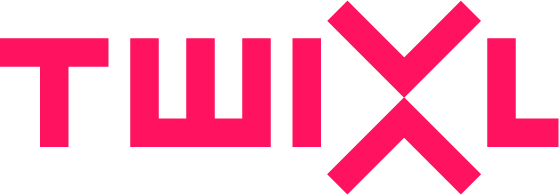What kind of publishing options are available for mobile apps?

App Store Publishing
Publishing via the app stores is the most popular way to distribute your apps.
You can either publish free or paid apps.
Free apps can be distributed without having to pay any extra fees to the app stores
(i.e. apart from fees to participate in their different Developer Programs).
For paid apps, they'll get about 30% of the revenue.
About In-House/Enterprise/Private Publishing
Attractive and dynamic mobile presentations for sales reps are already used frequently.
Today enterprises, schools, government departments, etc. are using in-house publishing
to provide their employees with different types of information and content.
They are publishing in-house newsletters, catalogues, product sheets,
technical specs for resellers, sales reps with data sheets and product presentations,
technicians with technical manuals, or even a select group of customers.
More and more they use enterprise publishing to get access to specific
target groups as part of customer loyalty and engagement programs.
Enterprise publishing requires a good content management solution (CMS) where every
single user profile only gets access to the information that matters to him/her.
It brings sales presentations and customer relations management to the next level
where the customer experience and delivering on expectations is essential.
App Store Public Publishing or In-House/Private/Enterprise Publishing?
There are different ways to publish in-house or to closed target groups.
There is a major difference between iOS and Android in regards to in-house publishing:
- For Android you are free to publish wherever you want to whom you want.
In fact there is no difference between a public app and an enterprise app.
Android apps can be distributed directly to any user or group via any
(even non-secure) web server.
- On iOS the normal way to proceed is by publishing on the App Store.
You cannot easily publish directly to iOS-based devices (iPads or iPhones).
By making a difference between public and in-house publishing and by
providing a special Apple Developer Enterprise Program, Apple has
created a far more secure environment for content distribution,
which is one of the reasons why iOS has more than 75% market share
in the enterprise market and why many companies only allow
publishing on iPads and iPhones.
For in-house/enterprise publishing on iOS, there are 3 options:
- "Ad Hoc" App Publishing
Ad Hoc publishing is only available on iOS devices and is meant for testing,
but can also be used for small scale deployment of internal apps.
The advantage is you can distribute various test versions of your app
on a maximum of 100 devices outside of the App Store; you don’t
have to go through the App Store approval process.
Apple's "provisioning procedure" for Ad Hoc requires that the unique
serial numbers (UDIDs) of all iOS devices you want to use for testing
are registered in Apple’s iOS Provisioning Portal; which in itself is
very time-consuming activity, and that the maximum number of devices
within a company is 100 (iPhones within a company also count).
Only the registered iOS devices will be able to install these Ad Hoc apps.
Note! Each Ad Hoc app will expire once your provisioning profile expires.
Another disadvantage of Ad Hoc publishing is that every time you
want to add or replace a device you’ll need to rebuild your app.
Bottom line: This solution may only be acceptable for publishing
to a very small group of users.
Note: The free Twixl Publisher Trial Edition allows you
to create your own “Ad Hoc” builds.
- iOS In-House (private, enterprise) app
Apple does provide an easier way for broad in-house distribution via
Apple Developer Enterprise Program.
Once your application for that program has been approved,
you are allowed to publish in-house applications
(i.e. within your own company and affiliated parties - to be clear,
you are not allowed to publish this type of app to the public)
without the requirement of registering and managing the serial numbers.
In-House publishing for iOS is similar to Ad Hoc publishing,
but it’s a lot easier to use for deployment because of two reasons:
- there is no upper device limit (“Ad Hoc” apps have a 100-device limit).
- you are not required to register the unique IDs (UDIDs) of all iOS devices.
- iOS App Store app with restricted access
The disadvantage of publishing iOS in-house apps (as above)
is that you are legally only allowed to distribute them internally to
the company’s employees.
Therefore many companies that want to publish in-house still use
App Store apps, but with restricted access.
When a user downloads and opens the app, he/she is presented
with a login and password screen, i.e. if you don’t have a login,
you don’t get to see any content in the app.
That way only authorised people can get access to the content.
This approach also lets you deploy apps easily on both iOS and Android.
This is the best way to go, particularly if you do not know what
type of device the target group is using.
How to Publish In-House with Twixl Publisher
The Twixl Distribution Platform provides access to an easy publishing
solution that can even be enhanced with the additional features of
the Twixl Distribution Platform Pro Pack.
Twixl Publisher, plus Twixl Distribution Platform and Entitlement Pack
offers everything you need to publish in-house.
Make your apps available in the cloud;
on a Twixl-hosted solution (the Microsoft Windows Azure)...
... or host your multi-issue content on own Amazon S3 or Microsoft Azure account.
Then you are in control. The only cost you have is your software licence.
There is no monthly cost and no cost per download.
Which Twixl subscription do you need?
Twixl Publisher One, Four, and Unlimited Multi subscriptions allow
the creation of both iOS InHouse/Enterprise apps as well as App Store apps.
The Twixl Distribution Platformwill enable you to publish multi-issue apps.
With the optional Twixl Distribution Platform Entitlement Pack
you can integrate Entitlements and Categories in your apps.
'Users & Groups' entitlement allows you to manage who
gets access to which type of app and content.
'Categories' let you divide your content into different sections.
For over-the-air deployment you can either use Twixl Publisher’s built-in tools,
or you can use your own MDM (Mobile Device Management) system to
distribute the enterprise apps internally.
If you want to distribute a Twixl-based multi-issue app (kiosk app),
you’ll use the Twixl Distribution Platform to manage the content in that app.
With Twixl Publisher you can choose to develop your app in Adobe InDesign,
then create an app store build with Twixl Publisher Builder,
then submit your app to the app stores through their portal.
After a period of time (from one day to a couple of weeks),
you’ll get a notification from them whether your app is approved or not,
and if it is, it will become available for download in their app stores.
With Twixl Publisher One, Four or Unlimited Multi you can create
an unlimited number of single-issue app store apps
for only ONE subscription fee.
With Twixl Publisher One, Four or Unlimited Multi you can create
one, four, or an unlimited number of multi-issue enterprise apps
for only ONE subscription fee.
|