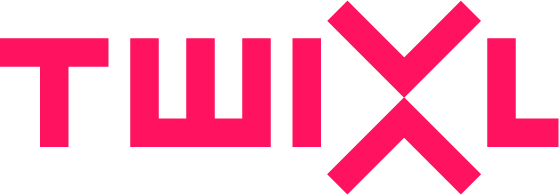Here’s an overview of your publishing options

1. HTML content in addition to InDesign-based and PDF content
We all know that creating pixel-perfect content for both tablets and phones
(sometimes even multiple tablet renditions) is a time consuming process.
This makes mobile publishing projects often very expensive.
Working with HTML articles offers different advantages:
- HTML can be made responsive
- HTML articles can be pushed directly from a content management system
- It is smaller in bytes and so faster and cheaper to download
- It provides an easier workflow integration
- It is easier to update
Adobe InDesign is the standard! And we are well aware of this.
Twixl Publisher continues to provide a plugin for Adobe InDesign,
but we firmly believe HTML will be part of the future of mobile publishing.
This is why we have opened the Twixl Publisher solution to be flexible and
offer the option to work with different types of content:
HTML, as well as InDesign and PDF.

The future of mobile publishing is a combination of HTML and InDesign content.
A number of articles will be created in HTML in a more automated fashion,
and for certain articles publishers will still feel the need to take the time
to create pixel-perfect, illustrated and enriched layouts.
That way the total production cost will become affordable and
mobile will still offer its own added value.

2. Enhance content presentation options
Guide your reader to your content.
Perhaps the biggest change in comparison to the issue-based approach
is the interface you can create to guide your readers to your content.
What was previously called the ‘kiosk’ or ‘storefront’ has now become
one or more browse pages that introduce your content and guide
the reader to what you have to offer.
It can provide a better and more flexible overview of your content,
can attract the attention of your readers to specific points of interest,
emphasize specific articles or collections, and it is 100% customizable.
In addition to the browse pages,
you can also provide a customizable navigation that can be used throughout your app.
These browse pages are created and managed in the Twixl Distribution Platform back-end.
We provide a graphic user interface that lets you visualize what your design
will look like, both for tablets and phones.
This approach offers a whole range of possibilities.
But do understand that a traditional publication-based approach
with fixed publication dates still remains possible with this model.
With the article-based approach we just provide additional options
to offer your content to readers in a more attractive way.

3. Publish not only to your app but also to your web site
Create your content once and publish it to your native apps
and to your web site in one go.
Provide a seamless experience across different devices,
phones, tablets, laptops and desktops.
Your reader will recognize the same environment and content on
the different devices he/she is using, and if you are working with
entitlement the reader settings will also be aligned.
The ‘browser client’ brings the whole article-based app experience to the web,
all your content, and your browse pages.
You can publish enriched InDesign content, HTML or even PDF content.
All content can be published to both your app and your web site.
All interactive elements are supported, all updates are instant.
You only need one solution to bring your content to
your native app and to your web site.

4. Increased flexibility and speed of publishing
The publisher is in control.
In terms of flexibility Twixl Publisher introduces the concepts of articles and collections.
A collection can consist of a set of articles or it can also link to another set of collections.
A collection can be compared to an issue in a publication-based approach,
but it is much more flexible in that you can organize it as a series of articles,
but also link to sub-collections.
You can provide parts of your content for free and others as paid content.
The article now becomes the foundation and from there on
you are free to define how you publish it.
If you decide to keep publishing collections (formerly ‘issues’)
using a regular publication schedule, that’s fine, but if you also want to
publish some extra content in-between normal publishing dates,
you can now do that too.
And if you want your mobile app to evolve from a magazine to a
continuous publishing channel, that is perfectly possible as well.
The configuration of your app is fully server-driven,
so any platform change to your browse pages or your content
is reflected in your app and on your web site on the fly.
In an article-based app, you only need to update one article,
even if an article resides in different collections.
When you publish a new article or an update to an existing article,
only that one article needs to be uploaded to the platform and
not the entire collection.
This makes it easier to publish, and also allows for faster downloads
and optimal use of bandwidth.

5. Automated production workflow capabilities
Push or pull content from any CMS and integrate it in your app.
The article-based approach offers a new concept called “content sources” that
allow you to integrate any type of CMS-based content or RSS feed in your apps.
It makes the integration in cross-channel publishing and automation environments much easier.
Having the option to use HTML-based content, responsive designs and templates is a
match made in heaven.
We provide different ways of integrating external content.
The ‘Integration API’ option lets you push content from different types of
content management systems (CMS) to article-based apps created with Twixl Publisher.
This allows you to easily and transparently manage (i.e. add, update and remove)
the content items in your apps.
You can e.g. push a Twixl article created in Adobe InDesign from editorial systems like
WoodWing Enterprise or vjoon K4, or you can push HTML articles from
WoodWing Inception, TruEdit or Canvasflow.
Basically the Twixl Distribution Platform Admin API allows you to push content
from any external CMS available.
Another way to get content into your app is by pulling content using RSS feeds.
Any RSS feed can be integrated into your app and generate an automatic content feed.
This lets you fetch content from such popular platforms like WordPress and Drupal automatically,
with zero configuration, or effectively any web site that offers an RSS feed.
In addition, you can also integrate a YouTube or a Vimeo channel feed.


6. Fast access to the content
Download on demand.
With an issue-based app the reader has to wait for a while to start reading
the content because the complete issue needs to be downloaded first.
Fast access to content is the biggest advantage of article-based publishing.
Because you now publish article by article, the reader is also able to
download an article at a time and start reading it immediately.
The reader has direct access to the browse pages and from there the reader only
downloads the content article per article and not necessarily the complete collection.
The content cache for an app has been set to 750 MB,
to avoid that it would take up too much disk space.
Once the cache becomes larger than 750MB,
the oldest accessed articles will be removed from the cache.
But the user still has access to all the content he is entitled to.
Each collection can also be fully downloaded for easy offline access.
Here the user is in control and if he requests such a download,
he’ll be informed how much disk space the collection will use.
A downloaded collection is separate from the 750 MB app cache,
and will not be removed automatically at some point,
unless the reader decides to remove it.
Publishers also have the ability to publish in full offline mode.
That way all content of all collections will be downloaded completely
when first starting up the app.
This is ideal for sales apps, where people don’t always have
internet access when they are on the road.
|