

Part of NewFormat AB Portal
NewFormat AB
Webinars and video recordings

Presentations of our solutions and demonstration of practical use cases



Presentations of our solutions and demonstration of practical use cases

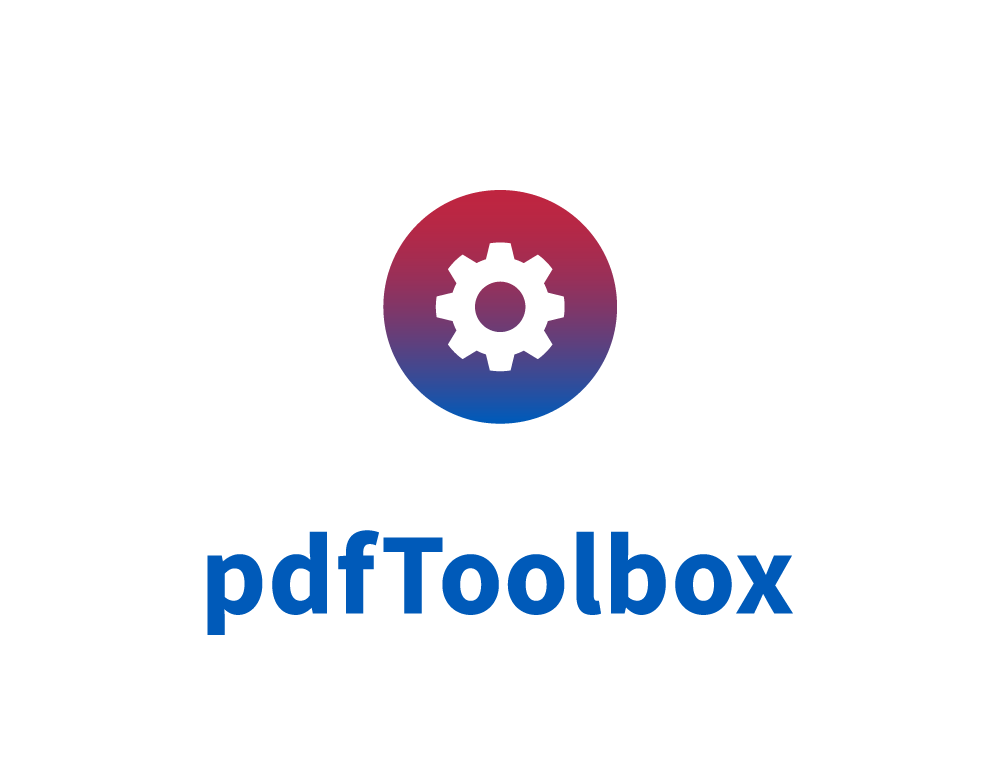
Standardization is a prerequisite for automation.
The print industry started standardizing the use of PDFs as early as 1999.
Today, a whole range of ISO standards, such as
PDF/X, PDF/VT, PDF/A, PDF/R, Print Product Metadata, and Processing Steps,
exist and are in active use or being adopted.
Other standardization organizations, such as the Ghent Workgroup (GWG),
built on those standards to introduce market-segment-specific standards.
This presentation discusses the value and need for standardization
and shows where it is relevant to your prepress workflows.
callas software keynote at the GrafKom Workflow Summit 2019, Stockholm.
The total dimensions of printed paper is shrinking,
whereas the number of pages and files that are printed is increasing.
This was only economically viable, because at the same time
workflow automation was on the rise.
PDF software has to support highly flexible automation rules to
navigate and adjust files not only according to the job settings
but also as required by the specifics of the file.
Is prepress finally on its way from handcraft to industry?
In this keynote, Dietrich gives a (vendor neutral) overview about
recent software developments for PDF automation.
Furthermore, Dietrich provides a personal view on what may be the next
challenges for callas software as a PDF vendor and for the industry as a whole.
Ghent Workgroup keynote at the GrafKom Workflow Summit 2019, Stockholm.
The Ghent Workgroup has been active in the 'standardization for print'
arena since 2002, so for more than 17 years.
But why was the group started?
Where did it originate and with what purpose?
And more importantly, does the effort spent on standardization
- both by the GWG workgroup and local user associations - pay off?
In this session, you’ll learn more about these topics and you’ll hear
where the Ghent Workgroup stands today and what we believe are
the biggest challenges we’re still facing ...
callas pdfToolbox 15 for Label Printing
Label workflows are among the most challenging in graphic arts,
with complex PDF files that require meticulous preparation.
Fortunately, callas pdfToolbox offers numerous automation features
to streamline this process.
Discover how callas pdfToolbox can make your label workflows
more efficient by showcasing features such as:
Don't miss this opportunity to enhance your
label printing workflows with callas pdfToolbox!
Webinar recording: callas pdfToolbox 15 for Label Printing
Get ready to witness the next evolution in
PDF excellence as we unveil pdfToolbox 15,
packed with cutting-edge features and innovations!
New Tools in callas pdfToolbox 15
2024-03-12 (52:58) - Fundamentals, color, and more
In this session, we will cover fundamental improvements
that affect more than just one feature of pdfToolbox.
In addition to this, the session will cover color-related features and more:
2024-03-12 (58:19) - Profiles and reports:
Overview of improvements in preflight profiles,
process plans, and preflight reports:
2024-03-13 (58:00) - Label, packaging, and VDP:
Features of particular interest to attendees working in
label, packaging, or variable data printing.
The features will be related to die lines, bleed,
barcodes, and page-based automation:
2024-03-13 (58:46) - JavaScript enhancements:
JavaScript has an important place in pdfToolbox,
and every release adds more functionality to it.
In this session, we’ll look at improvements for
JavaScript writers and new features of the JavaScript engine
to make your production easier and more powerful:
Webinar recording: callas pdfToolbox for commercial and digital print
If you’re dealing with PDF files, manually but certainly automatically,
this webinar is for you!
In this short introduction to the callas pdfToolbox technology,
you’ll learn what it is and how it helps you get good,
reliable PDF files every time.
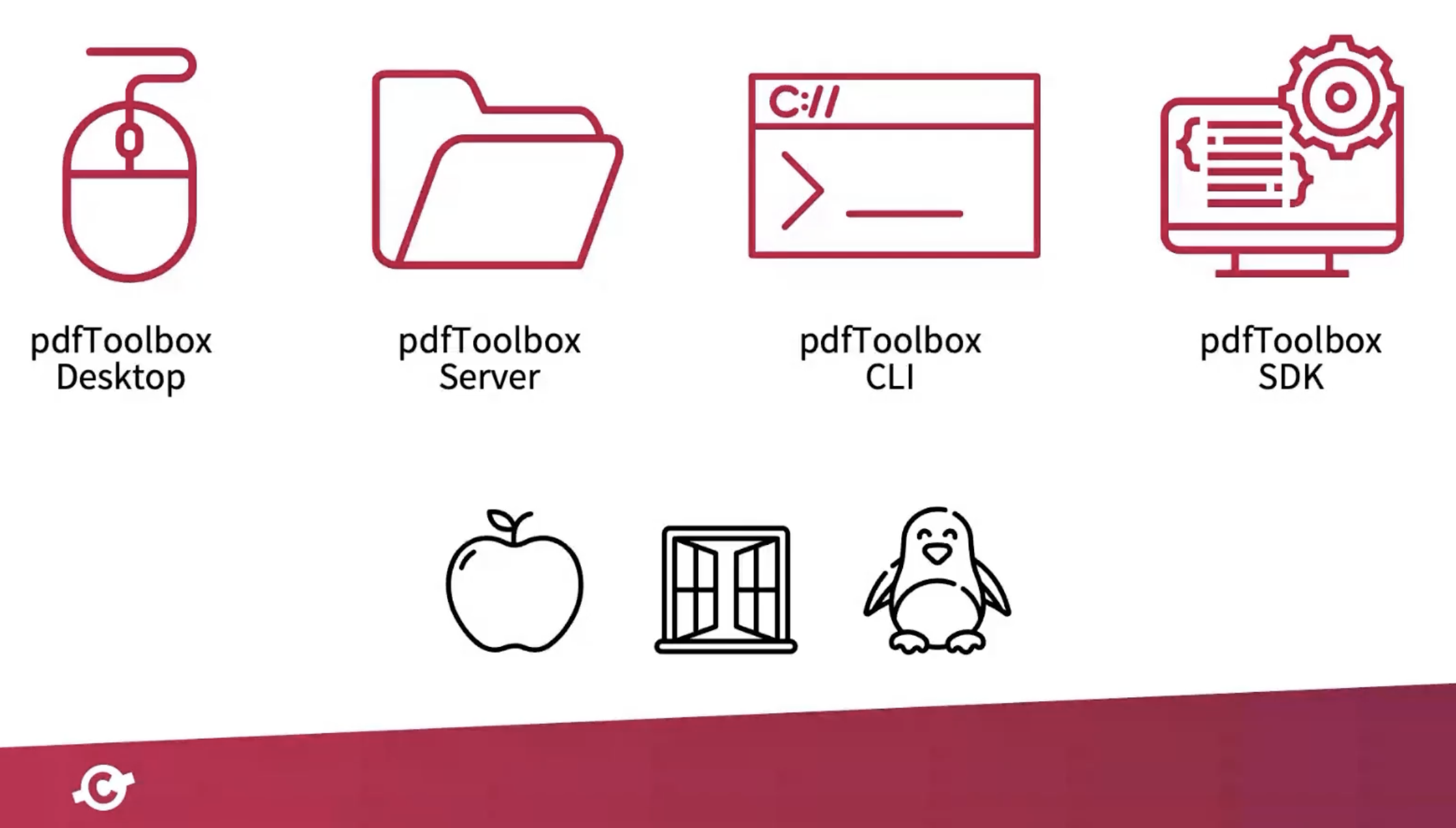
And how many of the things you believed were not possible
with PDF files are actually easy to do with callas pdfToolbox.
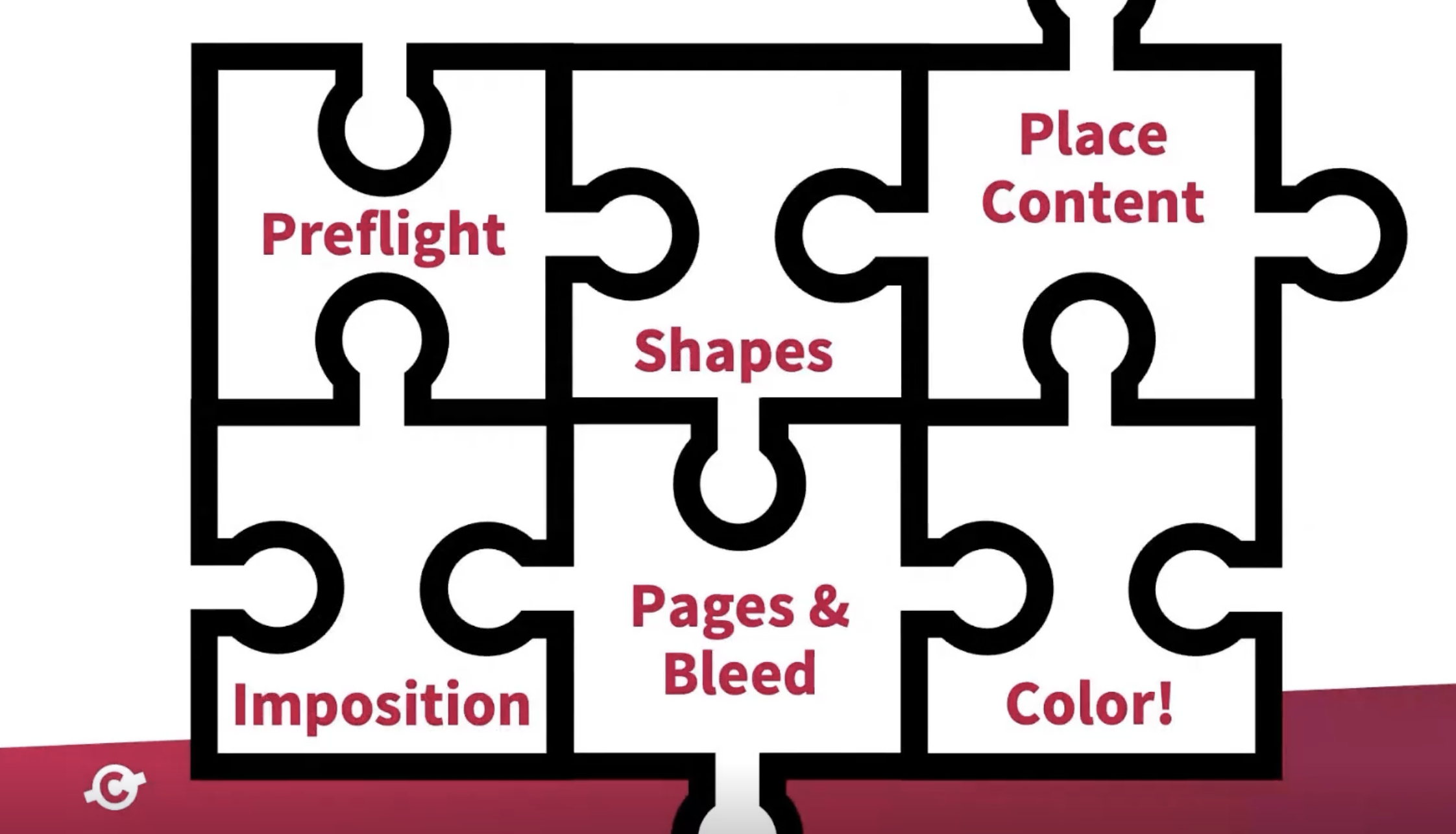
Webinar Recording: callas pdfToolbox Introduction
During this session of this pdfToolbox 13 introduction
you'll learn about various user interface improvements throughout pdfToolbox.
From better editors for JavaScript and other configuration files,
to powerful ways to delete items that reference other objects.
In a lot of cases, pdfToolbox and pdfChip are used in Switch installations.
During this session, we'll show you how the integration in Switch is evolving
and how you can make it easier to configure advanced features
such as License Server or Dispatcher.
Standards are important for everyone as they are
used in so many different workflows.
Follow this session to learn what's happening in the world of ISO,
the PDF Association and the Ghent Workgroup and
what the repercussion is for pdfToolbox.
Learn about the callas pdfToolbox API for OEMs and
the options for non-OEM partners that are available to you.
This session throws in some JSON related improvements
to satisfy the inner-geek in all of you.
In pdfToolbox 12, callas added a JavaScript / JSON based way
to define fixups to be done on documents.
This immediately lead to the question whether this
would also be possible for preflight checks.
Join this session to see callas's answer to this in pdfToolbox 13!
The imposition functionality in pdfToolbox goes back a looooong way.
Everybody who's used it knows that the syntax used is a bit… old as well.
In callas pdfToolbox 13 you get massive improvements to how to deal
with shingling and a completely modernized way to write your imposition configuration!
Throughout pdfToolbox you can specify on which pages actions need to be taken;
see how this is standardized and improved in pdfToolbox 13.
You’ve got errors in your preflighted document,
now to communicate those to your clients.
Why not do it via a custom-made template that has all the data
you want to share and has your company’s look and feels to it?
In this Four Pees Café we show you how to create a fully custom template
for your preflighting reports in pdfToolbox that can be sent to a client with
all the necessary information that they need.
During this Four Pees Café we dive deeper into all that's new in pdfToolbox 12
and how it can help you streamline your printing processes even further.
In this tutorial we are going to have a look on how to customize
the Ask at runtime dialog using HTML, CSS and Javascript.
First we will show what you can do only using HTML and CSS.
For the second part we will show how you can create
a custom input field using HTML, CSS and Javascript.
The development philosophy for pdfToolbox very much builds on ""engines"";
flexible chunks of technology that might have a bit of a learning curve,
but that are very flexible and powerful.
They are the basis that makes pdfToolbox so versatile in PDF workflows.
This session introduces what has changed (and has been added!) in pdfToolbox 12.
The new version is all about extended features and improvements to
automated workflows and making PDF files production ready.
Are you already familiar with pdfToolbox?
This powerful PDF preflight and correction application is
very easy to use and performs well if it comes to workflow tasks.
In pdfToolbox Desktop, you can fix PDF problems manually during preflight,
whereas in pdfToolbox Server you can do this fully automated!
In this video, we will show you how you can check in pdfToolbox
whether or not your PDF files are ready to be printed.
Apotheken Umschau is a known German pharmacy magazine,
which is published by Wort & Bild Verlag as a customer magazine twice a month.
The challenge in production is that the layouts of
the magazine covers are individualized depending on the pharmacy.
This means that the output workflow has to be tailor-made,
but at the same time standardized in order to avoid errors and save time.
In this session, you will learn how this was achieved with
axaio MadeToPrint Server, axaio MadeForLayers and callas pdfToolbox profiles.
This session at the VIP Event 2019 in Riga presents
the PDF preflight report in pdfToolbox can be completely customized,
but in practice that is rarely done, because it is fairly difficult.
With pdfToolbox 11 comes a new preflight report template
that is capable of much more than the old template,
and is much easier to customize!
This session at the VIP Event 2019 in Riga presents
the Spotify feature in pdfToolbox.
Sometimes, a design has to consist of a distinct number of spot colors.
Spotify is a new technology in pdfToolbox 11 to handle PDF files for such workflows.
This session at the VIP Event 2019 in Riga presents
the use of the new standard DPart metadata (DPM) in pdfToolbox.
The standard DPart metadata (DPM) combines the use of
DPart information with a print intent vocabulary,
so parts of PDF files can be labeled with origin or intent information.
The possibilities for print automation are huge,
and callas software provides a new, free product to help you
understand what DPart information is contained in a PDF.
This session at the VIP Event 2019 in Riga presents
the new way to edit Process Plans in pdfToolbox.
It started out as a simple way to run a few fixups in a predefined order.
Meanwhile, they are used to build the most complex workflows imaginable.
Editing them was… not without limitations. Until now!
This session at the VIP Event 2019 in Riga presents
how you can do more in pdfToolbox Server using job tickets or
sidecar files delivered with your PDF files.
This session at the VIP Event 2019 in Riga presents
detecting and adding bleed has never been easy.
callas has done a lot to improve this.
Join this session to learn what is new in this field in pdfToolbox 11!
Color conversions remain an essential part of many workflows.
This session at the VIP Event 2019 in Riga presents new possibilities
to handling color conversions with or without variables and
how to solve related overprint problems.
This session at the VIP Event 2019 in Riga presents
pdfToolbox 11 is packed with 'smaller' new features,
such as UI and Test mode improvements.
Remember that smaller doesn’t necessarily mean unimportant!
In 2017, callas software introduced a temporary GitHub account
that was used to maintain a new Place Content template.
In 2018, the callas GitHub account went live and it handles now much more.
This webinar gives an overview of why callas software uses a public GitHub account,
what you can find there and how to best use it.
00:00 - Introduction/what to expect,
02:40 - Terminology of GitHub to understand callas content,
27:55 - What’s on callas GitHub and how does it make your work easy?
A short history of the world of PDF and callas software,with questions such as:
Where does the current product range come from?
How did it evolve?
How did PDF itself evolve?
How does the Ghent Workgroup (GWG) and standardisation in general fit into that picture?
What’s the relevance of standards and how does that affect callas software and pdfToolbox?
DeviceLink profiles are specialised ICC Profiles that are very useful for
color conversions, TAC reductions or ink save.
This session goes into the theory behind them,
but also explains how and where in pdfToolbox you
can use them and - most importantly - what is new in there ...
In this training we how you how you can edit profiles in pdfToolbox,
as well as create your own profiles.
N-channel color spaces become more and more popular, for example in digital printing.
How well does PDF support n-channel color spaces? Does CxF/X-4 help at all?
What options does the color conscious PDF user have today?
Get a quick overview of the functionality in pdfToolbox Desktop
for PDF quality control, correction, color management, imposition and more ....
...and learn how you can check in pdfToolbox
whether or not your PDF files are ready to be printed.
callas pdfToolbox 10 is here!
We bet you are curious for "the milestone release" of pdfToolbox v10?
Let's take a closer look together at the new features and improvements of version 10.
How to make the most out of callas pdfToolbox?
This webinar will introduce users of
QuarkXPress 2017 to callas pdfToolbox Desktop
and the many things it allows you to do while checking and fixing PDF documents.
While pdfToolbox is an easy tool to use, you’ll be surprised how much it can do!
Watch this webinar to get a quick overview of the functionality in pdfToolbox Desktop
for PDF quality control, correction, color management, imposition and more!
The place content technology in pdfToolbox uses HTML templates
to determine what gets added to your PDF documents.
Creating such a template for the first time can be a bit of a challenge,
even if you have some understanding of HTML, CSS and Javascript.
In this webinar, we’ll go through a number of very simple examples
to show the basic principles of these templates and to get you going.
Once you understand those principles,
it will be much easier to understand how to build your own templates
and use place content to its fullest.
pdfToolbox 9.1 adds support for the Processing Steps standard,
includes a new version of the Adobe PDF library and
extends several main pdfToolbox features,
such as the shape technology, place content and process plan.
callas pdfToolbox 9 is here with many new possibilities and features
for preflighting and correcting PDF documents.
What else could one expect from the most-used preflight solution on the market?
We share all its hightlights in this webinar.
15 years ago, the first preflight standard for PDF was invented.
Since that ‘invention’ of the PDF/X-1a standard, things have involved quite a bit
and today it can be challenging to find out which standard to use best.
During this webinar you’ll get an overview of the existing standards,
what the differences are and what their strengths are and which one to use best.
What does preflight really do for you?
What can be checked for, and even better, what can (safely) be fixed?
Do you need to create your own preflight profiles or is it better to use standard profiles?
And if so, what standard should you use?
This webinar explains the ins and outs of preflight, both manually and automatically.
Expect a mix of theory and practice!
Quick overview of the functionality in pdfToolbox Desktop for PDF
quality control, correction, color management, imposition and more...
callas pdfToolbox 8.1 improves profile management, and
introduces support for PDF/X-5n soft proofing and pdfToolbox libraries.
callas pdfToolbox 8 includes exciting new functionality to
add all sorts of content to PDF documents.
This webinar gives an overview of the different fix-ups to add
content and goes into detail on what you can accomplish with them.
The webinar will also dive into the generic "Place content" fix-up for which
you can write your own HTML templates, including CSS and Javascript
to do amazing things.
A while ago callas software introduced custom PDF reports for pdfToolbox.
These use callas pdfChip technology and automatically convert
an HTML template to a PDF preflight report.
This session will provide an introduction to creating your own custom reports
and will present two freely available report templates that can make it easier
for you to create your own report templates:
1) A better preflight report template allows easy customizability
with a minimal knowledge of Javascript.
2) A development preflight report template shows how to
integrate information from XML reports and provides a solid
Javascript base for you to start from.
The focus for this update is usability and versatility.
pdfToolbox once was a mere preflight tool,
but today it’s an all-round multi-purpose tool to deal with PDF
and that’s something our customers greatly appreciate.
In this webinar we'll explain the new features of pdfToolbox 8.
The webinar recording will soon be available here.
Little known secrets to make your life easier.
This webinar assumes you have at least a basicPresents a quick overview of the functionality in callas pdfToolbox Desktop
for PDF quality control, correction, color management, imposition and more.
This webinar looks at those situations where there are a high
volume of files needing to be processed by callas pdfToolbox.
The webinar will feature a mix of commercial and technical information
to list all available options today:
- Limited and unlimited licenses.
- Coldspare and development licenses.
- Dispatcher and satellites:
an update about what changed in callas pdfToolbox 7.4
In many workflows it is critical that documents do not change or
that requested changes are performed correctly.
This webinar looks at a number of tools that help with comparing
different versions of documents in a workflow, including:
- callas pdfToolbox for comparison of PDF documents.
- Global Vision DocuProof and ArtProof for comparison in workflows
where there is a mixture of text files, PDF files and scanned documents and
where content consistency has to be maintained throughout all of these formats.
This webinar provides the full story on using variables in
callas pdfToolbox Desktop and callas pdfToolbox Server.
To make things clear, a practical use case of an advertisement workflow
where multiple ad sizes need to be checked will be built throughout the webinar
so that you see the technology in action.
This webinar features callas pdfToolbox Desktop,
callas pdfToolbox Server and Laidback Solutions FileTrain.
callas pdfToolbox Server and ColorLogic CoPrA, ColorAnt and ZePrA.
This webinar covers several color related topics:
- ICC Profiles, DeviceLink profiles and the difference between both.
- Using ICC Profiles and DeviceLink profiles for color conversion in
callas pdfToolbox Desktop and pdfToolbox Server.
- Using CoPrA and ZePrA to build and use ICC Profiles and DeviceLink profiles.
- Using profile creation applications or pre-built sets?
- Options and discussion.
callas pdfToolbox Server, Tucanna tFlow Production,
or Laidback Solutions FileTrain.
This webinar answers the question on which technology
is best suited for which use-case.
After a (high-level) review of each solution,
the pros and contras of automation using these different technologies
are summarized so that you can take an informed decision and
use what is best for your environment.
This 12-minute tutorial shows you how to activate trial or full licenses of
callas pdfToolbox Desktop and callas pdfToolbox Server.
David van Driessche, CTO at Four Pees,
introduces the different PDF related standards and
how they are implemented and can be used in callas pdfToolbox.
- Preflight standards from ISO: PDF/X and more
- PDF/X-Plus preflight standards from the GWG for specific market segments
- What profiles should I use? What's with all the version numbers?
- Checking versus fixing - what to do when?
- GWG Proof of Preflight - protecting preflight results.
Advanced reporting - Template reports:
- Different types of reporting in callas pdfToolbox.
- The new template report in callas pdfToolbox v7.
- Overall structure and mechanism of a template.
- Modifying a template report.
It's about the callas pdfToolbox imposition engine:
- Overal capabilities in callas pdfToolbox Desktop and callas pdfToolbox Server/CLI.
- Creating a custom imposition scheme.
- The imposition debugger inside of callas pdfToolbox Desktop.
It's about integration of callas pdfToolbox in web portals and
other environments using the CLI (command-line interface):
- Differences between callas pdfToolbox Server and callas pdfToolbox CLI.
- Supported environments.
- Running callas pdfToolbox as a (hot folder processing) server with the CLI.
- Running profiles using the CLI.
- CLI actions.
It's about hot folder automation with callas pdfToolbox:
- Configure callas pdfToolbox Server (locally and over the network).
- Setting up hot folders that allow manual resolution of problem files over the network.
- Setting up load-balancing for high-volume environments.
In this webinar David van Driessche, CTO at Four Pees,
explains the new functionalities of callas pdfToolbox 7.2 featuring:
- Additional features for the fixup “Outline page boxes”.
- Enhancements for the template report.
callas software introduces you to preflighting, the importance of preflighting,
and the major functionalities and benefits of callas pdfToolbox 7.
In this webinar David van Driessche, CTO at Four Pees, talks about
the basics of Preflighting and the major functionalities of callas pdfToolbox
for organizations who like to avoid output errors, save time and money,
and maintain healthy customer relations.
callas pdfToolbox, the powerful visual inspection and automatic correction tool,
allows you to quickly prepare files for any intended output.
For fully automated batch processing, there’s callas pdfToolbox Server,
the server product that uses the same robust PDF preflighting technology
found in Adobe® Acrobat®, but allows you to batch process your files.
And for transparency and color management issues, it will correct files so they
output as expected through almost any RIP, meaning you don’t have to make
expensive equipment replacements as PDF technology develops.
callas pdfToolbox 7 is a significant step forward in making
PDF quality control and production workflows more accurate.
The core PDF and font libraries in callas pdfToolbox have received a
major update to improve speed and reliability of processing troublesome PDF files.
The more compact and adjustable preflight report improves clear communication
with customers, and the operator checkpoints allow manual intervention
in automated workflows.
In any automated workflow, problem files and the fact that they must be
investigated and or fixed manually, proves to be a difficult step to implement.
While callas pdfToolbox can often correct as much the vast majority of
the incoming PDF files, unavoidably some PDF files need manual intervention.
With callas pdfToolbox 7, this manual intervention step is built right into
the callas pdfToolbox Server and callas pdfToolbox Desktop applications.
Problem files can be kept in a “waiting room” within callas pdfToolbox Server
instead of moving them immediately to the error folder.
Operators using callas pdfToolbox Desktop see that list of problem files
right inside their callas pdfToolbox interface;
they can open those files on their desktop machine,
inspect or modify them using the callas pdfToolbox tools and
decide to reject them, overrule potential errors or approve a corrected version.
callas pdfToolbox Server keeps track of who checked the PDF file out to avoid
multiple operators losing time by looking at the same file, and moves the files
to the success or error output folder based on the operator’s decision.
For your clients, the preflight report listing errors and warnings is often
the only contact they have with your production workflow;
that makes such reports essential in conveying the proper information.
callas pdfToolbox 7 comes with a new preflight report layout that is much more visually attractive,
provides the information in a more clear and concise way and is fully customizable
so that you can add your company logo or brand colors when needed.
Transparency flattening is still unavoidable in many of today’s production workflows;
while callas pdfToolbox has always provided top-notch transparency flattening,
callas pdfToolbox 7 uses updated Adobe libraries that give
smoother results and better overall performance.
The same engine can also flatten overprint throughout a PDF file;
avoiding overprint problems on RIPs that have issues in that regard.
Removing all metadata from PDF documents.
This new fix up even allows removing object level metadata,
which can bloat PDF files considerably.
Specifically for packaging workflows,
a new preflight check can accurately check the x-height of text.
This is especially important in light of the new EU regulation for
text size on packaging material that requires this particular check
(as the regulation is expressed using x-height rather than point size).
For regular production workflows callas pdfToolbox 7 also supports
the GWG 2012 specifications for ads and commercial print.
Hard cropping of images.
The non-visible parts of images are removed to make the overall file smaller
(and avoid problems with content that is not visible
but could be retrieved using PDF editing software).
Images can be cropped to their mask and additionally to one of the page boxes.
Removing arbitrary page elements.
This for example allows easily removing a die line or
all elements using a particular spot color.
Webinar about some of the many pdfToolbox Desktop features.
For more information contact NewFormat
NewFormat AB
Smörblommegränd 14, SE-165 72 Hässelby (Stockholm), Sweden
tel:+46 (0)70 631 53 01
All content © copyright 2008-2024 NewFormat AB. All rights reserved.
All product names, trademarks and registered trademarks
are property of their respective owners.