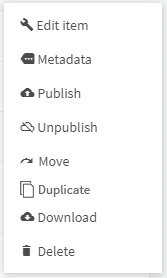Canvasflow is Feature Rich
Canvasflow supports the following Twixl Publisher features

(Click on the picture)
Recently Added Features
- Twixl Publisher Integration (v3.6 / 2018Q4)
This update also brings minor but valuable updates
to the Twixl Publisher integration:
- Twixl Content Items load faster than ever
- Will now display un-linked collections
when connected to a Twixl channel
- Unlimited visibility of Twixl Content Items,
no longer capped at 250
- Twixl Hamburger Menu
- Twixl Publisher clients can now manipulate their
Twixl Hamburger Menu from Canvasflow.
- Add Collection links, placeholder images,
or web links for simpler user navigation
- Channel specific view
- Create, delete and navigate collections
- Create unlimited nested collections
- Reorder articles within a collection
- Move articles between collections
- See current publish status of an article
- Set the default publish action for a publication
- Thumbnail support and cell style controls across all content items
- Un-publish articles without having to delete them
- Moving from development app to production app
is a completely seamless experience
- Push Notifications
If you have push notifications enabled on your Twixl account,
you can now compose and send notifications directly to your app.
- Content Items
Native support for Twixl Publisher content items.
This enables you to create and manage not only HTML articles,
but also InDesign files, PDF’s, videos, Twixl collections
and much more.
Content items can be styled, metadata added and
social share information managed,
all right from within your Canvasflow account.
View, reorder, rename, move and delete Twixl content items.
Generic Features
New Media Components (v3.6 / 2018Q4)
The new components have been added to provide more control
for media types that previously were only embeddable
using the custom code component.
These dedicated components make embedding of
media types easier and more robust:
Infogram
Infogram components give you control over responsiveness and
width of your infogram content, so it can fit into any layout easily.
Compared to Infogram embeds using the Custom Code component,
this will have much improved reliability while being far more robust
on mobile devices.
Twitter Feed
Easily add the feed of any Twitter account by
simply referencing their handle.
If required, you can now also control the height of
the feed to keep your article clan and compact.
Enhanced Video & Audio
Added support for Facebook Video and
Facebook Workspace Video embeds, and PodBean audio.
These introduce a few new options that you may not have
seen before; see Canvasflow support knowledgebase
for all details and new components.
A Smoother Experience
As users are creating more complex and long-form content,
we want Canvasflow to continue to feel fast and easy to
work with; so Canvasflow has majorly optimised load times.
Even the longest and most complex articles now only take
a matter of seconds to be fully editable.
Improved PDF to Image Quality
Creating articles from a PDF now provide even better image
quality, without significantly impacting the article size.
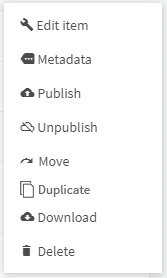
Generic Features Supported Since Before
HTML5 Output
- Support for article and issue based publications.
Fully Responsive
- All content is automatically responsive accross all devices.
Powerful Editor
- Build content in seconds with an intuitive,
drag-and-drop interface.
Built in styling
- Customise your brand style from within the application.
Media Widgets
- Bring your articles to life with video, audio, maps and more.
Multiple Publications
- Manage multiple publications, issues & articles.
Metadata support
- Full article metadata support on a per channel basis.
Mobile Preview
- Design and preview on multiple devices before publishing.
Flexible Publishing
- Publish an individual article or a entire issue with a single click.
Custom Integrations
- Integration into your existing publishing workflow.
Unlimited Users
- Add unlimited users to expedite article production.
Premium Support
- Premium support whenever you need it.
Other Great Features
- Right to Left (RTL) text support
- Inline custom code support
- ‘Mailto’ support added for image component
- Media captions now support HTML5 phrase tags
- Optimised meta-data management
- Improved system notifications
|