

Part of NewFormat AB Portal
NewFormat AB
Webinars and video recordings

Presentations of our solutions and demonstration of practical use cases



Presentations of our solutions and demonstration of practical use cases

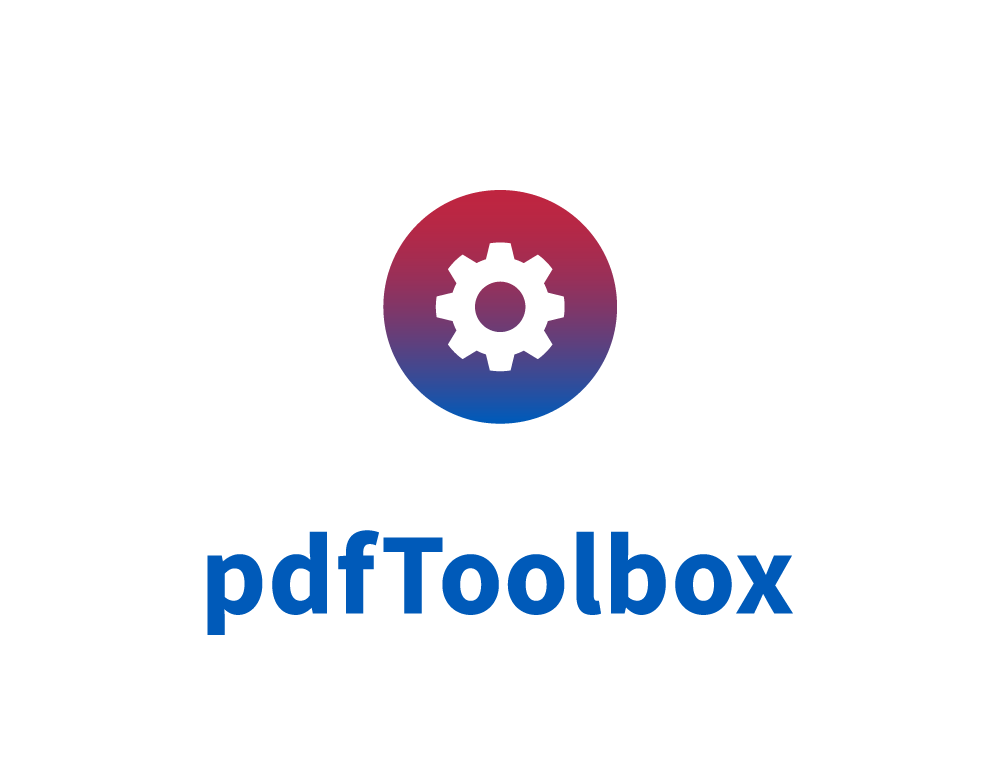
Simple imposition tasks, such as creating a step-and-repeat,
creating a booklet from a PDF document or simply converting
between single pages and spreads, can be done both
manually and automatically in pdfToolbox.
When talking about preflight, preflight Profiles are the key concept to master.
A preflight Profile defines what you want to check during preflight and what you want to fix.
In pdfToolbox, preflight Profiles are organized in libraries and the software comes
with a long list of default preflight profiles to get you on your way.
A Fixup is the term used by pdfToolbox for corrections.
Each Fixup is capable of fixing a particular potential problem in a PDF file.
Where do Fixups live in pdfToolbox and how can you create a new one?
Often the best thing you can do is search for an existing preflight check
that matches more or less what you want to do, and duplicate that.
But sometimes it's quicker or necessary to create an entirely new Check.
So, how do we do that?
callas pdfToolbox can be integrated into a webstore or automation system
with great ease through the use of pdfToolbox CLI:
the command-line version of the product.
How do you get going with that and where can you find help?
If you have established that you want to work with
the ISO PDF/X-1a or PDF/X-4 standard,
the next question is what you do with PDF documents
that are not compliant to those standards.
callas pdfToolbox can help you to convert the majority of
PDF documents to those standards, and if that's not possible
it will tell you exactly why that is.
The "Shapes" technology in pdfToolbox was invented
to add additional color layers to a PDF document.
This allows for example adding a varnish everywhere in
the trim box, or only on colored objects in the PDF document.
The name of the spot color for the varnish, and its preview color,
can of course be customized.
In label printing, for example, it is often necessary
that all PDF documents contain a valid die-line or cut path,
even if the labels are rectangular.
Using the "Shapes" technology in pdfToolbox,
it is trivial to correct files that don't have such a cut path.
Cut paths that are round, rounded rectangles or even irregular can be inserted as well!
Once you start creating your own Profiles, Checks, Fixups and so on,
you'll see that you need some organization or you're going to lose your way.
Libraries are perfect for that!
And you already know them as pdfToolbox ships with a bunch of default libraries.
But you can do a lot with them...
For more information contact NewFormat
NewFormat AB
Smörblommegränd 14, SE-165 72 Hässelby (Stockholm), Sweden
tel:+46 (0)70 631 53 01
All content © copyright 2008-2024 NewFormat AB. All rights reserved.
All product names, trademarks and registered trademarks
are property of their respective owners.