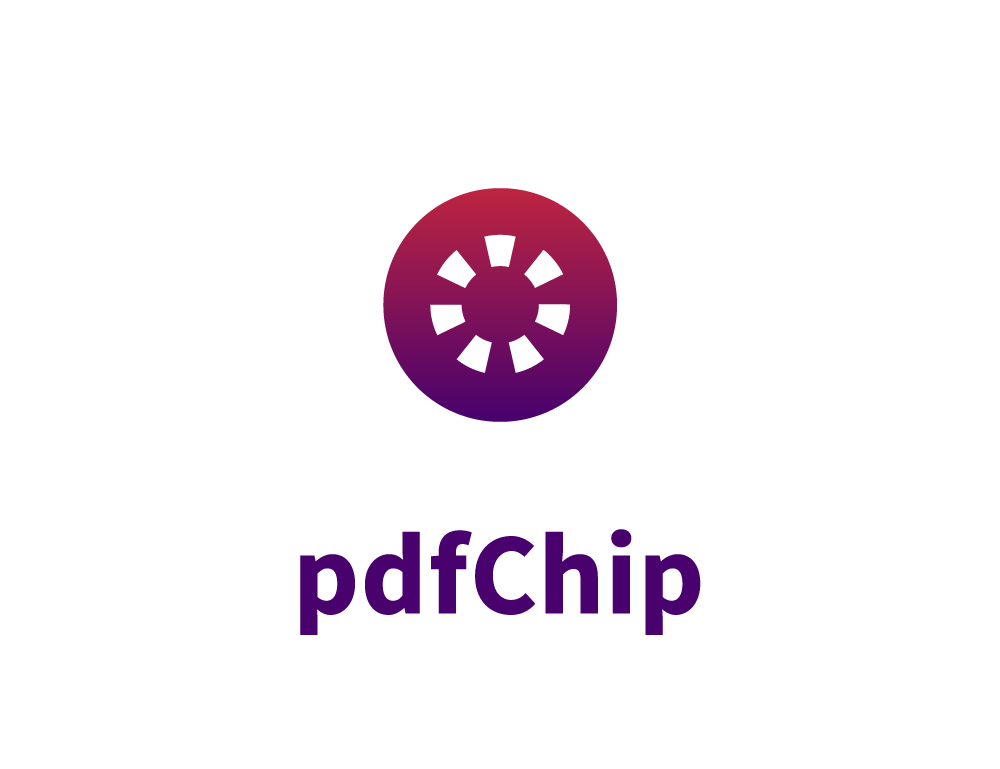- Imposition and content aggregation workflows
The fact that callas pdfChip is capable of "importing" PDF files
into the final output PDF it creates, makes it ideal for workflows
where impositioning or any other composition of PDF documents
needs to be done.
In such workflows it is of primary importance that the imposition
or composition process doesn't break the PDF files that are
combined and callas pdfChip is an excellent tool to ensure that.
On top of that the support for SVG should be
taken into account here as well.
SVG is ideal to add additional information to imposed sheets,
whether they are printer or registration marks,
color bars or various bits of text.
Together with the built-in support for barcodes that
provides an excellent environment to decorate
the final PDF with all necessary information.
- Creating downloadable web content
In many cases web sites contain or generate information
that at some point needs to be printed or delivered in
printable format to a visitor of that site;
PDF obviously is the ideal medium for that.
The fact that callas pdfChip consumes an
HTML template is ideal in many ways:
- Simply changing the CSS file is sometimes
enough already to provide a nice,
printable view on the information on the site.
callas pdfChip can then be used to convert that
printable view into a perfect PDF document.
- If the information comes straight out of a database,
the HTML template can use JavaScript to read
the correct data and modify the HTML template.
- Because callas pdfChip can produce standards-compliant
PDF/X or PDF/A documents, it is ideal for documents that need
to go through a publishing or archival workflow afterwards.
- callas pdfChip works with HTML templates;
the skills to edit such templates are wide-spread and
the templates are easy to maintain, fit into a
version control workflow and share.
callas pdfChip is also a self-contained solution,
it does not need other libraries or tools
(such as Adobe InDesign Server for example)
to fill the templates with actual data.
The environments where this could be used are very diverse.
It could range from generating sales literature on the fly
(and customised for the web site visitor) to the generation of
receipts, tickets, real estate property information, recipes...
Anything that is normally shown on the web site itself,
but at times needs to be available in a printable form as well.
- Magazine and Newspaper publishing
In many cases magazine and newspaper publishing workflows entail
a fair amount of composition, ranging from adding advertisements,
to titles, page numbers or barcodes.
The same advantages for imposition workflows play here again,
PDF files (with ads for example) can be added without any loss of quality
or fear that the placed ad might be changed and the HTML templates with
its JavaScript support are extremely flexible when it comes to adding
additional content to the publications.
In some workflows
(think of specialty magazines or newspapers for example)
the complete template could be done in HTML; with the support for
CSS regions in callas pdfChip that certainly becomes a possibility.
- Online editing
More and more web sites provide the possibility to select a template
for a publication and then customise it in more or less complex ways;
ranging from adding text to changing fonts, colors and images.
The challenge is to provide an online tool which lets the user make
choices and then provide an instant customised PDF of the final piece.
Because callas pdfChip uses HTML templates, the editing part
could be built simply using those HTML templates and callas pdfChip
could be used in the background to convert the template into PDF.
callas pdfChip is fast and uses little resources,
so it could be called while editing to provide instant feedback.
When using the PDF to give feedback to the customer,
there are no surprises at the end of the cycle
(no differences between the preview of the template
and the actual printed final piece).
- Book printing/Book publishing
The challenge of book printing
(and even more so for on-demand book printing)
is to take lots of relatively simple but structured content,
and produce a relatively long, nice-looking, PDF.
The advanced pagination features of callas pdfChip
come in to play to deal with page numbers,
running headers and so on.
Because callas pdfChip can convert multiple HTML files into
a single PDF file, it's ideal in environments where a book
is delivered in pieces (one HTML file per chapter for example).
The JavaScript support even lets the template pull the information
out of an XML file making links with a database easy.
- Variable data PDF creation and transactional printing
In these workflows the HTML template is typically relatively simple.
The challenge is to produce a thousand, or a million pieces that are
all customised and to do so in a speedy way while producing
an optimised PDF document.
callas pdfChip can easily read data from XML or CSV and can
repeatedly output the same page or pages into a PDF document,
where each copy is customised.
Because this customisation uses JavaScript it's fast and very flexible;
it allows customisation of text and graphics with ease.
Creating long documents is a stronghold of callas pdfChip,
its processing time scales up nicely with longer documents and
the PDF documents it creates are optimised as much as possible.
Images that appear multiple times for example,
are included in the generated PDF document only once which
helps keep the generated PDF file as small as possible.
Finally, in variable data and transactional workflows,
the ability to include barcodes used for
marketing purposes (such as QR codes) or
administrative purposes (such as data matrices)
is of great benefit.