

Part of NewFormat AB Portal



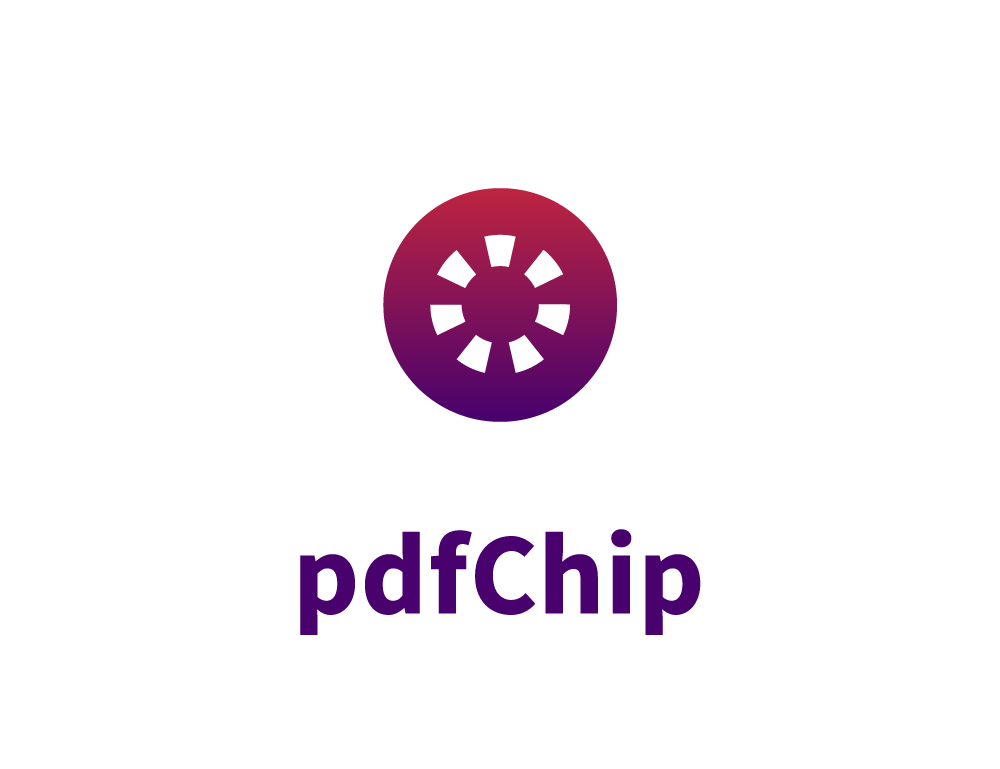 callas pdfChip |
|
callas pdfChip New Key Features - Details |
|
News in callas pdfChip v2.0Interesting? |
|
News in callas pdfChip v1.4Used if result PDF exceeds the maximum dimensions of PDF (200x200 inch). Support for defining Layers (optional content) for content objects The precision of placements can now be increased using Interesting? |
|
News in callas pdfChip v1.2callas pdfChip v1.2 update focuses on ease-of-use: One of the challenges in developing pdfChip templates, With pdfChip 1.2 comes a Chrome plug-in that emulates pdfChip contains a built-in barcode library that supports From pdfChip 1.2 on, these specific parameters can also be used in pdfChip templates can be created with any good text editor This export filter converts an InDesign document into a correct Creating a template that correctly loads fonts and images In pdfChip 1.2, there is a new, elegant way, to handle this problem. It is now also possible to cross link between those files. Most of the time, pdfChip templates will be a mix of Interesting? |
|
News in callas pdfChip v1.1callas pdfChip v1.1 update adds a number of features Using pdfChip to convert an HTML template to a good Makes it e.g. possible to create single page PDF files in just During development it can be critical to understand what Allows for passing command-line variables straight to The ability to pass this kind of small information to an HTML template Long documents, that need to include lists of references such as In pdfChip v1.1 the new concept of a “list collector” is implemented: This new feature allows content to be marked using Device-N color space is an advanced PDF color space Placing of PDF files has been improved. Interesting? |
|
For more information contact NewFormat
NewFormat AB
Smörblommegränd 14, SE-165 72 Hässelby (Stockholm), Sweden
tel:+46 (0)70 631 53 01
All content © copyright 2008-2024 NewFormat AB. All rights reserved.
All product names, trademarks and registered trademarks
are property of their respective owners.